filmov
tv
How to create Managed Server in admin console on Oracle Weblogic Server 12.2.1.3 and start/stop

Показать описание
In this video we are going to see how to create Managed Server instance in Weblogic Admin Console and how to start and shutdown the servers on Oracle Weblogic Server 12.2.1.3.
Make sure that NodeManager is up and Running.
Create one Managed Server in Weblogic Console and
Allocate one Machine to Managed Server and that Machine should be able to reach or listen the NodeManager.
Now Start and Shutdown the Managed Server instance in Weblogic Console itself.
Make sure that NodeManager is up and Running.
Create one Managed Server in Weblogic Console and
Allocate one Machine to Managed Server and that Machine should be able to reach or listen the NodeManager.
Now Start and Shutdown the Managed Server instance in Weblogic Console itself.
How to create Managed Server in admin console on Oracle Weblogic Server 12.2.1.3 and start/stop
How to create Managed Server in admin console on Oracle Weblogic Server 12.1.3 and start/stop
How to create an Admin server and Managed server to deploy SOA Applications
Weblogic -Configuring Node Manged and Starting Managed Server
How to create Managed Server in admin console on Oracle Weblogic Server 11g(10.3.6) and start/stop
How to create a Weblogic 12c managed server for P6 WebAccess
Creating a managed service account
HOW TO CREATE SERVER IN WEBLOGIC
Manage Local Admin Accounts Securely | Top Tips
Oracle WebLogic 14c - creating managed server and common issues.
Weblogic - Nodemanager and Managed Server Setup
Create & Delete Managed server by wlst script in Weblogic
WebLogic Admin Server & Managed Server
Create Managed Instance Group
8 Create Cluster and Managed Servers
How to Create Group Managed Service Account | gMSA
Weblogic remote managed server installation
weblogic managedserver installation
Oracle Weblogic Application Server Administration: Part 6 Create Managed Servers and Clusters
How to Use Group Managed Service Accounts Step by Step
Cloud Hosting vs Web Hosting & Dedicated Server Requirements (Explained)
BSA: Adding a Managed Server
Virtual Machines vs Containers
Group Managed Service Accounts in Server 2022
Комментарии
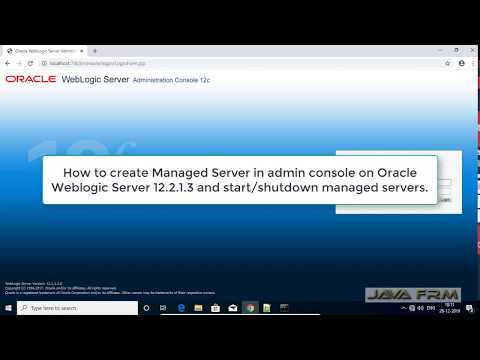 0:06:49
0:06:49
 0:05:38
0:05:38
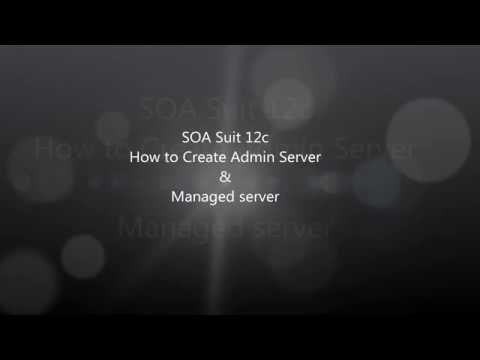 0:18:02
0:18:02
 0:24:52
0:24:52
 0:03:58
0:03:58
 0:10:39
0:10:39
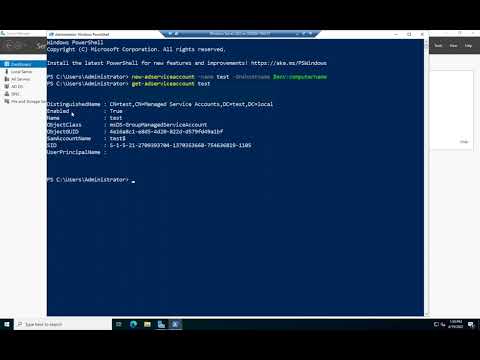 0:07:38
0:07:38
 0:02:00
0:02:00
 0:36:32
0:36:32
 0:04:03
0:04:03
 1:20:16
1:20:16
 0:09:08
0:09:08
 0:06:58
0:06:58
 0:00:59
0:00:59
 0:06:36
0:06:36
 0:12:10
0:12:10
 0:14:37
0:14:37
 0:22:32
0:22:32
 0:16:11
0:16:11
 0:14:54
0:14:54
 0:05:01
0:05:01
 0:07:34
0:07:34
 0:08:57
0:08:57
 0:09:24
0:09:24