filmov
tv
Python Part 6 - Debugging

Показать описание
By Andy Brown
Learn how to step through code using the Visual Studio Code debugger, how to view (and change!) the value of variables, how to set conditional and other breakpoints and how to interrogate the call stack.
Chapters
00:00 Topic list
01:08 What debugging is (a demonstration)
03:08 Preparing to debug (3 steps)
05:45 Stepping through code
07:53 Variables and the debug console
10:52 Breakpoints
14:52 The call stack
If you'd like to help fund Wise Owl's conversion of tea and biscuits into quality training videos you can join this channel to get access to perks:
Learn how to step through code using the Visual Studio Code debugger, how to view (and change!) the value of variables, how to set conditional and other breakpoints and how to interrogate the call stack.
Chapters
00:00 Topic list
01:08 What debugging is (a demonstration)
03:08 Preparing to debug (3 steps)
05:45 Stepping through code
07:53 Variables and the debug console
10:52 Breakpoints
14:52 The call stack
If you'd like to help fund Wise Owl's conversion of tea and biscuits into quality training videos you can join this channel to get access to perks:
Python Part 6 - Debugging
Python Text RPG (Part 6) - Easy debugging demo and GAMEPLAY!
7. Debug Python code using PyCharm [Python 3 Programming Tutorials]
Developer Last Expression 😂 #shorts #developer #ytshorts #uiux #python #flutterdevelopment
Debugging Python Code Tutorial
Normal People VS Programmers #coding #python #programming #easy #funny #short
How to Debug Python Code -- Find Errors More Efficiently | Ep 5
Exploring the Built-in Debugger for Python's IDLE
HackerFrogs x BGH - Python Class #6 - Overall Session #11
Break and Continue keywords in Python - Part -6
Introduction to Debugging with Python
Visual Basic.NET Programming. Beginner Lesson 6. Debugging Code
PyCharm Tutorial - 7. Debug python code using PyCharm
Debug and Inspect Python variables using PyCharm
Amazing Rotating Python Graphics Design using Turtle 🐢 #python #pythonshorts #coding #viral #design...
Debugging Python with ipdb and Sypder
Data Science & Machine Learning Project - Part 6 Flask Server | Image Classification
IQ TEST
Video #4: Debugging Python with VS Code
How to Debug Python with VSCode
Found the Secret WHITE HAND from CHAPTER 3! (Poppy Playtime: Chapter 2)
Don't Print.. Use a Logger instead! #python #coding
Beyond the Basic Stuff with Python - Al Sweigart - Part 6
Social Media Data Mining with Raspberry Pi (Part 6: Debugging)
Комментарии
 0:16:16
0:16:16
 0:09:01
0:09:01
 0:09:39
0:09:39
 0:00:28
0:00:28
 0:14:02
0:14:02
 0:00:21
0:00:21
 0:09:12
0:09:12
 0:21:02
0:21:02
 0:59:44
0:59:44
 0:14:35
0:14:35
 0:37:47
0:37:47
 0:08:29
0:08:29
 0:11:28
0:11:28
 0:03:33
0:03:33
 0:00:17
0:00:17
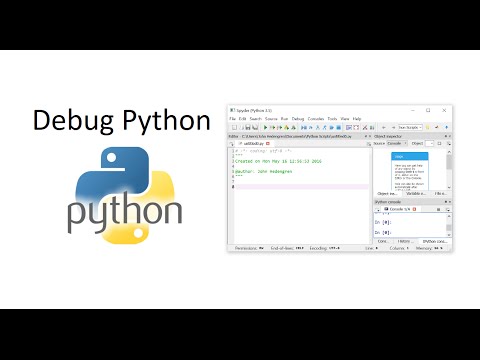 0:14:55
0:14:55
 0:36:16
0:36:16
 0:00:29
0:00:29
 0:35:25
0:35:25
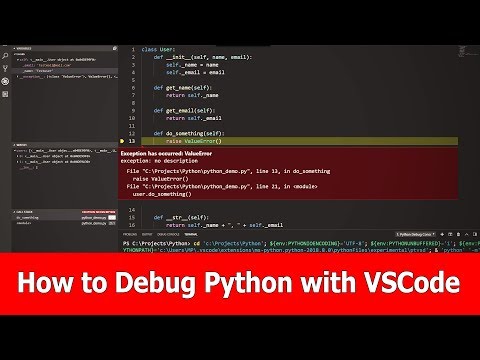 0:06:09
0:06:09
 0:00:44
0:00:44
 0:00:59
0:00:59
 0:13:35
0:13:35
 0:30:37
0:30:37