filmov
tv
Importing data to Galaxy

Показать описание
Next, we will import the output from GenePattern's CuffDiff module along with our RNA-seq and ChIP-seq files to Galaxy for further analysis.
Launch Galaxy from the GenomeSpace UI.
Once loaded, select "Get Data" from the toolbar on the left and then select "GenomeSpace Import".
Navigate to your directory and select the following files:
Knock-out ChIP data, the knockout RNA data, the wild-type ChIP data, the wild-type RNA data, and differential gene expression output.
Then send to Galaxy, and wait for these items to load.
 0:01:39
0:01:39
 0:00:38
0:00:38
 0:05:58
0:05:58
 0:03:13
0:03:13
 0:03:30
0:03:30
 0:03:56
0:03:56
 0:02:10
0:02:10
 0:03:55
0:03:55
 0:28:17
0:28:17
 0:03:16
0:03:16
 0:05:46
0:05:46
 0:10:31
0:10:31
 0:03:00
0:03:00
 0:05:42
0:05:42
 0:04:37
0:04:37
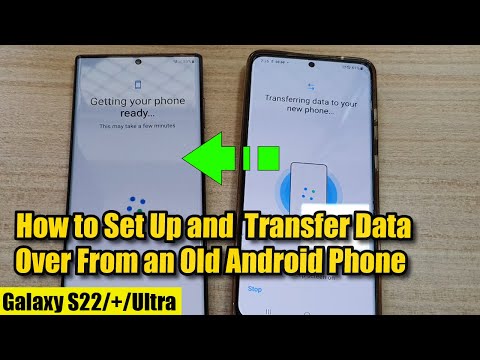 0:09:09
0:09:09
 0:03:03
0:03:03
 0:10:17
0:10:17
 0:03:41
0:03:41
 0:06:18
0:06:18
 0:07:18
0:07:18
 0:08:45
0:08:45
 0:03:21
0:03:21
 0:04:50
0:04:50