filmov
tv
⚠How to Cleanup Your computer? ♻Delete Temporary files ? Remove JunkFiles [temp %temp prefetch] 2021
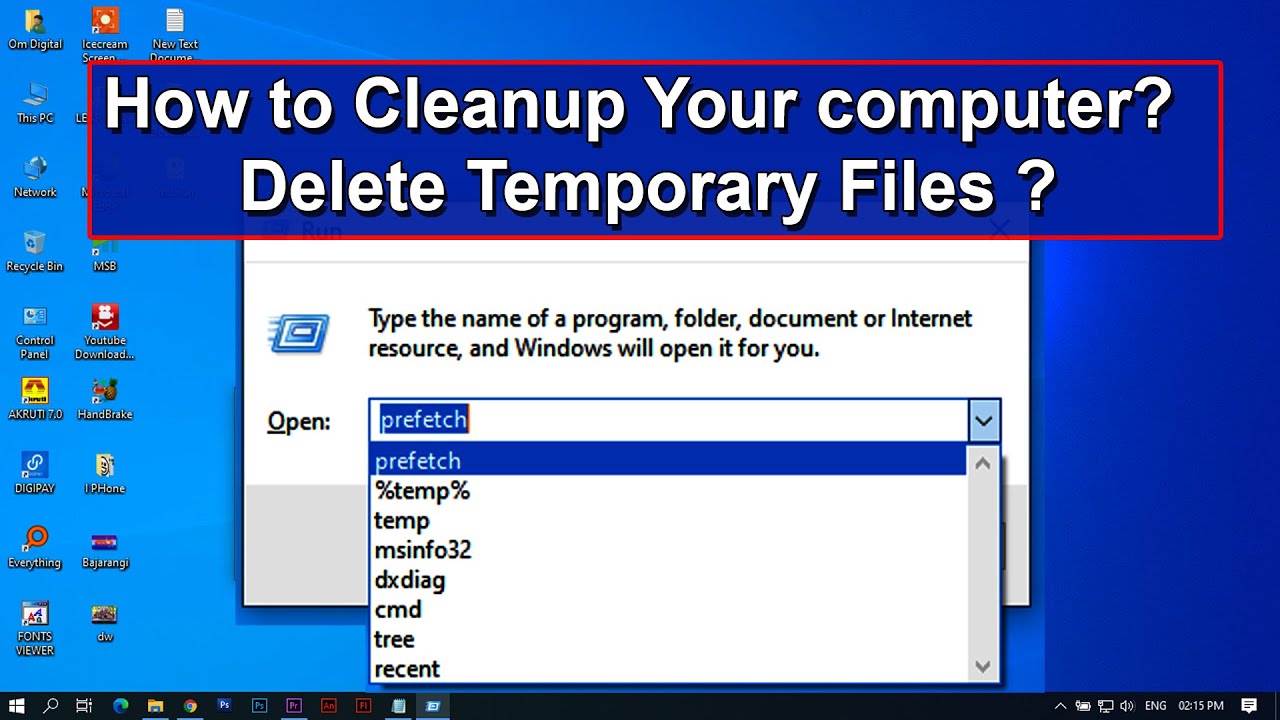
Показать описание
★ How to Cleanup Your computer? Delete Temprary Files ? Remove Junk Files[temp] [%temp] [prefetch] 2021
★ How to Cleanup Your Computer - Fully Delete Temporary Files and Free Disk Space
★ How To delete temporary files and folders using the Windows Explorer, follow these instructions:
Delete %temp%
1. Click Start
2. Click Run or Press Windows +R
3. Type %temp% / TEMP / prefetch in the search box
4. Click OK or press Enter to open the Temp folder. The Temp folder holds all the temporary files and folders for the Windows systems.
5. Click the View tab
6. Under Hidden files and folders, check the Show hidden files and folders checkbox Click OK
7. Select all the files and folders you see in the Temp folder by pressing Ctrl + A
8. Press Shift + Delete key to delete the selected files and folders.
Or, you can right-click on the selected files and folders, click Delete.
9. Click Yes to confirm deletion.
10. Then empty the Recycle Bin.
Remove Junk Files to Cleanup Your Windows 10 Computer
How To Clean All Caches, Temp & Junk Files In Windows 10? In Hindi
In this brief tutorial, I show one method on
★ How To Clean All Caches, Temp & Junk Files In Windows 10 - In Hindi.
Issues addressed in the tutorial:
★ - How to delete junk files in windows 10
★ - Delete unnecessary files windows 10
★ - Free up disk space windows 10
#Free_up_disk_space_windows_10
#deletetemporaryfiles
#freediskspace
#clearcacheinwindows10
#How_to_delete_junk_files_in_windows_10
#Delete_unnecessary_files_windows_10
#Windows #Windows10 #Microsoft
Disclaimer:-
video is for educational purpose only. Copyright Disclaimer Under Section 107 of the Copyright Act 1376, allowance is made for "fair use" for purposes such as criticism, comment, news reporting, teaching, scholarship and research. Fair use is a use permitted by copyright statute that might otherwise be infringing. Non-profit, educational or personal use tips the balance in favor of fair use.
THANKS FOR WATCHING....🙏👍💕💕
This Video Education Porpose.
Next Video:
--------------Support me By(its Free)-----------------
LIKE l COMMENT l SHARE l SUBSCRIBE kare aur
Ghanti dabaye aise hi videos ke liye👍🔔
#Om_Digital108
★ How to Cleanup Your Computer - Fully Delete Temporary Files and Free Disk Space
★ How To delete temporary files and folders using the Windows Explorer, follow these instructions:
Delete %temp%
1. Click Start
2. Click Run or Press Windows +R
3. Type %temp% / TEMP / prefetch in the search box
4. Click OK or press Enter to open the Temp folder. The Temp folder holds all the temporary files and folders for the Windows systems.
5. Click the View tab
6. Under Hidden files and folders, check the Show hidden files and folders checkbox Click OK
7. Select all the files and folders you see in the Temp folder by pressing Ctrl + A
8. Press Shift + Delete key to delete the selected files and folders.
Or, you can right-click on the selected files and folders, click Delete.
9. Click Yes to confirm deletion.
10. Then empty the Recycle Bin.
Remove Junk Files to Cleanup Your Windows 10 Computer
How To Clean All Caches, Temp & Junk Files In Windows 10? In Hindi
In this brief tutorial, I show one method on
★ How To Clean All Caches, Temp & Junk Files In Windows 10 - In Hindi.
Issues addressed in the tutorial:
★ - How to delete junk files in windows 10
★ - Delete unnecessary files windows 10
★ - Free up disk space windows 10
#Free_up_disk_space_windows_10
#deletetemporaryfiles
#freediskspace
#clearcacheinwindows10
#How_to_delete_junk_files_in_windows_10
#Delete_unnecessary_files_windows_10
#Windows #Windows10 #Microsoft
Disclaimer:-
video is for educational purpose only. Copyright Disclaimer Under Section 107 of the Copyright Act 1376, allowance is made for "fair use" for purposes such as criticism, comment, news reporting, teaching, scholarship and research. Fair use is a use permitted by copyright statute that might otherwise be infringing. Non-profit, educational or personal use tips the balance in favor of fair use.
THANKS FOR WATCHING....🙏👍💕💕
This Video Education Porpose.
Next Video:
--------------Support me By(its Free)-----------------
LIKE l COMMENT l SHARE l SUBSCRIBE kare aur
Ghanti dabaye aise hi videos ke liye👍🔔
#Om_Digital108
Комментарии
 0:05:01
0:05:01
 0:04:09
0:04:09
 0:10:53
0:10:53
 0:04:04
0:04:04
 0:10:56
0:10:56
 0:02:57
0:02:57
 0:05:22
0:05:22
 0:09:38
0:09:38
 0:00:55
0:00:55
 0:13:02
0:13:02
 0:14:25
0:14:25
 0:12:27
0:12:27
 0:03:54
0:03:54
 0:03:53
0:03:53
 0:01:57
0:01:57
 0:14:55
0:14:55
 0:03:02
0:03:02
 0:02:28
0:02:28
 0:01:20
0:01:20
 0:04:16
0:04:16
 0:11:54
0:11:54
 0:01:28
0:01:28
 0:02:07
0:02:07
 0:17:12
0:17:12