filmov
tv
How to Redirect E-mail From Outlook to Gmail or Hotmail

Показать описание
-
-
Send your e-mail back to Gmail or Hotmail automatically without having to forward messages one-by-one.
Step 1: Open Tools in Outlook
Open Outlook and select Tools from the menu bar. Choose Rules and Alerts from the drop-down menu.
Step 2: Click New Rule
Click the New Rule button in the pop-up window. Select Start From a Blank Rule at the top of the Rules Wizard pop-up window. Choose the option "Check messages when they arrive" under the Step 1 heading, and click Next.
Step 3: Check "through the specified account"
Check the box next to "through the specified account" under the Step 1 heading. Then click the blue underlined "specified" under the Step 2 heading.
Step 4: Select account
Select the e-mail account from the drop-down list in the Account pop-up window that you would like redirected. Click Next in the Rules Wizard pop-up window.
Step 5: Select redirect option
Select the redirect option of "redirect to people or distribution list" or "redirect to people or distribution list as attachment."
Tip
Older versions of Outlook use the phrase "forward to people or distribution list" instead of "redirect."
Step 6: Select people or distribution list
Click on the blue underlined "people or distribution list" under the Step 2 heading. Type in the Gmail or Hotmail address next to the To button in the pop-up window and click OK.
Step 7: Click Next and name rule
Click Next twice and then name the rule.
Tip
To select the "Run this rule now" or "Create this rule on all accounts and inboxes," click the check boxes next to those options before finalizing.
Step 8: Click Finish
Click Finish to apply your rule and have all Gmail or Hotmail messages redirected back to their respective servers.
Did You Know?
Pope John Paul II was the first pope to have a Vatican e-mail address.
-
Send your e-mail back to Gmail or Hotmail automatically without having to forward messages one-by-one.
Step 1: Open Tools in Outlook
Open Outlook and select Tools from the menu bar. Choose Rules and Alerts from the drop-down menu.
Step 2: Click New Rule
Click the New Rule button in the pop-up window. Select Start From a Blank Rule at the top of the Rules Wizard pop-up window. Choose the option "Check messages when they arrive" under the Step 1 heading, and click Next.
Step 3: Check "through the specified account"
Check the box next to "through the specified account" under the Step 1 heading. Then click the blue underlined "specified" under the Step 2 heading.
Step 4: Select account
Select the e-mail account from the drop-down list in the Account pop-up window that you would like redirected. Click Next in the Rules Wizard pop-up window.
Step 5: Select redirect option
Select the redirect option of "redirect to people or distribution list" or "redirect to people or distribution list as attachment."
Tip
Older versions of Outlook use the phrase "forward to people or distribution list" instead of "redirect."
Step 6: Select people or distribution list
Click on the blue underlined "people or distribution list" under the Step 2 heading. Type in the Gmail or Hotmail address next to the To button in the pop-up window and click OK.
Step 7: Click Next and name rule
Click Next twice and then name the rule.
Tip
To select the "Run this rule now" or "Create this rule on all accounts and inboxes," click the check boxes next to those options before finalizing.
Step 8: Click Finish
Click Finish to apply your rule and have all Gmail or Hotmail messages redirected back to their respective servers.
Did You Know?
Pope John Paul II was the first pope to have a Vatican e-mail address.
Комментарии
 0:02:23
0:02:23
 0:02:41
0:02:41
 0:01:33
0:01:33
 0:01:57
0:01:57
 0:01:57
0:01:57
 0:04:54
0:04:54
 0:01:18
0:01:18
 0:01:38
0:01:38
 0:38:38
0:38:38
 0:02:05
0:02:05
 0:01:28
0:01:28
 0:00:34
0:00:34
 0:01:07
0:01:07
 0:00:32
0:00:32
 0:02:26
0:02:26
 0:01:03
0:01:03
 0:02:18
0:02:18
 0:00:36
0:00:36
 0:02:23
0:02:23
 0:00:52
0:00:52
 0:03:51
0:03:51
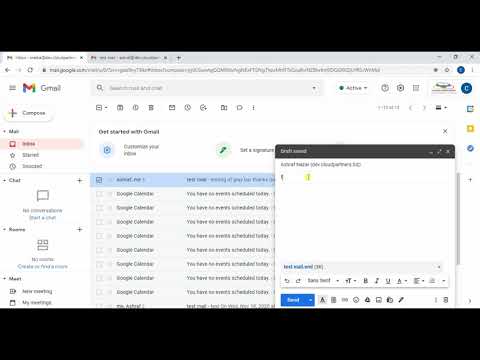 0:00:53
0:00:53
 0:01:07
0:01:07
 0:04:19
0:04:19