filmov
tv
Excel Easy Fake Data From Python In Excel - Episode 2660

Показать описание
Microsoft Excel Tutorial: Excel Fake Data From Python In Excel
Creating fake data with Python in Excel has never been easier! In this video, I walk you through generating random data directly in Excel using Python’s powerful capabilities. We start from a completely blank workbook, search for Python, and dive into some exciting new options like the QR code generator and random data generator. This process is amazing for anyone who needs quick, randomized data sets without leaving Excel. Just a few clicks, and you can have it all right at your fingertips!
We'll start by setting up Python to generate a sample data set, including names, cities, countries, addresses, or whatever fields you need. I demonstrate how you can adjust the data type—maybe you want a list of 20 names and countries, or even 50 rows with names, dates of birth, and full addresses. There are tons of options, and you’re in control! Plus, there’s a little trick when working with addresses that look odd due to a hidden line feed—I'll show you how to fix that so your data looks perfect.
Throughout the video, I share formatting tips, like enabling wrap text, setting row height, and aligning text to give your data a polished look. And if you're curious, you can access all the Python code in an unprotected sheet—just a quick unhide, and it’s all yours to explore. Excel is leveraging a Python library called Faker, an incredible free tool from Microsoft, to generate this realistic data with ease.
Plus, I've introduced a new membership section! By joining, you can access special perks like loyalty badges, custom emojis, members-only videos, and behind-the-scenes outtakes. Members will also get shoutouts and can join a quarterly live stream. This membership is perfect for those who want extra content or need a deeper dive into Excel tips and tricks.
Thank you for stopping by, and I hope this tutorial makes your data generation a breeze. Don’t forget to check out the membership perks, and I’ll see you next time with another great Excel tip from MrExcel!
Table of Contents
(0:00) New free Fake Data Generator in Excel
(0:10) Search Templates for Python
(0:22) Generate a new workbook from Template
(0:32) Choose fields and how many rows
(0:51) Wrapping text on address field
(1:12) Unhiding the Python Code
(1:31) Faker library in Python
(1:45) Join our membership for perks
(2:07) Wrap-up
This video answers these search terms:
Generate fake data with Python in Excel
Excel Python tutorial for random data
Using Faker library in Excel
Excel random data generator with Python
Create sample data in Excel with Python
How to generate names and addresses in Excel
Python code for random data in Excel
Microsoft Excel Python integration tutorial
Excel tips for data generation and formatting
Creating fake data with Python in Excel has never been easier! In this video, I walk you through generating random data directly in Excel using Python’s powerful capabilities. We start from a completely blank workbook, search for Python, and dive into some exciting new options like the QR code generator and random data generator. This process is amazing for anyone who needs quick, randomized data sets without leaving Excel. Just a few clicks, and you can have it all right at your fingertips!
We'll start by setting up Python to generate a sample data set, including names, cities, countries, addresses, or whatever fields you need. I demonstrate how you can adjust the data type—maybe you want a list of 20 names and countries, or even 50 rows with names, dates of birth, and full addresses. There are tons of options, and you’re in control! Plus, there’s a little trick when working with addresses that look odd due to a hidden line feed—I'll show you how to fix that so your data looks perfect.
Throughout the video, I share formatting tips, like enabling wrap text, setting row height, and aligning text to give your data a polished look. And if you're curious, you can access all the Python code in an unprotected sheet—just a quick unhide, and it’s all yours to explore. Excel is leveraging a Python library called Faker, an incredible free tool from Microsoft, to generate this realistic data with ease.
Plus, I've introduced a new membership section! By joining, you can access special perks like loyalty badges, custom emojis, members-only videos, and behind-the-scenes outtakes. Members will also get shoutouts and can join a quarterly live stream. This membership is perfect for those who want extra content or need a deeper dive into Excel tips and tricks.
Thank you for stopping by, and I hope this tutorial makes your data generation a breeze. Don’t forget to check out the membership perks, and I’ll see you next time with another great Excel tip from MrExcel!
Table of Contents
(0:00) New free Fake Data Generator in Excel
(0:10) Search Templates for Python
(0:22) Generate a new workbook from Template
(0:32) Choose fields and how many rows
(0:51) Wrapping text on address field
(1:12) Unhiding the Python Code
(1:31) Faker library in Python
(1:45) Join our membership for perks
(2:07) Wrap-up
This video answers these search terms:
Generate fake data with Python in Excel
Excel Python tutorial for random data
Using Faker library in Excel
Excel random data generator with Python
Create sample data in Excel with Python
How to generate names and addresses in Excel
Python code for random data in Excel
Microsoft Excel Python integration tutorial
Excel tips for data generation and formatting
Комментарии
 0:02:18
0:02:18
 0:03:18
0:03:18
 0:04:36
0:04:36
 0:08:02
0:08:02
 0:01:42
0:01:42
 0:02:31
0:02:31
 0:04:54
0:04:54
 0:04:48
0:04:48
 0:10:01
0:10:01
 0:00:16
0:00:16
 0:00:59
0:00:59
 0:01:00
0:01:00
 0:00:30
0:00:30
 0:00:36
0:00:36
 0:19:43
0:19:43
 0:00:30
0:00:30
 0:08:25
0:08:25
 0:02:50
0:02:50
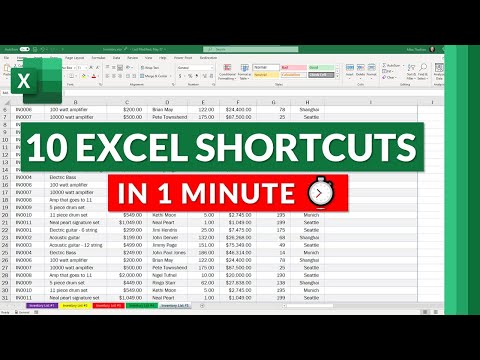 0:00:59
0:00:59
 0:04:33
0:04:33
 0:00:20
0:00:20
 0:05:28
0:05:28
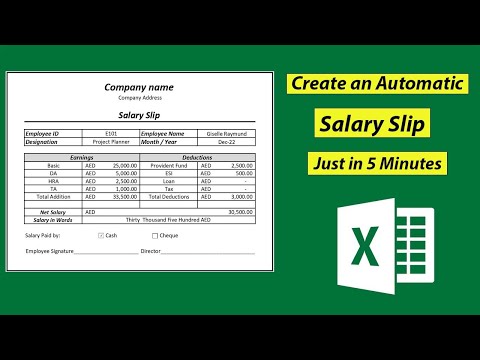 0:05:41
0:05:41
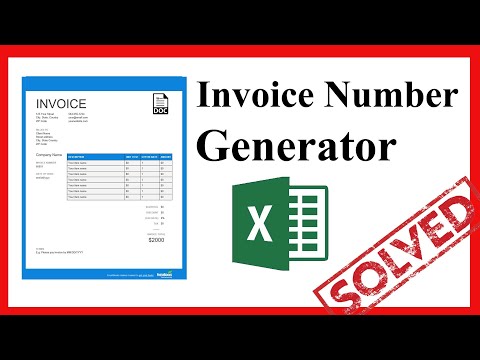 0:01:49
0:01:49