filmov
tv
Dummy Data Creation in MS Excel || How to create dummy data in MS Excel

Показать описание
Data is important in any Research analysis to be collected, analyzed, interpreted and presented. The main step to proceed for data analysis is to collect the information in the form of data to be used in the analysis.
We have created the data in Excel, by applying random number function. This has generated random for each of the categories of the questions given in the questionnaire. For the options given in the questionnaire we can give labels in the form of numbers as for age options 18-25 years - “1”, 25- 35 years - “2”, and 35 - 45 years - “3”.
If we have to create data for Likert scale questions/ variables, there are 5 - 7 Likert scale responses present in any kind of questionnaire. If we look at the basic 5-point Likert scale, responses like strongly disagree, disagree, neutral, agree, and strongly agree. We can label the options as 1 = Strongly disagree, 2 = disagree, 3 = neutral, 4 = agree and 5 = strongly agree.
#data
#msexcel
#randomdata
#randomsample
We have created the data in Excel, by applying random number function. This has generated random for each of the categories of the questions given in the questionnaire. For the options given in the questionnaire we can give labels in the form of numbers as for age options 18-25 years - “1”, 25- 35 years - “2”, and 35 - 45 years - “3”.
If we have to create data for Likert scale questions/ variables, there are 5 - 7 Likert scale responses present in any kind of questionnaire. If we look at the basic 5-point Likert scale, responses like strongly disagree, disagree, neutral, agree, and strongly agree. We can label the options as 1 = Strongly disagree, 2 = disagree, 3 = neutral, 4 = agree and 5 = strongly agree.
#data
#msexcel
#randomdata
#randomsample
 0:00:16
0:00:16
 0:03:18
0:03:18
 0:04:48
0:04:48
 0:27:57
0:27:57
 0:04:54
0:04:54
 0:00:36
0:00:36
 0:05:00
0:05:00
 0:04:11
0:04:11
 0:06:28
0:06:28
 0:09:51
0:09:51
 0:11:37
0:11:37
 0:01:20
0:01:20
 0:00:53
0:00:53
 0:02:16
0:02:16
 0:04:36
0:04:36
 0:05:34
0:05:34
 0:06:55
0:06:55
 0:00:34
0:00:34
 0:00:15
0:00:15
 0:01:11
0:01:11
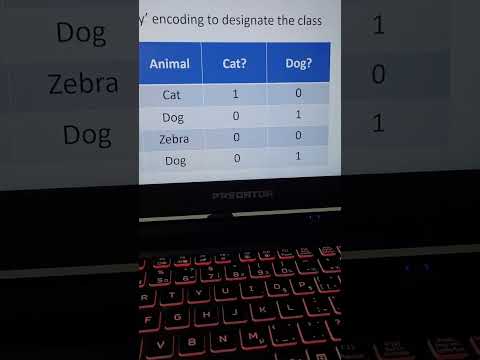 0:00:31
0:00:31
 0:00:36
0:00:36
 0:06:07
0:06:07
 0:03:18
0:03:18