filmov
tv
VB.NET Database Tutorial - Update a Database From a DataGridView (Visual Basic .NET)

Показать описание
In this VB.NET database tutorial, I will show you how to load your database records into a DataGridView and update, insert, and delete records from your database with changes made in the DataGrid.
In this tutorial I'll be using SQLce (Compact Edition), but you can use any database of your choosing.
Fast Forward:
3:00 - Creating a Sample Database
8:09 - Creating our SQL Control Class
21:58 - Working with the DataGridView
TUTORIAL FEATURES
SQL Ce (Compact Edition) - Sample Database
DataGridView - Populate DataGrid and Update Database
Button - Save
Classes - SQLControl
SQL DataSet, DataAdapter, SqlCommand
In this tutorial I'll be using SQLce (Compact Edition), but you can use any database of your choosing.
Fast Forward:
3:00 - Creating a Sample Database
8:09 - Creating our SQL Control Class
21:58 - Working with the DataGridView
TUTORIAL FEATURES
SQL Ce (Compact Edition) - Sample Database
DataGridView - Populate DataGrid and Update Database
Button - Save
Classes - SQLControl
SQL DataSet, DataAdapter, SqlCommand
How to Update data Access Database to VB.Net
VB.NET Database Tutorial - Update a Database From a DataGridView (Visual Basic .NET)
VB.NET Tutorial - Insert Update Delete Data in Database from DataGridView | FoxLearn
VB.NET - How To UPDATE Selected Image From MySQL DataBase In Visual Basic.Net [ with source code ]
VB.NET Database Tutorial - UPDATE Records in a SQL Server Database (PART 5) (Visual Basic .NET)
VB NET - How To Update MySQL DataBase Data In Visual Basic .Net [ with source code ]
VB.NET and SQL Server-How to Insert, Delete and Update?
VB.NET insert update delete view and search data with SQL database (WITH CODE)
VB.NET Tutorial - Update Records In An Access Database
VB.NET- SQL (XAMPP) | insert, update, delete, search [CRUD] in Visual Basic Net
VB.NET And SQL - How To Insert Update Delete From DataBase Using Visual Basic .Net [ with code ]
MySQL VB.NET Tutorial 7 : Edit/Update a data from Database with button
Insert Delete Update and View data in MS ACCESS with VB NET || VB.NET Tutorial
VB.net Connect to access database with insert update delete and search in ms access(without code)
Visual Basic.NET: insert, update and delete data in datagridview without using database
Insert Delete Update Search and View data in MS ACCESS with VB NET||VB.NET Tutorial||CURD Operation
VB.net MySQL Database Ep.01 : DataGridView - INSERT,SELECT,UPDATE,DELETE Full
VB.NET DataGridView - ADD,RETRIEVE,UPDATE,DELETE
Update Data from VB.net to MS Access Database Table
VB.Net Part-13: Update User - How to Edit & Update data into database by ID in vb.net
VB.NET MS Access Database Tutorial 2 # Add New ,Remove ,Save Data in Database using VB.NET
VB.NET Tutorial - How to Connect Access Database to VB.NET | FoxLearn
Simple Add, Edit, View, and Delete in VB NET and MS Access Demo
VB.NET insert update delete search using access database and print datagridview (WITH CODE)
Комментарии
 0:13:29
0:13:29
 0:41:04
0:41:04
 0:19:08
0:19:08
 0:11:26
0:11:26
 0:18:35
0:18:35
 0:09:18
0:09:18
 0:16:02
0:16:02
 0:23:49
0:23:49
 0:57:04
0:57:04
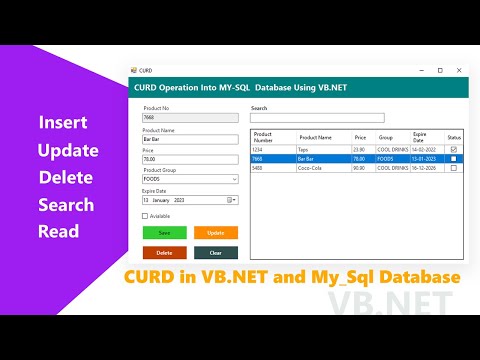 0:24:16
0:24:16
 0:14:59
0:14:59
 0:12:20
0:12:20
 0:16:14
0:16:14
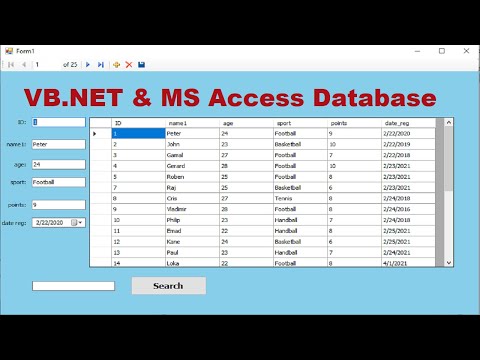 0:10:26
0:10:26
 0:19:58
0:19:58
 0:56:17
0:56:17
 0:30:41
0:30:41
 0:18:07
0:18:07
 0:12:12
0:12:12
 0:13:16
0:13:16
 0:08:35
0:08:35
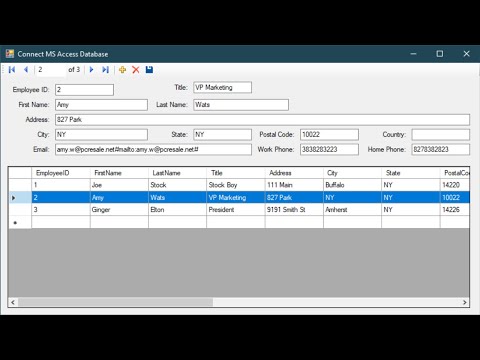 0:06:22
0:06:22
 0:04:34
0:04:34
 0:41:04
0:41:04