filmov
tv
Create Login in WPF, MVVM Pattern, C# and SQL Server - Step by Step + Display user data

Показать описание
⏮️ Previous Video: WPF UI/ Design a Modern Login Form/ Introducing to WPF
⏭️ Next Video: WPF & MVVM/ Modern Main UI Design
🎞️ Hi, in this tutorial we will learn how to Create Login Form in WPF, MVVM Pattern, C# and SQL Server, additionally we will display the data of the current user in the main window.
Content:
00:00 Introduction to MVVM
02:18 Database
02:53 Implement View Models
03:25 ViewModel Base Class (INotifyPropertyChanged)
04:20 ViewModel Command Class (ICommand)
06:33 Login ViewModel Class
11:44 Set Binding between the View & ViewModel
13:49 Create a Bindable PasswordBox (Dependency Property)
19:50 Implement Models
20:33 Implement Data Access Objects
26:28 Register the user in the Thread
27:33 Configure Application Startup
30:19 Retrieve and Display user data (Again using MVVM)
⬇️ DOWNLOAD PROJECT
📲 Social Media:
#WPF #MVVM #LoginForm #SQL #ModernForm #modernui #design #CSharp #VisualBasic #VB.NET #VisualStudio #Custom #Chart #FlatUI #Desktop
⏭️ Next Video: WPF & MVVM/ Modern Main UI Design
🎞️ Hi, in this tutorial we will learn how to Create Login Form in WPF, MVVM Pattern, C# and SQL Server, additionally we will display the data of the current user in the main window.
Content:
00:00 Introduction to MVVM
02:18 Database
02:53 Implement View Models
03:25 ViewModel Base Class (INotifyPropertyChanged)
04:20 ViewModel Command Class (ICommand)
06:33 Login ViewModel Class
11:44 Set Binding between the View & ViewModel
13:49 Create a Bindable PasswordBox (Dependency Property)
19:50 Implement Models
20:33 Implement Data Access Objects
26:28 Register the user in the Thread
27:33 Configure Application Startup
30:19 Retrieve and Display user data (Again using MVVM)
⬇️ DOWNLOAD PROJECT
📲 Social Media:
#WPF #MVVM #LoginForm #SQL #ModernForm #modernui #design #CSharp #VisualBasic #VB.NET #VisualStudio #Custom #Chart #FlatUI #Desktop
Комментарии
 0:36:18
0:36:18
 0:09:39
0:09:39
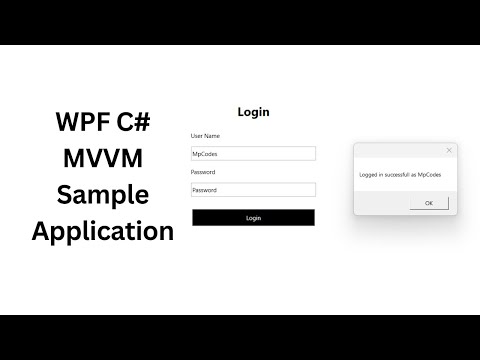 0:13:16
0:13:16
 0:25:00
0:25:00
 0:43:47
0:43:47
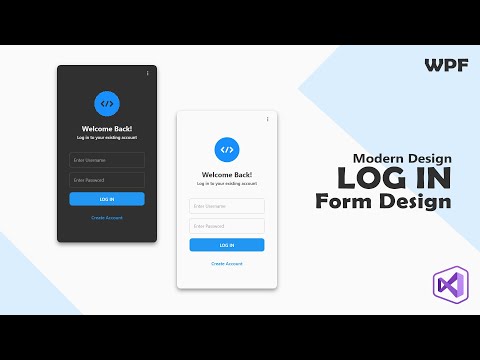 0:16:30
0:16:30
 0:18:27
0:18:27
 2:33:13
2:33:13
 0:31:29
0:31:29
 0:01:18
0:01:18
 0:28:40
0:28:40
 0:02:41
0:02:41
 0:20:53
0:20:53
 4:04:33
4:04:33
 0:01:41
0:01:41
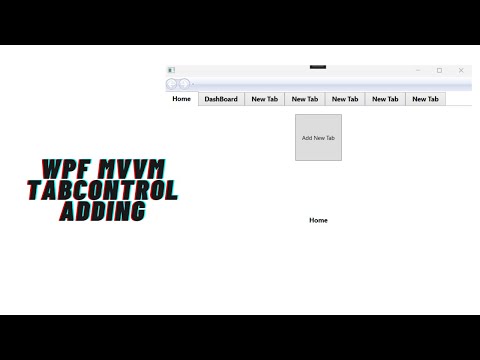 0:10:35
0:10:35
 0:00:53
0:00:53
 1:00:25
1:00:25
 0:01:42
0:01:42
 0:55:08
0:55:08
 0:20:01
0:20:01
 0:46:31
0:46:31
 0:12:14
0:12:14
 0:27:46
0:27:46