filmov
tv
How to Create a Modern Login Window in WPF using C# | C# Tutorial

Показать описание
How to Create a Modern Login Window in WPF using C# | C# Tutorial
In this video, let's go through How to Create a Modern Login Window/ Screen in WPF using XAML. then user can enter there credentials to log in to the application
Need some ideas or a simple material design for your C# WPF Application. Here, with the help of the material Design themes, you can easily build them and get the best UI out of them.
▬▬▬▬▬▬▬▬▬▬▬▬▬▬▬▬▬▬
Downloads:
You Can Download the Project Files and the Resources from Our Site Link Below 👇
SUBSCRIBE TO OUR CHANNEL FOR MORE TUTORIALS
--------------------------------------------------------
Material Design In XAML Toolkit
▬▬▬▬▬▬▬▬▬▬▬▬▬▬▬▬▬▬
Related Videos:
The Free Ultimate UI Design Tool for Windows Forms | C# Tutorial
Google's Material Design for your windows forms | C# Tutorial
▬▬▬▬▬▬▬▬▬▬▬▬▬▬▬▬▬▬
Related Tags:
C# Tutorial - Material Design for .NET WPF
Material Design to WPF
Material Design In XAML Toolkit
Material Design
Material Design for your WPF Application
Material Skin for .NET WPF
.net WPF
WPF application c# tutorial for beginners
c# ui design tutorial
Inspiration Modern Design UI C#
c# ui design tutorial
modern ui themes and components for WPF
multiple themes for your WPF Application
custom frameworks and themes in c#
modern ui
custom form design in c# WPF
rounded form in c# WPF
free c# frameworks
C#, Modern Flat UI design Login Form in Visual Studio
Signup form in c# WPF
Flat UI WPF C# Design
Modern form Designing C# UI Design
Creates a modern, flat Login screen UI with Material design
▬▬▬▬▬▬▬▬▬▬▬▬▬▬▬▬▬▬
Video Section:
0:00 Introduction
0:34 Setting up Application
01:02 installing Material Design In XAML Toolkit
03:00 Setting up Material Design Form
04:30 Designing Login Form
11:25 Change Application Color Scheme
11:47 Program the Theme Switching Toggle
14:02 Program Exit Button
14:16 Other Required Codes
15:18 Debugging Program
16:09 Outro
▬▬▬▬▬▬▬▬▬▬▬▬▬▬▬▬▬▬
Support Us
If You Have Any Questions Comment us
#programming #iwebmakers #visualstudio #kryptontoolkit #windowsform #UIdesign #howto #C#
In this video, let's go through How to Create a Modern Login Window/ Screen in WPF using XAML. then user can enter there credentials to log in to the application
Need some ideas or a simple material design for your C# WPF Application. Here, with the help of the material Design themes, you can easily build them and get the best UI out of them.
▬▬▬▬▬▬▬▬▬▬▬▬▬▬▬▬▬▬
Downloads:
You Can Download the Project Files and the Resources from Our Site Link Below 👇
SUBSCRIBE TO OUR CHANNEL FOR MORE TUTORIALS
--------------------------------------------------------
Material Design In XAML Toolkit
▬▬▬▬▬▬▬▬▬▬▬▬▬▬▬▬▬▬
Related Videos:
The Free Ultimate UI Design Tool for Windows Forms | C# Tutorial
Google's Material Design for your windows forms | C# Tutorial
▬▬▬▬▬▬▬▬▬▬▬▬▬▬▬▬▬▬
Related Tags:
C# Tutorial - Material Design for .NET WPF
Material Design to WPF
Material Design In XAML Toolkit
Material Design
Material Design for your WPF Application
Material Skin for .NET WPF
.net WPF
WPF application c# tutorial for beginners
c# ui design tutorial
Inspiration Modern Design UI C#
c# ui design tutorial
modern ui themes and components for WPF
multiple themes for your WPF Application
custom frameworks and themes in c#
modern ui
custom form design in c# WPF
rounded form in c# WPF
free c# frameworks
C#, Modern Flat UI design Login Form in Visual Studio
Signup form in c# WPF
Flat UI WPF C# Design
Modern form Designing C# UI Design
Creates a modern, flat Login screen UI with Material design
▬▬▬▬▬▬▬▬▬▬▬▬▬▬▬▬▬▬
Video Section:
0:00 Introduction
0:34 Setting up Application
01:02 installing Material Design In XAML Toolkit
03:00 Setting up Material Design Form
04:30 Designing Login Form
11:25 Change Application Color Scheme
11:47 Program the Theme Switching Toggle
14:02 Program Exit Button
14:16 Other Required Codes
15:18 Debugging Program
16:09 Outro
▬▬▬▬▬▬▬▬▬▬▬▬▬▬▬▬▬▬
Support Us
If You Have Any Questions Comment us
#programming #iwebmakers #visualstudio #kryptontoolkit #windowsform #UIdesign #howto #C#
Комментарии
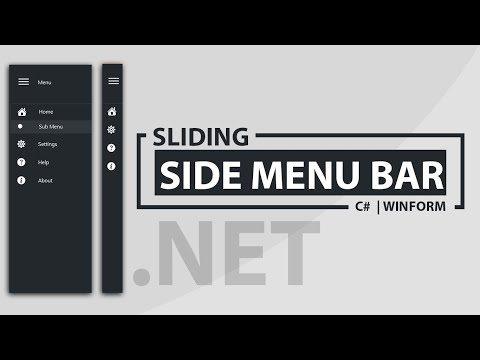 0:17:32
0:17:32
 0:09:52
0:09:52
 0:13:00
0:13:00
 0:09:17
0:09:17
![[Tutorial] How to](https://i.ytimg.com/vi/o33JFCZAn2o/hqdefault.jpg) 0:15:41
0:15:41
 0:05:19
0:05:19
 0:17:24
0:17:24
 0:05:28
0:05:28
 0:00:28
0:00:28
 0:21:46
0:21:46
 0:16:25
0:16:25
 0:07:20
0:07:20
 0:07:24
0:07:24
 0:09:06
0:09:06
 0:12:03
0:12:03
 0:14:03
0:14:03
 0:26:15
0:26:15
 0:04:15
0:04:15
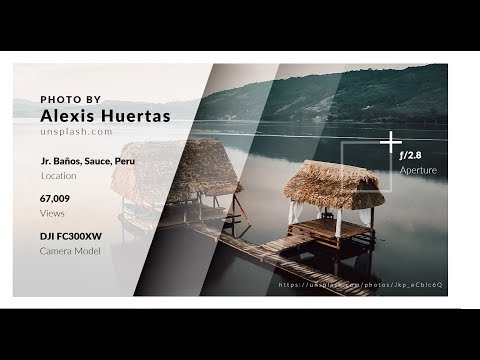 0:15:11
0:15:11
 0:05:51
0:05:51
 0:08:45
0:08:45
 0:09:08
0:09:08
 0:22:32
0:22:32
 0:11:36
0:11:36