filmov
tv
Automatically Fill Textbox with Date - Nifty Access

Показать описание
Open the Form
Navigate to a new record with the navigation button at the bottom of the form
Note the new record does not contain any records. This is indicated by the (New) in the ID text box
Enter a record and notice a new ID is automatically added in the ID textbox
Note that the date text box is empty and to select a date you need to choose one with the date selector
Open the form in design view
Open the property sheet for the date text box by double clicking on the textbox
Select the data tab
In the "Default Value" row type Date()
Save and close the form
Navigate to a new record with the navigation button at the bottom of the form
Noticed that the date text box is automatically filled with the date
However also notice that the ID text field contains (New) indicating that a record has not yet been saved
Tab back one record, Tab forward again, Tab back again
As you can see no new record was created
click on the new record selector
Select a room, notice a new record is created and the date field in automatically
Date -------------------- Views
2015_11_10 ----------- 23
2016_01_10 --------- 106
2017_10_04 ------- 3100
More Hints And Tips on my Website "Nifty Access" HERE:-
Join my Facebook Group MS Access Hints And Tips HERE:-
Subscribe to My YouTube Channel HERE:-
Navigate to a new record with the navigation button at the bottom of the form
Note the new record does not contain any records. This is indicated by the (New) in the ID text box
Enter a record and notice a new ID is automatically added in the ID textbox
Note that the date text box is empty and to select a date you need to choose one with the date selector
Open the form in design view
Open the property sheet for the date text box by double clicking on the textbox
Select the data tab
In the "Default Value" row type Date()
Save and close the form
Navigate to a new record with the navigation button at the bottom of the form
Noticed that the date text box is automatically filled with the date
However also notice that the ID text field contains (New) indicating that a record has not yet been saved
Tab back one record, Tab forward again, Tab back again
As you can see no new record was created
click on the new record selector
Select a room, notice a new record is created and the date field in automatically
Date -------------------- Views
2015_11_10 ----------- 23
2016_01_10 --------- 106
2017_10_04 ------- 3100
More Hints And Tips on my Website "Nifty Access" HERE:-
Join my Facebook Group MS Access Hints And Tips HERE:-
Subscribe to My YouTube Channel HERE:-
Automatically Fill Textbox with Date - Nifty Access
Excel VBA USERFORMS #16 Auto Format Dates in Textbox
Textbox Auto Fill Userform Excel VBA
How to Auto-Populate a Word Document with Repeated Text or Fields- Where is the Repeat Field Button?
How to Enter an Automatic Time Stamp into Microsoft Excel
Automatically Update Data in a Textbox in Excel | Dynamic Textboxes
How To Auto Populate Form Fields in Word - Repeating A User Field in Other Parts Of Your Document
Auto Fill Auto Submit (Auto Click) Any Form on Any Web Page (Website)
Simple Autofill or Auto populate in Microsoft Access
Textbox Displays Monday Automatically for Current Week - Excel VBA Userforms
C# How to Make Auto Complete Date when Search voucher | With TextBox leave Event | Anmol c# Tutorial
Excel VBA USERFORMS #17 Increase and Decrease Dates in Textbox with Spinbutton
Excel VBA - Dates
Access 2010: Auto populate fields using a combo box in forms.
Insert Auto Update Date in Microsoft Word 2016/2019
𝗠𝗦 𝗔𝗖𝗖𝗘𝗦𝗦 𝗩𝗕𝗔 𝗖𝗢𝗗𝗘: 𝗔𝗨𝗧𝗢𝗙𝗜𝗟𝗟 𝗧E𝗫𝗧𝗕𝗢𝗫 𝗔𝗦 𝗣𝗘𝗥 𝗖𝗢𝗠𝗕𝗢 𝗕𝗢𝗫...
Excel VBA USERFORMS #20 Data Entry a Breeze with Userforms! AUTOCOMPLETE with Combobox
Excel VBA UserForm TextBox - Check If Date Is Valid (on exit)
How to make Fillable Form in Microsoft Word
Use JavaScript to Get Value from a Textbox and Display on the Page
Increase TextBox Date Using Up and Down Arrow Keys - Excel VBA
asp.net disabled textbox autocomplete textbox off different methods
Date Picker Integration - Configuring a User Form Date Textbox
Fully Automated Data Entry User Form in Excel - Step By Step Tutorial
Комментарии
 0:02:04
0:02:04
 0:05:26
0:05:26
 0:05:10
0:05:10
 0:10:12
0:10:12
 0:01:03
0:01:03
 0:03:57
0:03:57
 0:03:31
0:03:31
 0:01:46
0:01:46
 0:04:32
0:04:32
 0:10:25
0:10:25
 0:16:48
0:16:48
 0:10:01
0:10:01
 0:03:38
0:03:38
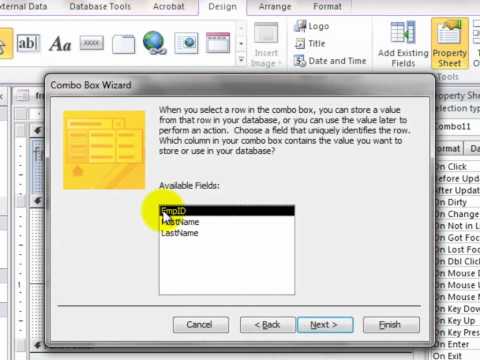 0:11:57
0:11:57
 0:00:58
0:00:58
 0:00:15
0:00:15
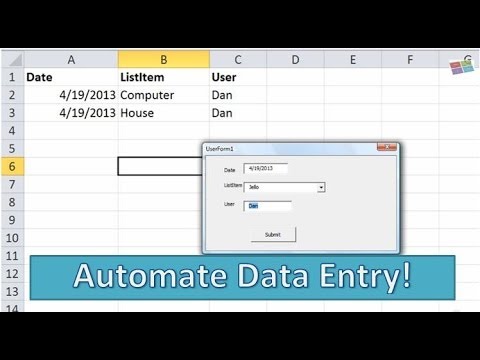 0:11:04
0:11:04
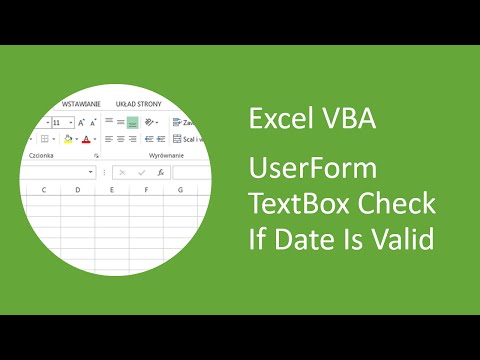 0:03:14
0:03:14
 0:12:00
0:12:00
 0:07:00
0:07:00
 0:13:41
0:13:41
 0:04:22
0:04:22
 0:06:53
0:06:53
 0:35:41
0:35:41