filmov
tv
ERR_CONNECTION_REFUSED Fix | How to Browser fix Error ERR CONNECTION REFUSED in Windows | Chrome

Показать описание
ERR_CONNECTION_REFUSED Chrome Fix | How to fix Error ERR CONNECTION REFUSED in Windows 10 / 8 / 7
To Fix ERR_CONNECTION_REFUSED, Do the following steps:-
1. Click the Chrome menu bars in the upper right corner of the Google homepage.
2. Go to Settings - then "Show Advanced Settings".
3. Click on "Change proxy settings" option.
4. Then click on LAN Settings.
5. State "Use a proxy server for your local network"
6. Then close all windows and all programs
7. Perform main steps mentioned in the video guide.
#ERR_CONNECTION_REFUSED #Browser #Error
To Fix ERR_CONNECTION_REFUSED, Do the following steps:-
1. Click the Chrome menu bars in the upper right corner of the Google homepage.
2. Go to Settings - then "Show Advanced Settings".
3. Click on "Change proxy settings" option.
4. Then click on LAN Settings.
5. State "Use a proxy server for your local network"
6. Then close all windows and all programs
7. Perform main steps mentioned in the video guide.
#ERR_CONNECTION_REFUSED #Browser #Error
The Site Can't Be Reached - ERR CONNECTION REFUSED - Google Chrome - 2022
How to Fix ERR_CONNECTION_REFUSED
ERR_CONNECTION_REFUSED Fix | Fix Error ERR CONNECTION REFUSED in Windows 11/10/8/7 | Chrome
How to fix This site can't be reached - ERR CONNECTION REFUSED
How to Fix the ERR_CONNECTION_REFUSED Error in Chrome
Err connection refused google chrome fix 2016
How To Fix This site can't be reached Error on Android Mobile | Google Chrome error Fix
Error fixed 'www.youtube.com refused to connect' when trying to embed video in blogs or ht...
How To Fix Minecraft Error Connection Timed Out: getsockopt
ERR_CONNECTION_REFUSED Fix | How to Browser fix Error ERR CONNECTION REFUSED in Windows | Chrome
How to Fix Localhost Refused to Connect VSCode Error for Html - Chrome Visual Studio Code
SSH Error - Resolve 'Connection Refused' On Port 22 Error
2024 - Quickly Fix 'SSH Connection Refused' Error
Fix CBS Wondershare Refuse To Connect Error | Refuse To Connect Error in Windows
ERR_CONNECTION_REFUSED Fix | How to Browser fix Error ERR CONNECTION REFUSED in Windows | Chrome
Localhost refused to Connect || How to Fix This Site Can’t Be Reached in chrome
How to Fix the SSH “Connection Refused” Error During Cisco Switch Login | no Crypto Key Configured...
localhost refused to connect | VS code error for HTML
How to Fix Localhost Refused to Connect
How to fix io.netty / connection refused error in Minecraft Java Edition
Fix ERR CONNECTION REFUSED Error
How to FIX Error Localhost Refused to Connect from Visual Studio Code (2023)
In Chrome How to Fix Err Connection Refused Error
How to Fix Network proxy server refusing connection on Android device
Комментарии
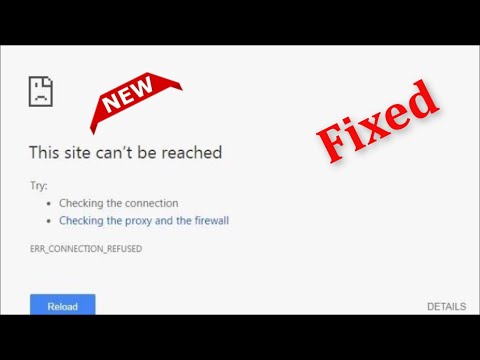 0:02:57
0:02:57
 0:06:13
0:06:13
 0:05:57
0:05:57
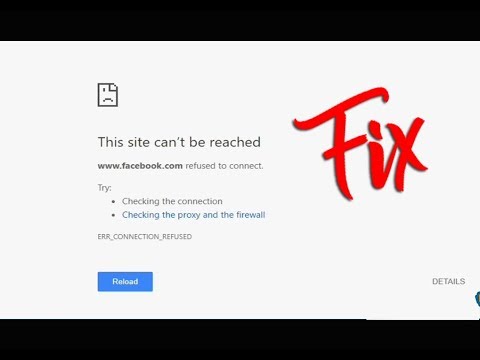 0:03:24
0:03:24
 0:14:22
0:14:22
 0:02:22
0:02:22
 0:02:03
0:02:03
 0:03:11
0:03:11
 0:01:49
0:01:49
 0:03:58
0:03:58
 0:01:22
0:01:22
 0:04:32
0:04:32
 0:02:09
0:02:09
 0:00:30
0:00:30
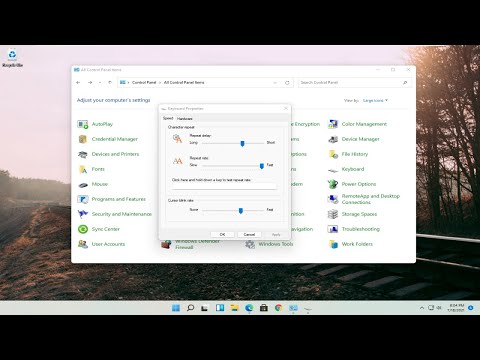 0:05:53
0:05:53
 0:03:24
0:03:24
 0:05:03
0:05:03
 0:03:23
0:03:23
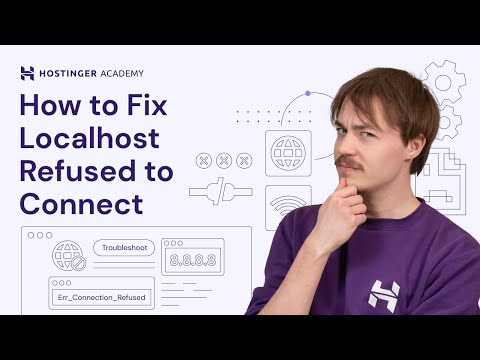 0:04:57
0:04:57
 0:00:38
0:00:38
 0:03:15
0:03:15
 0:01:16
0:01:16
 0:01:52
0:01:52
 0:01:10
0:01:10