filmov
tv
Let's Install Windows Server 2016 TP5 DESKTOP EXPERIENCE and Compare it to Windows 10

Показать описание
What does the desktop experience in Windows Server 2016 Technical Preview 5 look like? How does it compare to that of Windows 10? Let's find out!
This video is provided by the official NazmusLabs YouTube Channel. It is licensed under Creative Commons with Attribution and Share Alike. Thank you for watching.
Want to download this video?
Visit the websites:
Connect on social media!
For gaming only playlists, visit:
For educational only playlists, visit:
This video is provided by the official NazmusLabs YouTube Channel. It is licensed under Creative Commons with Attribution and Share Alike. Thank you for watching.
Want to download this video?
Visit the websites:
Connect on social media!
For gaming only playlists, visit:
For educational only playlists, visit:
01. How to install Windows Server 2016 (Step by Step guide)
How to install Windows Server 2016 - Step by step Tutorial
How to Download and Install Windows Server 2016 step by step
Install CertBot Let's Encrypt ACME (Automated Certificate Management Environment) Client on Win...
How to install Windows Server 2016 Desktop Experience from a bootable USB Flash Drive
Let's Install Windows Server 2016 TP5 DESKTOP EXPERIENCE and Compare it to Windows 10
How to install Windows Server 2016 (Step by Step guide) | Install in 3 steps only | 2022
How to Install Let's Encrypt SSL on a windows Server || Free SSL Certificate
AZURE ADMIN & AZURE DEVOPS tutorials || Demo - 4 || by Mr. Sekhar Reddy On 31-10-2024 @8AM IST
Dell PowerEdge R720 Windows Server | How to Install Windows Server 2016 | Server OS Installation
Let's Tech: What's New In Windows Server Technical Preview
How to Install Let's Encrypt Free SSL Certificate on Windows IIS
Installing Windows 10 and Windows Server 2016 VM's
15. Install and configure Windows Server 2016 Core (Step by Step guide)
How to Create SSL Certificate Let's Encrypt on Windows Server 2016 with Certify The Web
Installing and Configuring Active Directory ADDS on Windows Server 2016 + Joining Client Windows 10
Dell PowerEdge R620 Windows Server | How to Install Windows Server 2016 | Server OS Installation
Dell PowerEdge R730 Windows Server | How to Install Windows Server 2016 | Server OS Installation
Install Windows Server Updates, without a GUI! You'll never patch the same way again!
Install a SSL Certificate on IIS
How to Install Windows Server 2016 Technical Preview 5 in VirtualBox
Installing a Windows Server in my Homelab, am I crazy?
Dell PowerEdge R430 Windows Server | How to Install Windows Server 2016 2019 | Server OS Install
Complete Guide to setting up Remote Desktop Services in Windows Server 2016
Комментарии
 0:19:31
0:19:31
 0:10:54
0:10:54
 0:02:28
0:02:28
 0:01:19
0:01:19
 0:06:05
0:06:05
 0:45:11
0:45:11
 0:16:21
0:16:21
 0:04:20
0:04:20
 0:37:14
0:37:14
 0:13:16
0:13:16
 0:25:16
0:25:16
 0:03:34
0:03:34
 0:29:26
0:29:26
 0:14:29
0:14:29
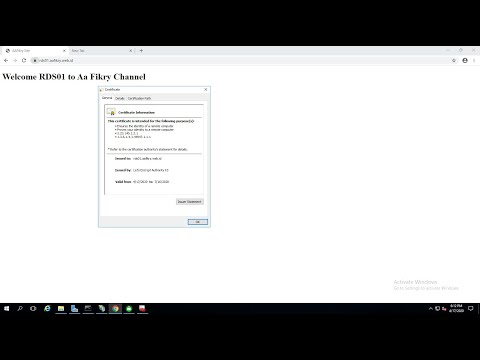 0:05:19
0:05:19
 0:31:24
0:31:24
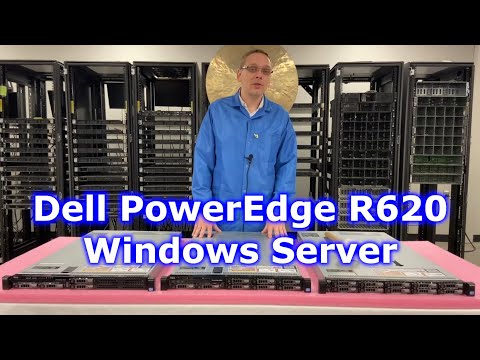 0:13:35
0:13:35
 0:12:11
0:12:11
 0:02:23
0:02:23
 0:09:18
0:09:18
 0:03:40
0:03:40
 0:23:01
0:23:01
 0:10:55
0:10:55
 0:16:34
0:16:34