filmov
tv
How to stream ALL of your PC games in ONE place (including Xbox PC Game Pass) | Moonlight + Playnite

Показать описание
***New game streaming video utilizing PAID software***
How to Stream ALL your PC Games and Emulators the EASY WAY! | BigBox + Moonlight/Sunshine Tutorial
****EDIT 4/25****
Update from LizardByte (author of Sunshine):
Sunshine should be installed as a service if you want it to start with your PC. Running as a service gives us additional control over the priorities of the GPU and we can deliver lower latency streams versus running sunshine in foreground mode (manually). This should also allow you to control the UAC prompts.
Original Description:
In this video I break down how to stream ALL of your games in ONE place by utilizing Moonlight game streaming (via Sunshine) together with the Playnite game organizer.
With this method, you can stream any game on your computer from an easy to navigate game manager. That means you can play all of your Steam games, Xbox PC Game Pass games, Epic games, GOG games, and more as well as your Retro ROMs and emulators all in ONE place- and its accessible on any device that has the Moonlight app available, of which there are many: including iPhone, Android, iPad, Apple TV, Android TV, Google TV, and more- even PS Vita!
Moonlight and Sunshine Link + Tutorial:
Playnite Link + Tutorial:
ReWASD Link + Tutorial:
Thanks for watching! Let me know if you have any questions in the comments below.
Amazon links to items used in this video (affiliate):
How to Stream ALL your PC Games and Emulators the EASY WAY! | BigBox + Moonlight/Sunshine Tutorial
****EDIT 4/25****
Update from LizardByte (author of Sunshine):
Sunshine should be installed as a service if you want it to start with your PC. Running as a service gives us additional control over the priorities of the GPU and we can deliver lower latency streams versus running sunshine in foreground mode (manually). This should also allow you to control the UAC prompts.
Original Description:
In this video I break down how to stream ALL of your games in ONE place by utilizing Moonlight game streaming (via Sunshine) together with the Playnite game organizer.
With this method, you can stream any game on your computer from an easy to navigate game manager. That means you can play all of your Steam games, Xbox PC Game Pass games, Epic games, GOG games, and more as well as your Retro ROMs and emulators all in ONE place- and its accessible on any device that has the Moonlight app available, of which there are many: including iPhone, Android, iPad, Apple TV, Android TV, Google TV, and more- even PS Vita!
Moonlight and Sunshine Link + Tutorial:
Playnite Link + Tutorial:
ReWASD Link + Tutorial:
Thanks for watching! Let me know if you have any questions in the comments below.
Amazon links to items used in this video (affiliate):
Комментарии
 0:06:26
0:06:26
 0:16:23
0:16:23
 0:03:27
0:03:27
 0:12:49
0:12:49
 0:08:42
0:08:42
 0:08:40
0:08:40
 0:04:32
0:04:32
 0:11:10
0:11:10
 5:51:26
5:51:26
 0:00:42
0:00:42
 0:02:00
0:02:00
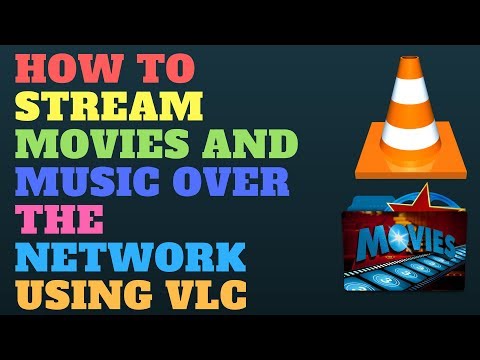 0:05:33
0:05:33
 0:07:09
0:07:09
 0:01:35
0:01:35
 0:04:04
0:04:04
 0:03:22
0:03:22
 0:02:00
0:02:00
 0:02:26
0:02:26
 0:04:12
0:04:12
 0:08:54
0:08:54
 0:02:15
0:02:15
 0:08:45
0:08:45
 0:02:07
0:02:07
 0:04:52
0:04:52