filmov
tv
Unreal Engine 5 Tutorial - C++ Part 1: Create a Class

Показать описание
Welcome to our Unreal Engine 5 C++ tutorial series. This course of videos will show how to develop classes and game mechanics using C++ in Unreal Engine 5 as well as go through some best practice when developing with both Blueprint and C++.
In Part 1 we go through how to create a new class for Unreal Engine 5 and explain all that you see in the new class template.
SUPPORT ME
PRIVATE 1-2-1 SESSIONS
JOIN THE COMMUNITY
FOLLOW ME
In Part 1 we go through how to create a new class for Unreal Engine 5 and explain all that you see in the new class template.
SUPPORT ME
PRIVATE 1-2-1 SESSIONS
JOIN THE COMMUNITY
FOLLOW ME
Unreal Engine 5 Beginner Tutorial - UE5 Starter Course
Unreal Engine 5 Beginner Tutorial 2024: Introduction
Unreal Engine 5 Beginner Tutorial | Getting Started (2022)
Learning Unreal Engine Be Like
Unreal Engine 5 – Full Course for Beginners
How to Create a Game in Unreal Engine 5 - UE5 Beginner Tutorial
Unreal Engine 5 Beginner Tutorial - UE5 Starter Course!
The Best Way To Learn Unreal Engine In 2024
Unreal Engine 5.3.2 Beginner Tutorial - UE5 Starter Course 2024 #unrealengine5 #megascans #cgi
Unreal Engine 5 Beginner Tutorial | Grassland Mountains Environment
How I Quickly Create 3D Environments in Unreal Engine 5 | FULL WORKFLOW
How To Create A Main Menu - Unreal Engine 5 Tutorial
10 Unreal Engine 5 PLUGINS I can't live without!
Unreal in 100 Seconds
Unreal Engine 5 Beginner Tutorial Part 1: Installation and Using Templates
How to Make Your First Game in Unreal Engine 5 in 2024 - Full Course
Unreal Engine 5 Beginner Tutorial | Getting Started (2023)
Anfängerkurs - Basics und Landschaften bauen ► Unreal Engine 5 Tutorial #UE5 (German)
Unreal Engine 5.2 Absolute Beginners Tutorial - Starter Course 2023
Landscape for Beginners - Unreal Engine 5 Tutorial
How to Use C++ in Unreal Engine 5 - Beginner Tutorial
Unreal Engine 5 Beginner Tutorial Part 2: Navigating the Interface like a PRO
5 Steps to ACTUALLY Learn Unreal Engine 5
Unreal Engine 5 Graphics are SO REALISTIC!!! 🤯
Комментарии
 5:00:00
5:00:00
 0:03:29
0:03:29
 0:46:45
0:46:45
 0:02:01
0:02:01
 11:23:26
11:23:26
 2:39:04
2:39:04
 4:56:18
4:56:18
 0:08:24
0:08:24
 1:14:49
1:14:49
 0:10:55
0:10:55
 0:22:30
0:22:30
 0:09:20
0:09:20
 0:09:37
0:09:37
 0:02:52
0:02:52
 0:10:37
0:10:37
 2:10:47
2:10:47
 2:26:33
2:26:33
 1:58:58
1:58:58
 1:05:39
1:05:39
 0:11:06
0:11:06
 0:17:39
0:17:39
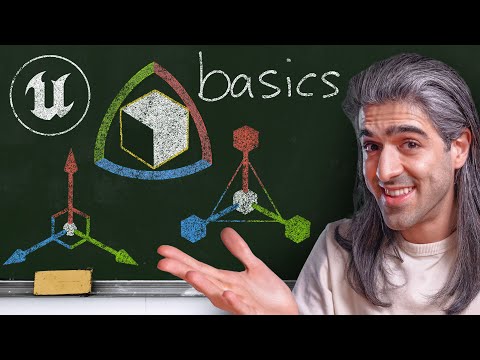 0:33:27
0:33:27
 0:05:44
0:05:44
 0:00:19
0:00:19