filmov
tv
How to Login Into iCloud.com on iPhone or iPad
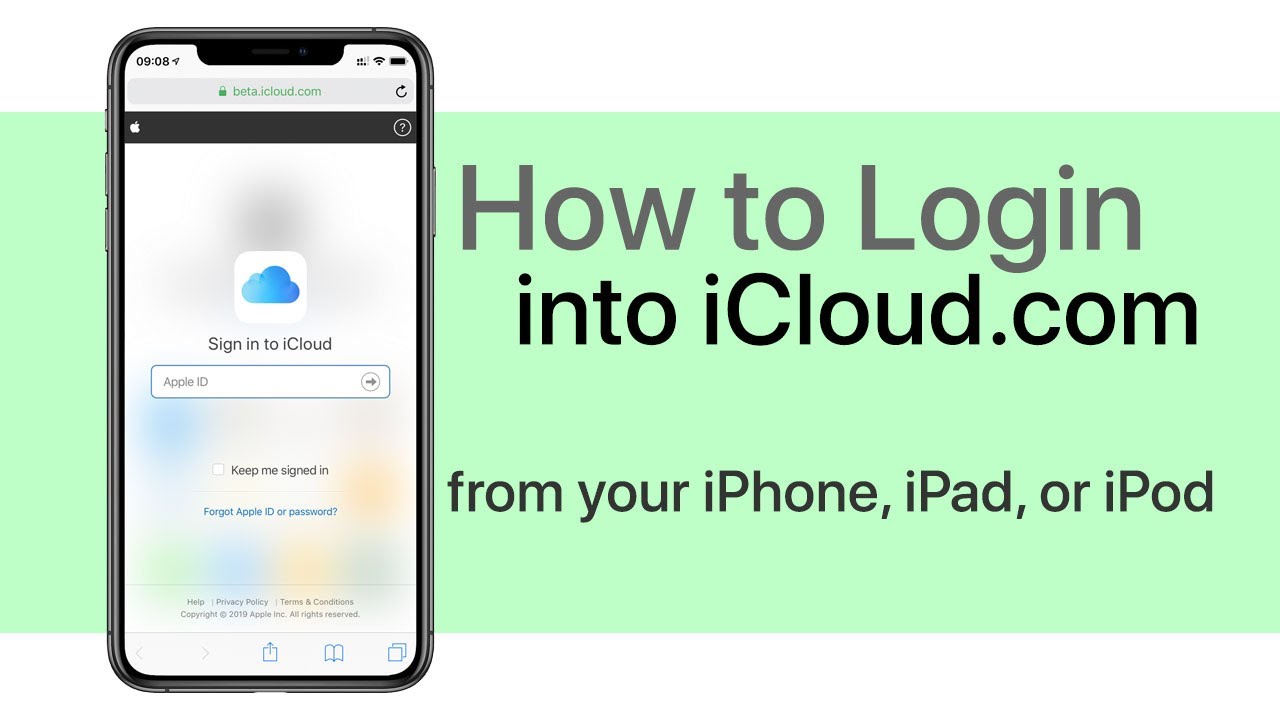
Показать описание
hey guys this is Tan from AppleToolBox
from your iPhone or iPad unfortunately
type it in iCloud comm on your browser
shows you only three options set up
iCloud on this device open Find My
iPhone or open find my friends as you
can see there is no login option so how
first open the iCloud calm page on
Safari if you're using an iPhone tap on
the share button at the bottom of the
screen next choose request desktop site
give it a second or so and you seek the
iCloud locking page where you can answer
your Apple credentials to access iCloud
calm if you are using an iPad on Safari
tap on the share button in the
right-hand corner next to address bar
and choose request desktop site you are
done this functionality only works with
iOS 8 now above you are not able to do
this in an earlier version of Safari you
had to use either Chrome or Mercury
browser as a workaround take a look at
our detailed article in the description
below I hope this helped and stay tuned
to AppleToolBox for more
Комментарии
 0:01:49
0:01:49
 0:00:57
0:00:57
 0:00:53
0:00:53
 0:00:43
0:00:43
 0:01:07
0:01:07
 0:02:09
0:02:09
 0:00:37
0:00:37
 0:01:21
0:01:21
 0:10:25
0:10:25
 0:01:41
0:01:41
 0:01:24
0:01:24
 0:02:07
0:02:07
 0:02:25
0:02:25
 0:01:22
0:01:22
 0:10:45
0:10:45
 0:02:06
0:02:06
 0:01:36
0:01:36
 0:01:56
0:01:56
 0:00:40
0:00:40
 0:01:25
0:01:25
 0:00:14
0:00:14
 0:01:12
0:01:12
 0:01:53
0:01:53
 0:03:42
0:03:42