filmov
tv
How To Quickly: Change The Windows 10 Logon/Logoff Sound

Показать описание
DO NOT HAVE FAST STARTUP ENABLED OR YOU WON'T HEAR THE SOUNDS YOU APPLY!
Important: Make sure you tick "Play Windows Startup Sound" otherwise this won't work! I forgot to do this in the video.
To quickly change the logon and logoff sound in Windows 10, watch this video or do the following:
1. Open Regedit
2. Go to HKEY_CURRENT_USER\AppEvents\EventLabels\WindowsLogon
3. Right click ExcludeFromCPL, click modify, then change the 1 to a 0.
4. Do the same for WindowsLogoff
5. Type "Sounds" in the windows search bar and click on "Change System Sounds".
6. Scroll down and click "Windows Log-off" or "Windows Log-on" followed by browse.
7. Choose a .wav file and click "Open".
8. Click "Play Windows Start up Sound"
9. Click "Apply" and "Ok" once you are done.
If you enjoy quick tutorials without too much waiting, depth and side information, feel free to subscribe to this channel. Because two minutes is too long.
Important: Make sure you tick "Play Windows Startup Sound" otherwise this won't work! I forgot to do this in the video.
To quickly change the logon and logoff sound in Windows 10, watch this video or do the following:
1. Open Regedit
2. Go to HKEY_CURRENT_USER\AppEvents\EventLabels\WindowsLogon
3. Right click ExcludeFromCPL, click modify, then change the 1 to a 0.
4. Do the same for WindowsLogoff
5. Type "Sounds" in the windows search bar and click on "Change System Sounds".
6. Scroll down and click "Windows Log-off" or "Windows Log-on" followed by browse.
7. Choose a .wav file and click "Open".
8. Click "Play Windows Start up Sound"
9. Click "Apply" and "Ok" once you are done.
If you enjoy quick tutorials without too much waiting, depth and side information, feel free to subscribe to this channel. Because two minutes is too long.
How To Quickly: Change A File's 'Created' OR 'Modified' Date/Time
Solange Kardinaly Performs Lightning-Fast Quick Change to 'Hot To Go!' | Finals | AGT 2024
How To Quickly: Change The Windows 10 Logon/Logoff Sound
The 2 Minute Rule Will Quickly Change Your Life – James Clear
How To Change Gamemode In Minecraft Java Quickly | No Commands Needed
Quickly change display settings with the Windows+P Shortcut
How to Quickly Change Directions in Hockey
How to Quickly Change the Aspect Ratio of a Video (Capcut Desktop Mac)
Let’s see how quickly I can change emotions. #acting 
How to Quickly Change the Flip Chip in a Stumpjumper
How to QUICKLY Change the Language on TeraBox (FULL GUIDE)
How to Quickly Change the Aspect Ratio of a Video in CapCut for Windows PC
let’s see how quickly i can change my emotions 💔 ACTING CHALLENGE #acting
How To Change Direction Quickly When Running | Juke, V-Cut, Crossover
How to Switch/Change Lenses QUICKLY!
How to quickly change a digital thermometer battery
how to actually change your appearance FAST 🌸🪞
Let’s See How Quickly I Can Change Emotions Part 1
How to quickly change theme on iphone
Finding Best Tennis Grips And How To Quickly Change Them
How to QUICKLY Change the Language on TeraBox (EASY)
Let's See How Quickly I Can Change Emotions~Acting Challenge To Arcade
the Earth change quickly | volcano, floods, landslide, and earthquakes
How to quickly change the language? | Powerpoint 2007
Комментарии
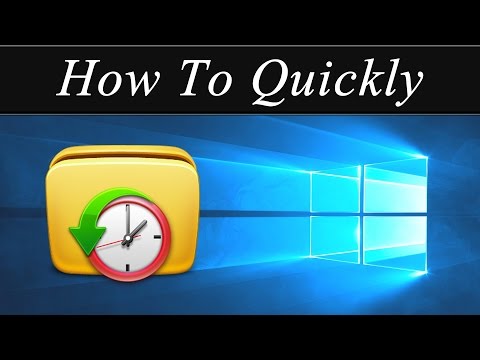 0:01:05
0:01:05
 0:04:27
0:04:27
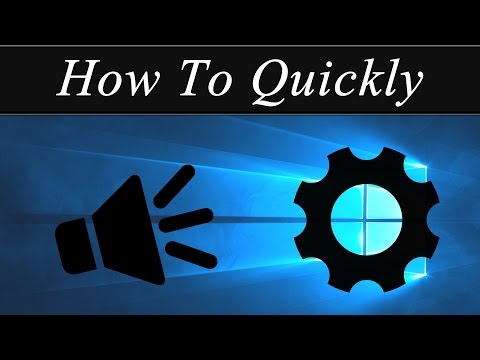 0:01:18
0:01:18
 0:01:17
0:01:17
 0:02:02
0:02:02
 0:03:16
0:03:16
 0:03:24
0:03:24
 0:01:29
0:01:29
 0:00:30
0:00:30
 0:04:20
0:04:20
 0:00:20
0:00:20
 0:02:09
0:02:09
 0:00:40
0:00:40
 0:04:47
0:04:47
 0:03:21
0:03:21
 0:00:36
0:00:36
 0:08:34
0:08:34
 0:00:31
0:00:31
 0:00:30
0:00:30
 0:06:09
0:06:09
 0:00:22
0:00:22
 0:10:08
0:10:08
 0:03:21
0:03:21
 0:00:20
0:00:20