filmov
tv
How to Create a Simple Contact Book using Python.

Показать описание
Steps to Complete:
Use a dictionary to store contact names and phone numbers.
Implement functions to add, search, and delete contacts.
Ensure the application handles user input correctly.
IDE used : PyCharm Community Edition 2024.3.2
Source code:
contact = {}
def display_contact():
print("Name\t\tContact Number")
for key in contact:
while True:
choice = int(input(" 1. Add new contact \n 2. Search contact \n 3. Display contact\n 4. Edit contact \n 5. Delete contact\n 6. Exit\n Enter your choice "))
if choice == 1:
name = input("enter the contact name")
phone = input("enter the mobile number ")
contact[name] = phone
elif choice == 2:
search_name = input("enter the contact name ")
if search_name in contact:
print(search_name," 's contact number is",contact[search_name])
else:
print("Name is not found in contact book")
elif choice == 3:
if not contact:
print("empty contact book")
else:
display_contact()
elif choice == 4:
edit_contact = input("Enter the contact to be edited")
if edit_contact in contact:
phone = input("enter mobile number")
contact[edit_contact]=phone
print("contact updated")
display_contact()
else:
print("Name is not found in contact book")
elif choice == 5:
del_contact = input ("Enter the contact to be deleted")
if del_contact in contact:
confirm = input("Do you want to delete this contact y/n? ")
if confirm == 'y' or confirm == 'Y':
display_contact()
else:
print("Name is not found in contact book")
else:
break
#python
#codingtutorial
#coading
#tech #technology #trending
@Technohacksedutech
@Mentor -Sandip Gavit.
@Mentor - Sandip Gavit
Use a dictionary to store contact names and phone numbers.
Implement functions to add, search, and delete contacts.
Ensure the application handles user input correctly.
IDE used : PyCharm Community Edition 2024.3.2
Source code:
contact = {}
def display_contact():
print("Name\t\tContact Number")
for key in contact:
while True:
choice = int(input(" 1. Add new contact \n 2. Search contact \n 3. Display contact\n 4. Edit contact \n 5. Delete contact\n 6. Exit\n Enter your choice "))
if choice == 1:
name = input("enter the contact name")
phone = input("enter the mobile number ")
contact[name] = phone
elif choice == 2:
search_name = input("enter the contact name ")
if search_name in contact:
print(search_name," 's contact number is",contact[search_name])
else:
print("Name is not found in contact book")
elif choice == 3:
if not contact:
print("empty contact book")
else:
display_contact()
elif choice == 4:
edit_contact = input("Enter the contact to be edited")
if edit_contact in contact:
phone = input("enter mobile number")
contact[edit_contact]=phone
print("contact updated")
display_contact()
else:
print("Name is not found in contact book")
elif choice == 5:
del_contact = input ("Enter the contact to be deleted")
if del_contact in contact:
confirm = input("Do you want to delete this contact y/n? ")
if confirm == 'y' or confirm == 'Y':
display_contact()
else:
print("Name is not found in contact book")
else:
break
#python
#codingtutorial
#coading
#tech #technology #trending
@Technohacksedutech
@Mentor -Sandip Gavit.
@Mentor - Sandip Gavit
 0:00:30
0:00:30
 0:00:28
0:00:28
 0:09:24
0:09:24
 0:00:55
0:00:55
 0:06:02
0:06:02
 0:01:00
0:01:00
 0:04:53
0:04:53
 0:00:11
0:00:11
 0:00:31
0:00:31
 0:00:20
0:00:20
 0:11:52
0:11:52
 0:21:33
0:21:33
 0:00:58
0:00:58
 0:00:59
0:00:59
 0:07:28
0:07:28
 0:31:03
0:31:03
 0:00:17
0:00:17
 0:19:36
0:19:36
 0:06:02
0:06:02
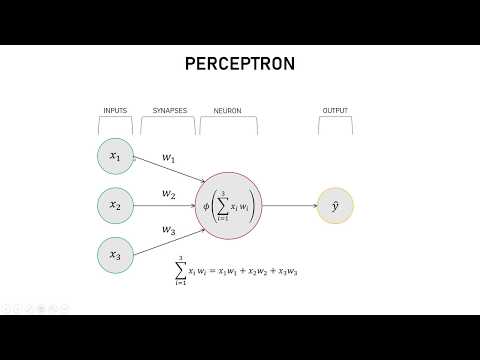 0:14:15
0:14:15
 0:00:54
0:00:54
 0:02:19
0:02:19
 0:00:05
0:00:05
 0:00:14
0:00:14