filmov
tv
New MacBook M1 Owner? Tips & Tricks You NEED To Know!

Показать описание
New MacBook Air/Pro M1 Owner? These are my favorite tips and tricks I have learned thus far since switching from Windows PC to macOS on the new M1 Mac devices.
⭐️ MY WALLPAPER PACK FOR MY DEVICES:
📩 FOR BUSINESS INQUIRIES:
📱MY FAVOURITE TECH
📸 THE CAMERA GEAR I FILM WITH
💻 MY FAVOURITE MACBOOK SOFTWARE
📚 MY CLASS ON HOW TO MAKE A TECH REVIEW:
🎶 MUSIC I USE IN MY VIDEOS IS ALL FROM EPIDEMIC SOUND
❗️LINKS TO PRODUCTS MAY CONTAIN AFFILIATE LINKS
By using the affiliate links, I earn a small fee from any purchase you make. It won't cost you anything to use them. Clicking them helps support me in creating more content for you. Thank you for the support!
🧑🏾💻MY OTHER SOCIALS:
Introduction 0:00
Useful macOS ShortCuts: 0:24
Making Finder More Useful: 3:00
System Preferences You Should Change: 4:12
Control Centre Secret!: 7:00
Managing Your Dock: 8:09
Conclusion: 9:02
⭐️ MY WALLPAPER PACK FOR MY DEVICES:
📩 FOR BUSINESS INQUIRIES:
📱MY FAVOURITE TECH
📸 THE CAMERA GEAR I FILM WITH
💻 MY FAVOURITE MACBOOK SOFTWARE
📚 MY CLASS ON HOW TO MAKE A TECH REVIEW:
🎶 MUSIC I USE IN MY VIDEOS IS ALL FROM EPIDEMIC SOUND
❗️LINKS TO PRODUCTS MAY CONTAIN AFFILIATE LINKS
By using the affiliate links, I earn a small fee from any purchase you make. It won't cost you anything to use them. Clicking them helps support me in creating more content for you. Thank you for the support!
🧑🏾💻MY OTHER SOCIALS:
Introduction 0:00
Useful macOS ShortCuts: 0:24
Making Finder More Useful: 3:00
System Preferences You Should Change: 4:12
Control Centre Secret!: 7:00
Managing Your Dock: 8:09
Conclusion: 9:02
New MacBook M1 Owner? Tips & Tricks You NEED To Know!
10 AWESOME tips for NEW M1 Mac owners | Mark Ellis Reviews
The BEST M1 MacBook Tips and Tricks!
20 Best Tips & Tricks for Apple MacBook Pro M1 2020
How to use M1 MacBook Pro/Air + Tips/Tricks!
NEW MacBook Air (M1) - 25 Things You NEED to KNOW!
Things You NEED to Know about the M1 MacBook Air! 😮🔥 #tech
M4 MacBook Pro - Rumours, Release Date, Leaks🔥
NEW TO MAC? Mac Tutorial for Beginners | Part 1 2024
MacBook Air M1 Tips Tricks! | How to customize & get the most out of your Mac
MacBook Air M1 Basics - Mac Manual Guide for Beginners - New to Mac
How to use M1 MacBook Pro (14” or 16”) + Tips/Tricks!
Setting up new M1 Pro MacBook Pro 14” - Apps and Settings + Tips & Tricks
Windows User Tries New M1 Max Macbook Pro: First 24 Hours
Top 10 BEST Mac Apps For Productivity: M1 & M2
[Intel &] M1 MacBook Pro & Air 10 TIPS & TRICKS for MacOS Big Sur!
FIRST 7 THINGS TO DO ON NEW M1 MACBOOK AIR | Setup + Customization on MacOS Big Sur 🌊
Macbook Pro 2022 - First 10 things to do ( Beginner Tips & Tricks )
First 7 Things I Do to Setup a MacBook: Apps, Settings & Tips
M1 MacBook Air — Why Should You Get It in 2024?
Apple M1 Mac Review: Time to Recalibrate!
First 12 Things I Do to Setup a MacBook: Apps, Settings & Tips
YOU Should Buy the M1 MacBook Air in 2024, And Here's Why!
How I Setup a NEW Mac 2021 (M1 MacBook Pro Step-by-Step Guide)
Комментарии
 0:09:37
0:09:37
 0:09:36
0:09:36
 0:13:08
0:13:08
 0:09:14
0:09:14
 0:13:53
0:13:53
 0:14:33
0:14:33
 0:00:33
0:00:33
 0:03:21
0:03:21
 0:13:14
0:13:14
 0:08:11
0:08:11
 0:28:58
0:28:58
 0:11:39
0:11:39
 0:14:21
0:14:21
 0:24:01
0:24:01
 0:11:10
0:11:10
![[Intel &] M1](https://i.ytimg.com/vi/H-ZJ6T8iYXY/hqdefault.jpg) 0:14:10
0:14:10
 0:08:10
0:08:10
 0:17:01
0:17:01
 0:08:47
0:08:47
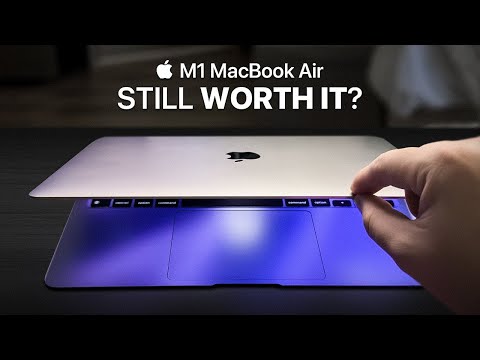 0:09:13
0:09:13
 0:14:31
0:14:31
 0:08:37
0:08:37
 0:11:43
0:11:43
 0:11:19
0:11:19