filmov
tv
How to Import a 2D Character Sprite Sheet and Use in a GameObject in Unity (2021)
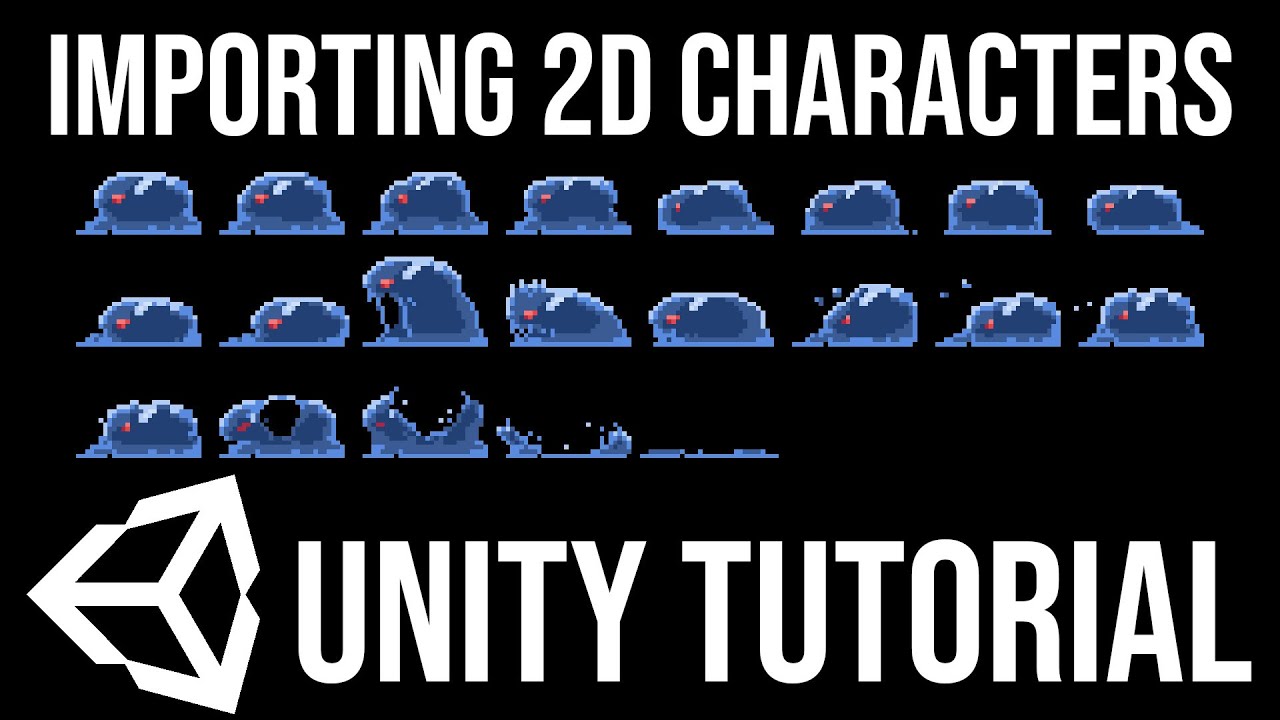
Показать описание
Simple guide to bringing in 2d art assets, breaking up sprite sheets into individual frames, placing animation frames into animations as Unity understands it, and adding a couple necessary components for 2d game characters.
Make a 2D Platformer Character with State Machines in Unity 2020
◢◤◣◥ Chris Recommends ◢◤◣◥
◢◤◣◥ See My Full Software Courses ◢◤◣◥
➣ Follow Me On
Music ►►
Too Cool by Kevin MacLeod
Timestamps:
0:00 What to Expect
0:13 Extracting Files
0:56 Add Sprite Art to Unity
1:56 Creating Character Game Object
2:28 Image Settings for Pixel Art Spritesheet
4:40 Adding Sprite to Game Object
6:17 Setting Up Animations
8:39 Adding Move, Attack, Hurt, and Death Animations
11:02 Creating a Prefab for the Character
11:35 Animator Window Next Steps
12:46 Adding Rigidbody to Character
13:48 Adding Collision Shape
14:53 Creating a 'Floor' & and Testing Gravity
17:12 Video Wrapup & Next Steps
Make a 2D Platformer Character with State Machines in Unity 2020
◢◤◣◥ Chris Recommends ◢◤◣◥
◢◤◣◥ See My Full Software Courses ◢◤◣◥
➣ Follow Me On
Music ►►
Too Cool by Kevin MacLeod
Timestamps:
0:00 What to Expect
0:13 Extracting Files
0:56 Add Sprite Art to Unity
1:56 Creating Character Game Object
2:28 Image Settings for Pixel Art Spritesheet
4:40 Adding Sprite to Game Object
6:17 Setting Up Animations
8:39 Adding Move, Attack, Hurt, and Death Animations
11:02 Creating a Prefab for the Character
11:35 Animator Window Next Steps
12:46 Adding Rigidbody to Character
13:48 Adding Collision Shape
14:53 Creating a 'Floor' & and Testing Gravity
17:12 Video Wrapup & Next Steps
How to Import a 2D Character Sprite Sheet and Use in a GameObject in Unity (2021)
How to Create 2D Sprites & Import Them into Unity - Workflow Tutorial
How I put 2D Animated Characters on 3D Sets with BLENDER
How to Import 2D Items into 3D World
How to Import Vector Graphics & Animated 2D Characters Settings | Cartoon Animator 5 Tutorial
Import 2D Animations into Blender
How to Import 3D World Items into 2D Themes
Unity 2D Platformer Tutorial 2 - Importing Assets and creating your first scene
Touchdesigner Tutorial: Create Alien Planet Sand Dune Textures - SOP Instancing & Learn Coordina...
Turning Your 2D DXF into a 3D Model
Blender Tutorial – How To Create a 3D Model from 2D Files (in 5 EASY steps)
Blender 2.8 2D Animation: how to import an image
Blender Tutorial - Turn Any 2D Image to 3D Model - Quick & Easy
Best Way to Import 2D Sprites & Pixel Art - Unity 2018 Tutorial
How to Turn 2D Images into 3D Objects - Tinkercad Tutorial
Turn 2D images into Animated 3D Models - Cheat at Blender Tutorial
2D animation in Blender with images created in other software
2D Import tool for soil polygons and structural geometry
Turn a 2D Image Into a 3D Building in Blender in 1 Minute!
Switching to Blender for My 2D Animations
Importing Game Characters in Unity for 2D Animation
How I use After Effects for my Animation Work
2D Import tool for soil polygons and structural geometry
How to convert a 2D vector logo into 3D - Tutorial
Комментарии
 0:18:06
0:18:06
 0:09:01
0:09:01
 0:14:45
0:14:45
 0:00:47
0:00:47
 0:06:33
0:06:33
 0:09:58
0:09:58
 0:00:44
0:00:44
 0:13:14
0:13:14
 0:16:18
0:16:18
 0:00:45
0:00:45
 0:10:05
0:10:05
 0:01:11
0:01:11
 0:06:53
0:06:53
 0:06:49
0:06:49
 0:05:53
0:05:53
 0:01:24
0:01:24
 0:19:11
0:19:11
 0:03:36
0:03:36
 0:01:05
0:01:05
 0:04:04
0:04:04
 0:06:05
0:06:05
 0:17:10
0:17:10
 0:01:30
0:01:30
 0:08:45
0:08:45