filmov
tv
OUTDATED - Windows Update v6 Still Works In Windows XP In 2024!

Показать описание
Hi everyone, welcome back to another video on the channel. Today, will be showing you how to get updates from Windows Update v6 which is known as the Windows Update website.
All the way back in 2006, Microsoft released their final version of the Windows Update Website which is known as Windows Update v6. But when Microsoft took down almost all their versions of Windows Update from the web, Windows Update v6 was the only one that wasn't taken down, and continued to live on until late 2020, or so we thought.
Microsoft removed SHA-1 code signing from their update servers, which made it so you couldn't even access Windows Update v6, but with a few tweaks, you can access the website, download and install updates, and even view your update history.
DISCLAMER: Damages to your PC shouldn't occur during this process, but just incase, please back up all your files, make a system restore point, and or try this on a Virtual Machine or on and older PC first. I am not responsible for anything that goes wrong.
PLEASE NOTE: This method does NOT work on Windows XP Home Edition.
Links
Music
Playlists
Комментарии
 0:04:50
0:04:50
 0:00:45
0:00:45
 0:03:35
0:03:35
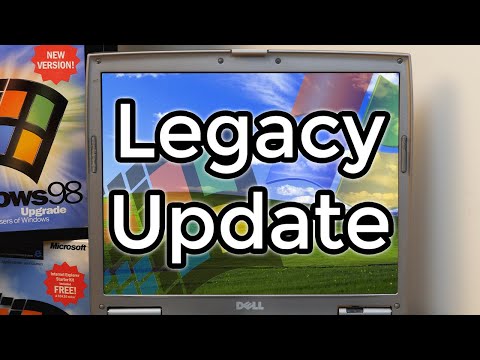 0:12:23
0:12:23
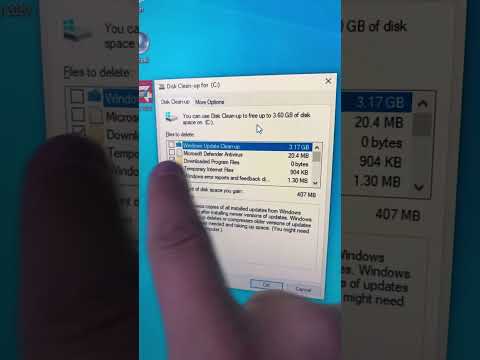 0:00:22
0:00:22
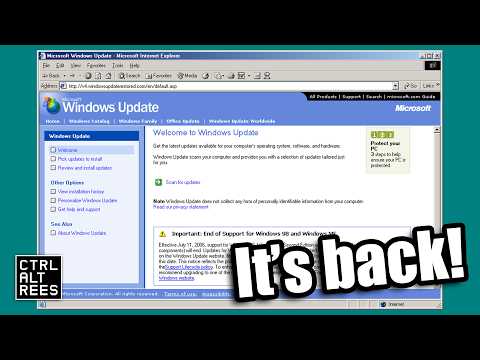 0:14:42
0:14:42
 0:08:33
0:08:33
 0:00:45
0:00:45
 0:01:09
0:01:09
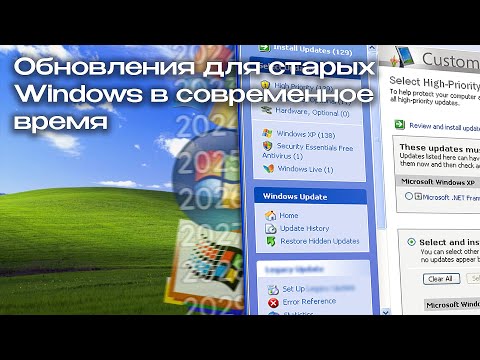 0:08:34
0:08:34
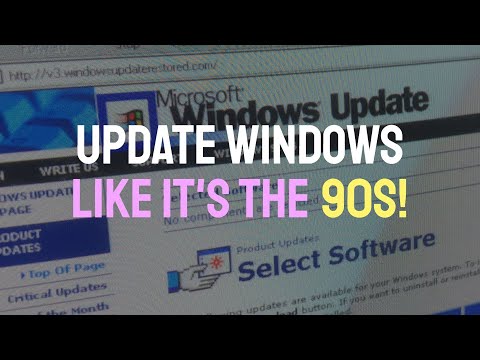 0:10:28
0:10:28
 0:01:01
0:01:01
 0:04:47
0:04:47
 0:00:48
0:00:48
 0:32:47
0:32:47
 0:00:43
0:00:43
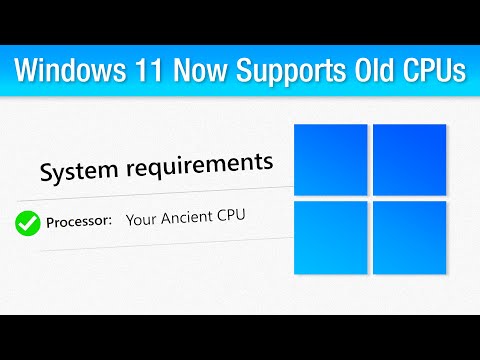 0:07:10
0:07:10
 0:20:17
0:20:17
 0:01:02
0:01:02
 0:00:17
0:00:17
 0:00:10
0:00:10
 0:00:51
0:00:51
 0:02:38
0:02:38
 0:01:39
0:01:39