filmov
tv
xTool P2 55W CO2 Laser Machine - The SMARTEST Desktop CO2 Laser on the Market

Показать описание
How does the xTool P2 C02 Laser Engraver & Cutter stack up to the competition?
👉 xTool P2 CO2:
👉 xTool F1
🔥 xTool Exclusive discount code for $80 off: CC10
---------------------------------
👉 xTool F1 (Little Brother)
--------------------------------
👉 xTool S1 Diode
--------------------------------
Timestamps:
First Impressions & Specs - 00:33
Prepare for First Use - 02:06
Unique Features of the P2 - 02:47
Beginner XCS Tutorial for P2 - 04:47
10 Projects Tested with Settings - 05:43
Riser Base Attachment - 08:44
Automatic Conveyor Feeder - 09:27
What I Like -11:30
What I Don't Like - 12:09
Final Thoughts - 12:33
Save Money with this SALE -13:23
Power/Speed Cut Test File for P2 in XCS:
👉 Other xTool Lasers I recommend:
D1 Pro 20W
M1 Pro 10W (Enclosed Diode Laser)
• Join this channel to get access to different perks and behind the scenes videos:
Soundstripe ID: TL0P79DSNXYEQVXA
Follow:
#xtool #laserengraving #lasercutting
"Cornelius Creations holds an affiliation with Makeblock Xtool Laser cutters & engravers"
👉 xTool P2 CO2:
👉 xTool F1
🔥 xTool Exclusive discount code for $80 off: CC10
---------------------------------
👉 xTool F1 (Little Brother)
--------------------------------
👉 xTool S1 Diode
--------------------------------
Timestamps:
First Impressions & Specs - 00:33
Prepare for First Use - 02:06
Unique Features of the P2 - 02:47
Beginner XCS Tutorial for P2 - 04:47
10 Projects Tested with Settings - 05:43
Riser Base Attachment - 08:44
Automatic Conveyor Feeder - 09:27
What I Like -11:30
What I Don't Like - 12:09
Final Thoughts - 12:33
Save Money with this SALE -13:23
Power/Speed Cut Test File for P2 in XCS:
👉 Other xTool Lasers I recommend:
D1 Pro 20W
M1 Pro 10W (Enclosed Diode Laser)
• Join this channel to get access to different perks and behind the scenes videos:
Soundstripe ID: TL0P79DSNXYEQVXA
Follow:
#xtool #laserengraving #lasercutting
"Cornelius Creations holds an affiliation with Makeblock Xtool Laser cutters & engravers"
Комментарии
 0:00:21
0:00:21
 0:02:23
0:02:23
 0:21:38
0:21:38
 0:32:31
0:32:31
 0:13:30
0:13:30
 0:19:32
0:19:32
 0:14:31
0:14:31
 0:31:48
0:31:48
 0:14:02
0:14:02
 0:07:38
0:07:38
 0:26:20
0:26:20
 0:10:10
0:10:10
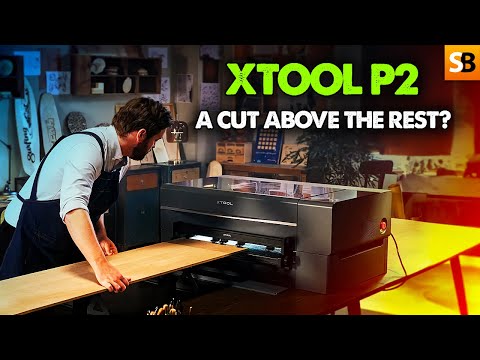 0:06:05
0:06:05
 0:20:23
0:20:23
 0:26:45
0:26:45
 0:16:20
0:16:20
 0:10:46
0:10:46
 0:14:28
0:14:28
 0:24:28
0:24:28
 0:17:15
0:17:15
 0:26:57
0:26:57
 0:14:22
0:14:22
 1:32:57
1:32:57
 0:06:07
0:06:07