filmov
tv
Convert Excel (xls, xlsx,...) to Vcard (VCF) for Smart Phone (2019)
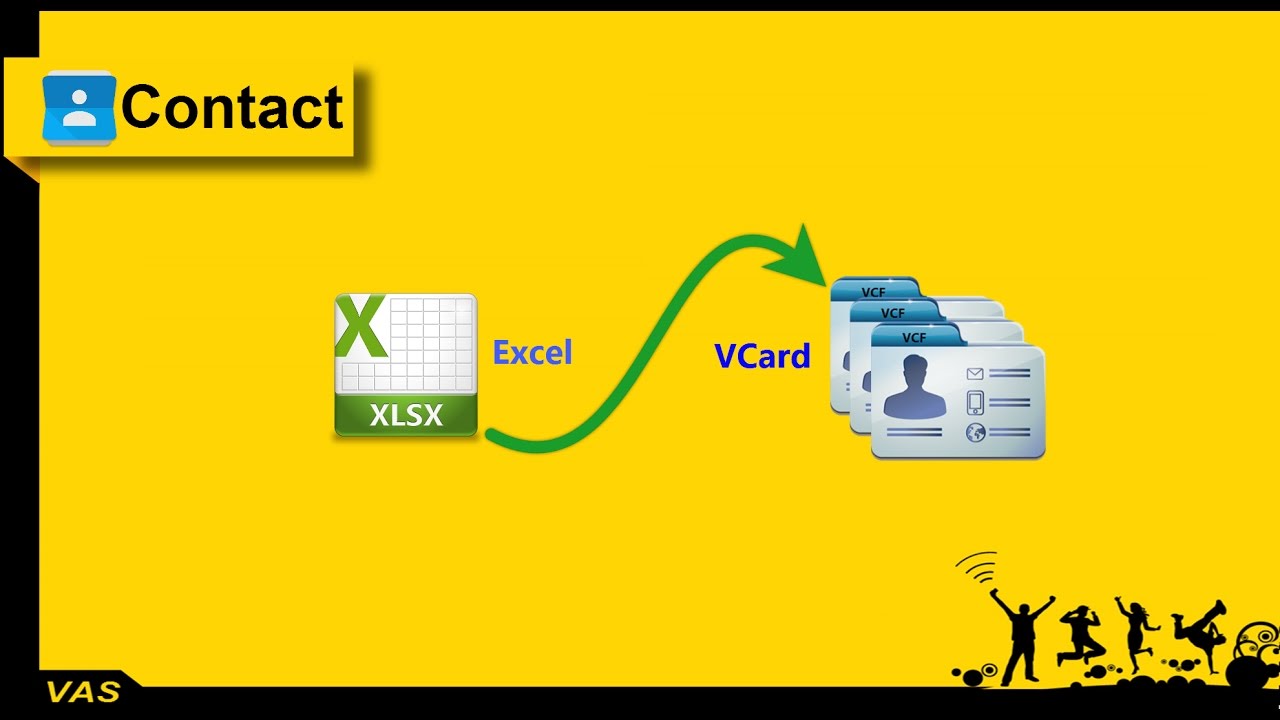
Показать описание
Thông tin thêm:
Video hướng dẫn tạo file danh bạ Vcard - VCF từ file Excel
1. Chuẩn bị sẵn 1 file Excel
2. Lưu file excel dưới dạng Unicode text.
3. Mở file TXT với NotePad++ để thay thế các khoảng cách bằng dấu "," (dấu phẩy).
4. Convert code sang UTF-8 bằng NotePad++ và lưu file.
5. Đổi tên file thành *.csv
6. Nhập file *.csv lên danh bạ của Gmail.
7. Xuất danh bạ từ Gmail xuống thành Vcard - VCF
Bạn đăng ký kênh để cập nhập các video hướng dẫn khác nhé.
Chúc bạn thành công!
Video hướng dẫn tạo file danh bạ Vcard - VCF từ file Excel
1. Chuẩn bị sẵn 1 file Excel
2. Lưu file excel dưới dạng Unicode text.
3. Mở file TXT với NotePad++ để thay thế các khoảng cách bằng dấu "," (dấu phẩy).
4. Convert code sang UTF-8 bằng NotePad++ và lưu file.
5. Đổi tên file thành *.csv
6. Nhập file *.csv lên danh bạ của Gmail.
7. Xuất danh bạ từ Gmail xuống thành Vcard - VCF
Bạn đăng ký kênh để cập nhập các video hướng dẫn khác nhé.
Chúc bạn thành công!
How to Change the Format on a Excel Document From XLSX to XLS
Excel Challenge | Convert Old Excel File XLS to New Excel File XLSX | Macro | Excel Sifu
How To Change Excel File Extension xls, xlsx, xlsm, xlsb, xps, pdf
How to convert xls to xlsx without any code | Convert xls to xlsx
How to convert Microsoft Excel from xls to xlsx
How to convert xlsx to xls
Convert an Excel XLS/XLSX file to a SQL Database in 30 seconds
How to Convert XLSX to XLS?
SAS Programming Master Classes: Quickly Learn Proc Import & Export - 05 | Learn SAS Tutorial Fre...
Convert Excel (xls, xlsx,...) to Vcard (VCF) for Smart Phone (2019)
Batch convert Excel .xls to .xlsx with Office.Interop.Excel (.NET Framework 4.8)
How to Convert Excel to XML Format
Convert Excel to CSV File | XLSX to CSV | Excel to Text File Comma Delimited
1-7: Understand Common Excel file formats (XLSX, XLSM, XLSB, XLS, PDF)
How to convert Excel (XLS XLSX) to MySQL and SQL Server in 30 seconds (2018 version)
How to Change the Format on a 2013 Excel Document From XLSX to XLS : MIcrosoft Excel Tips
Convert Excel File from .xlsx to .csv WITHOUT DATA LOSS!
How to convert xlsx to xls
Microsoft Power Automate: How to convert Excel (.xlsx) to .csv files - Full Tutorial
How To Use Excel XLS To XLSX Converter Software
HOW TO CONVERT | EXCEL FILE | FROM XLSX TO CSV | WITHOUT LOOSING ANY FORMAT
How to convert old Excel files into newer xlsx in Excel 2019
What is difference between xls and xlsx files of Excel??
How To Use Excel XLS and XLSX To DBF Converter Software
Комментарии
 0:01:40
0:01:40
 0:04:31
0:04:31
 0:01:14
0:01:14
 0:02:02
0:02:02
 0:00:24
0:00:24
 0:01:53
0:01:53
 0:00:25
0:00:25
 0:02:54
0:02:54
 1:14:19
1:14:19
 0:06:12
0:06:12
 0:25:10
0:25:10
 0:00:27
0:00:27
 0:02:38
0:02:38
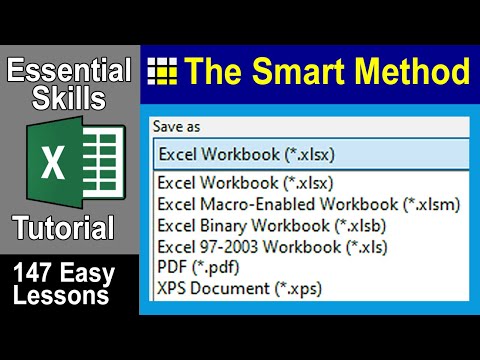 0:05:23
0:05:23
 0:00:34
0:00:34
 0:01:57
0:01:57
 0:01:40
0:01:40
 0:02:53
0:02:53
 0:06:41
0:06:41
 0:00:30
0:00:30
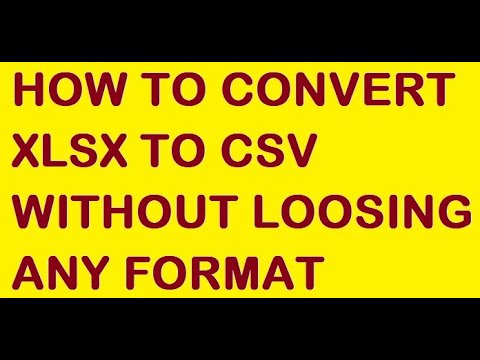 0:04:07
0:04:07
 0:01:10
0:01:10
 0:01:57
0:01:57
 0:00:47
0:00:47