filmov
tv
15 features and settings you must tweak on your new Galaxy Note 10 plus

Показать описание
Timecode:
1. Get the battery % in the status bar: 00:21
2. Get the brightness control in the dropdown notification panel: 1:24
3. Turn on swipe down for notification panel: 1:53
4. Change the screen resolution from Full HD to WQHD+ 1440: 2:54
5. Change screen mode from natural to vivid: 3:40
6. Turn on night mode: 4:07
7. Turn on BOLD fonts: 4:42
8. Turn on Video enhancer: 5:10
9. Install a wallpaper app and get a dark wallpaper: 5:27
10. Turn off Bixby home: 6:35
11. Change side key behavior from wake Bixby to power off menu: 7:01
12. Change the style of notification on the lock screen: 8:11
13. Hide notification content on the lock screen: 9:13
14. Make the app icons show detailed notifications: 9:32
15. Fit more icons on home and app drawer: 11:02
16. Make the lock screen clock colorful: 12:06
My Amazon Affiliate links:
My PC Gear:
Razer Lancehead Gaming Mouse:
Razer Blackwidow Chroma V2 keyboard:
Razer Firefly RGB mousepad:
USB LED lights:
Amazon India:
Social Media links:
#galaxynote10plus #galaxynote10 #galaxynotetweaks
1. Get the battery % in the status bar: 00:21
2. Get the brightness control in the dropdown notification panel: 1:24
3. Turn on swipe down for notification panel: 1:53
4. Change the screen resolution from Full HD to WQHD+ 1440: 2:54
5. Change screen mode from natural to vivid: 3:40
6. Turn on night mode: 4:07
7. Turn on BOLD fonts: 4:42
8. Turn on Video enhancer: 5:10
9. Install a wallpaper app and get a dark wallpaper: 5:27
10. Turn off Bixby home: 6:35
11. Change side key behavior from wake Bixby to power off menu: 7:01
12. Change the style of notification on the lock screen: 8:11
13. Hide notification content on the lock screen: 9:13
14. Make the app icons show detailed notifications: 9:32
15. Fit more icons on home and app drawer: 11:02
16. Make the lock screen clock colorful: 12:06
My Amazon Affiliate links:
My PC Gear:
Razer Lancehead Gaming Mouse:
Razer Blackwidow Chroma V2 keyboard:
Razer Firefly RGB mousepad:
USB LED lights:
Amazon India:
Social Media links:
#galaxynote10plus #galaxynote10 #galaxynotetweaks
Комментарии
 0:08:37
0:08:37
 0:11:38
0:11:38
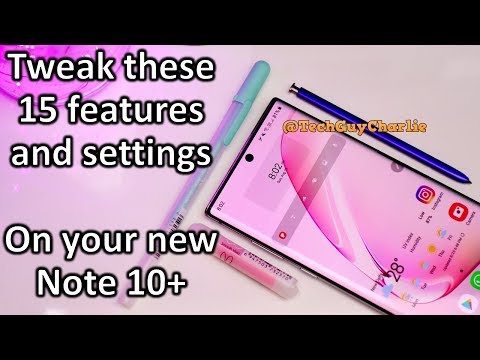 0:13:35
0:13:35
 0:11:36
0:11:36
 0:10:02
0:10:02
 0:10:43
0:10:43
 0:12:34
0:12:34
 0:07:48
0:07:48
 0:05:56
0:05:56
 0:09:53
0:09:53
 0:07:44
0:07:44
 0:15:25
0:15:25
 0:10:39
0:10:39
 0:00:18
0:00:18
 0:15:50
0:15:50
 0:11:09
0:11:09
 0:18:40
0:18:40
 0:08:40
0:08:40
 0:00:24
0:00:24
 0:08:59
0:08:59
 0:06:01
0:06:01
 0:12:34
0:12:34
 0:13:20
0:13:20
 0:08:53
0:08:53