filmov
tv
How can JMeter handle multiple LDAP queries with different parameters?

Показать описание
How can JMeter handle multiple LDAP queries with different parameters?
In JMeter, you can handle multiple LDAP queries with different parameters by utilizing the flexibility of its components and features. Here's an overview of how you can achieve this:
1. Thread Group Configuration:
o Create a Thread Group to define the number of threads (users) and iterations (loops) for your LDAP queries.
o Configure the Thread Group properties such as the number of threads, ramp-up period, and loop count based on your testing requirements.
2. LDAP Request Sampler:
o Add an LDAP Request sampler to your Thread Group.
o Configure the LDAP Request sampler with the necessary server details (host, port, connection timeout) and authentication credentials (if required).
o Specify the LDAP query type (e.g., Search, Compare, Modify) and the LDAP base DN (Distinguished Name) to target the appropriate LDAP directory.
o Instead of hard-coding the parameters, you can use JMeter variables or CSV Data Set Config element to provide different values for each iteration.
3. Parameterization:
o If you have a limited number of specific parameters, you can define them as variables directly within JMeter. For example, you can use ${username} and ${password} variables to represent different usernames and passwords for each LDAP query.
o Alternatively, you can utilize the CSV Data Set Config element to read parameters from an external CSV file. Each row in the CSV file can contain different parameter values, allowing you to iterate over multiple queries with varying parameters.
4. Using Variables or CSV Data:
o If using variables, you can define them in the User Defined Variables or through pre/post-processors that set variable values dynamically.
o If using a CSV file, configure the CSV Data Set Config element to read the file and specify the variables to store the parameter values from each row.
5. Configuring Test Logic:
o Use loops and conditionals to control the flow and repetition of your LDAP queries.
o You can use controllers like the Loop Controller, While Controller, or If Controller to define the logic based on your testing requirements.
o For example, you can iterate through the rows of the CSV file or set a specific condition to execute LDAP queries with different parameters.
By utilizing these techniques, you can configure JMeter to handle multiple LDAP queries with different parameters during your performance testing. JMeter provides the flexibility to parameterize and iterate over different values, allowing you to simulate diverse LDAP query scenarios.
In JMeter, you can handle multiple LDAP queries with different parameters by utilizing the flexibility of its components and features. Here's an overview of how you can achieve this:
1. Thread Group Configuration:
o Create a Thread Group to define the number of threads (users) and iterations (loops) for your LDAP queries.
o Configure the Thread Group properties such as the number of threads, ramp-up period, and loop count based on your testing requirements.
2. LDAP Request Sampler:
o Add an LDAP Request sampler to your Thread Group.
o Configure the LDAP Request sampler with the necessary server details (host, port, connection timeout) and authentication credentials (if required).
o Specify the LDAP query type (e.g., Search, Compare, Modify) and the LDAP base DN (Distinguished Name) to target the appropriate LDAP directory.
o Instead of hard-coding the parameters, you can use JMeter variables or CSV Data Set Config element to provide different values for each iteration.
3. Parameterization:
o If you have a limited number of specific parameters, you can define them as variables directly within JMeter. For example, you can use ${username} and ${password} variables to represent different usernames and passwords for each LDAP query.
o Alternatively, you can utilize the CSV Data Set Config element to read parameters from an external CSV file. Each row in the CSV file can contain different parameter values, allowing you to iterate over multiple queries with varying parameters.
4. Using Variables or CSV Data:
o If using variables, you can define them in the User Defined Variables or through pre/post-processors that set variable values dynamically.
o If using a CSV file, configure the CSV Data Set Config element to read the file and specify the variables to store the parameter values from each row.
5. Configuring Test Logic:
o Use loops and conditionals to control the flow and repetition of your LDAP queries.
o You can use controllers like the Loop Controller, While Controller, or If Controller to define the logic based on your testing requirements.
o For example, you can iterate through the rows of the CSV file or set a specific condition to execute LDAP queries with different parameters.
By utilizing these techniques, you can configure JMeter to handle multiple LDAP queries with different parameters during your performance testing. JMeter provides the flexibility to parameterize and iterate over different values, allowing you to simulate diverse LDAP query scenarios.
 0:00:38
0:00:38
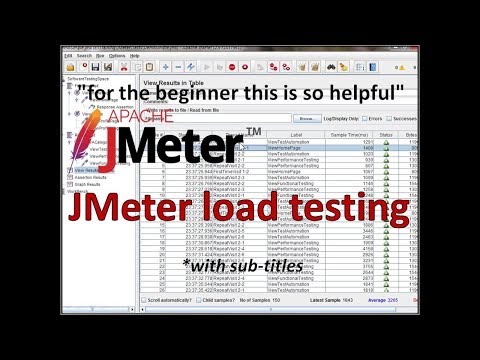 0:11:50
0:11:50
 0:07:09
0:07:09
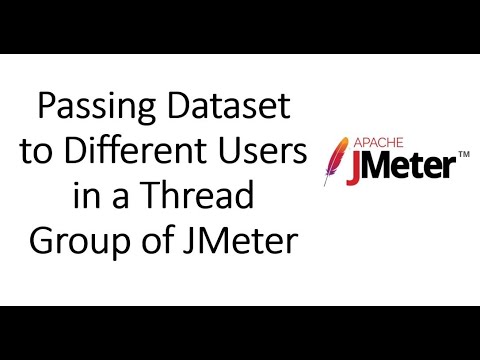 0:05:23
0:05:23
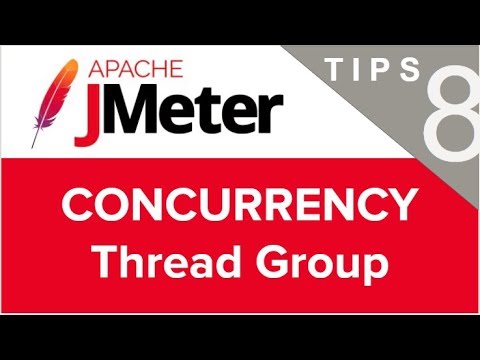 0:05:44
0:05:44
 0:05:38
0:05:38
 0:02:21
0:02:21
 0:20:06
0:20:06
 0:00:38
0:00:38
 0:24:06
0:24:06
 0:05:32
0:05:32
 0:04:52
0:04:52
 0:04:04
0:04:04
 0:03:30
0:03:30
 0:06:38
0:06:38
 0:13:49
0:13:49
 0:06:34
0:06:34
 0:04:05
0:04:05
 0:00:32
0:00:32
 0:14:48
0:14:48
 0:09:53
0:09:53
 0:01:27
0:01:27
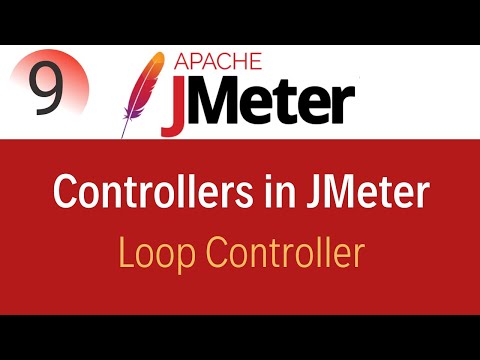 0:09:20
0:09:20
 0:17:36
0:17:36