filmov
tv
Insert Dataframe data to Database using Python in one go using executemany()

Показать описание
In this video, you will learn to insert data frame to a database table using Python language.
0:00 - Intro
00:48 - Create df
01:40 - Create records_to_insert
03:13 - Get Database details
06:47 - Create Database Connection
09:20 - Create Insert Query
11:41 - Check Database Connection Status
12:25 - Execute and commit Database Query using python
0:00 - Intro
00:48 - Create df
01:40 - Create records_to_insert
03:13 - Get Database details
06:47 - Create Database Connection
09:20 - Create Insert Query
11:41 - Check Database Connection Status
12:25 - Execute and commit Database Query using python
Insert Dataframe data to Database using Python in one go using executemany()
Pandas Dataframes and SQL [How to write dataframes into a sql database/get sql table to dataframe]
Python Pandas Tutorial 14: Read Write Data From Database (read_sql, to_sql)
SQL Databases with Pandas and Python - A Complete Guide
Writing data from a Pandas DataFrame to a MYSQL Table, insert DataFrame into SQL Python, Python SQL
Connect MySql database using python and change to pandas dataframe
Solve Data Science Tasks In Python (Saving Hours) (automating import CSV files to database)
Insert pandas Dataframe into Oracle database using python cx_Oracle
Pandas Insert Dataframe into SQL database, Python excel sheet into mssql data table, Python to SQL
Python Bulk Insert Data From excel to sql server | Dataframe to SQL Table | Sqlalchemy Engine
Python - How to insert data to mysql step by step
MySQL : How to insert a Pandas Dataframe into MySql using PyMySQL
Insert panda's dataframe into sqlite . Python.
Import CSV file to SQL Server Using Python | SQL | Python
8-8-Python Bulk Insert MySql | Pandas Bulk Insert | Bulk Upload Dataframe To Mysql Table -Python2020
Importing a Pandas Dataframe to a Database in Python [For Your Data Science Project]
Import Records From CSV File (or any data file) to SQL Server (or any database system) With Python
PYTHON : How to insert pandas dataframe via mysqldb into database?
SQLAlchemy Turns Python Objects Into Database Entries
Create a New table in SQL using pyodbc || Insert rows into Table || Python pyodbc
Read data from CSV and insert into Database | Python Tutorial
Pandas Adding Column To DataFrame - 5 Methods
SQL Queries For Pandas DataFrames
Data Warehouse - 3 - read_csv of DataFrame & insert records from python for Full Load
Комментарии
 0:15:59
0:15:59
 0:11:05
0:11:05
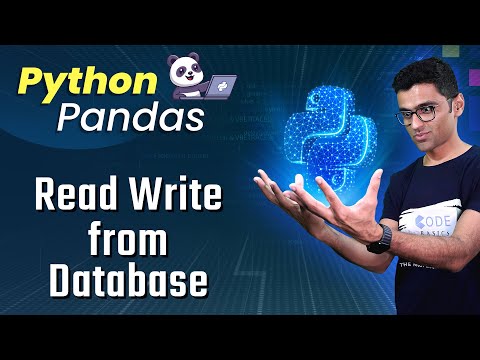 0:12:14
0:12:14
 0:16:59
0:16:59
 0:08:36
0:08:36
 0:09:07
0:09:07
 0:33:36
0:33:36
 0:09:41
0:09:41
 0:01:01
0:01:01
 0:09:30
0:09:30
 0:04:16
0:04:16
 0:01:06
0:01:06
 0:00:37
0:00:37
 0:12:24
0:12:24
 0:05:59
0:05:59
 0:33:45
0:33:45
 0:26:39
0:26:39
 0:00:59
0:00:59
 0:22:23
0:22:23
 0:06:40
0:06:40
 0:08:03
0:08:03
 0:04:26
0:04:26
 0:08:29
0:08:29
 0:30:37
0:30:37