filmov
tv
Import Records From CSV File (or any data file) to SQL Server (or any database system) With Python

Показать описание
In this Python tutorial, we are going to learn how to import records from a CSV file to Microsoft SQL Server.
The script can also be adapted to import dataset from an Excel file, a text file, or any data file as we will be reading the dataset into a pandas dataframe first. And the database system is not limited to just SQL Server, it can be MySQL, Oracle, or any other database systems. I am using SQL Server because this is the database system I know the best.
Buy Me a Coffee? Your support is much appreciated!
----------------------------------------------------------------------------------------------------------------
Venmo: @Jie-Jenn
Check out Kit →
Timestamp:
00:00 - Tutorial info
00:45 - Data source used in this video
02:15 - Table Creation SQL Statement
02:35 - Writing automation script in Python
03:20 - How to find out what drivers are available on your PC
03:45 - Get SQL Server Server Name
04:45 - Import data to DataFrame
07:45 - Data clean up
14:52 - Convert DataFrame object to List object
16:00 - Create connection string
19:45 - Create connection object
22:00 - Create cursor object
25:35 - Run the script for testing.
Support my channel so I can continue making free contents
----------------------------------------------------------------------------------------------------------------
Tags:
#SQLServer #Python
The script can also be adapted to import dataset from an Excel file, a text file, or any data file as we will be reading the dataset into a pandas dataframe first. And the database system is not limited to just SQL Server, it can be MySQL, Oracle, or any other database systems. I am using SQL Server because this is the database system I know the best.
Buy Me a Coffee? Your support is much appreciated!
----------------------------------------------------------------------------------------------------------------
Venmo: @Jie-Jenn
Check out Kit →
Timestamp:
00:00 - Tutorial info
00:45 - Data source used in this video
02:15 - Table Creation SQL Statement
02:35 - Writing automation script in Python
03:20 - How to find out what drivers are available on your PC
03:45 - Get SQL Server Server Name
04:45 - Import data to DataFrame
07:45 - Data clean up
14:52 - Convert DataFrame object to List object
16:00 - Create connection string
19:45 - Create connection object
22:00 - Create cursor object
25:35 - Run the script for testing.
Support my channel so I can continue making free contents
----------------------------------------------------------------------------------------------------------------
Tags:
#SQLServer #Python
Комментарии
 0:26:39
0:26:39
 0:02:36
0:02:36
 0:03:22
0:03:22
 0:05:01
0:05:01
 0:01:39
0:01:39
 0:26:53
0:26:53
 0:00:22
0:00:22
 0:00:09
0:00:09
 0:06:13
0:06:13
 0:08:41
0:08:41
 0:03:58
0:03:58
 0:00:41
0:00:41
 0:00:37
0:00:37
 0:00:55
0:00:55
 0:02:29
0:02:29
 0:00:34
0:00:34
 0:02:50
0:02:50
 0:00:46
0:00:46
 0:06:43
0:06:43
 0:00:29
0:00:29
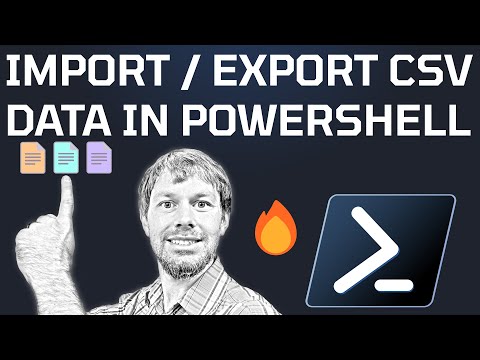 0:14:30
0:14:30
 0:06:33
0:06:33
 0:03:23
0:03:23
 0:00:42
0:00:42