filmov
tv
5 Tips for Topography in Revit Tutorial
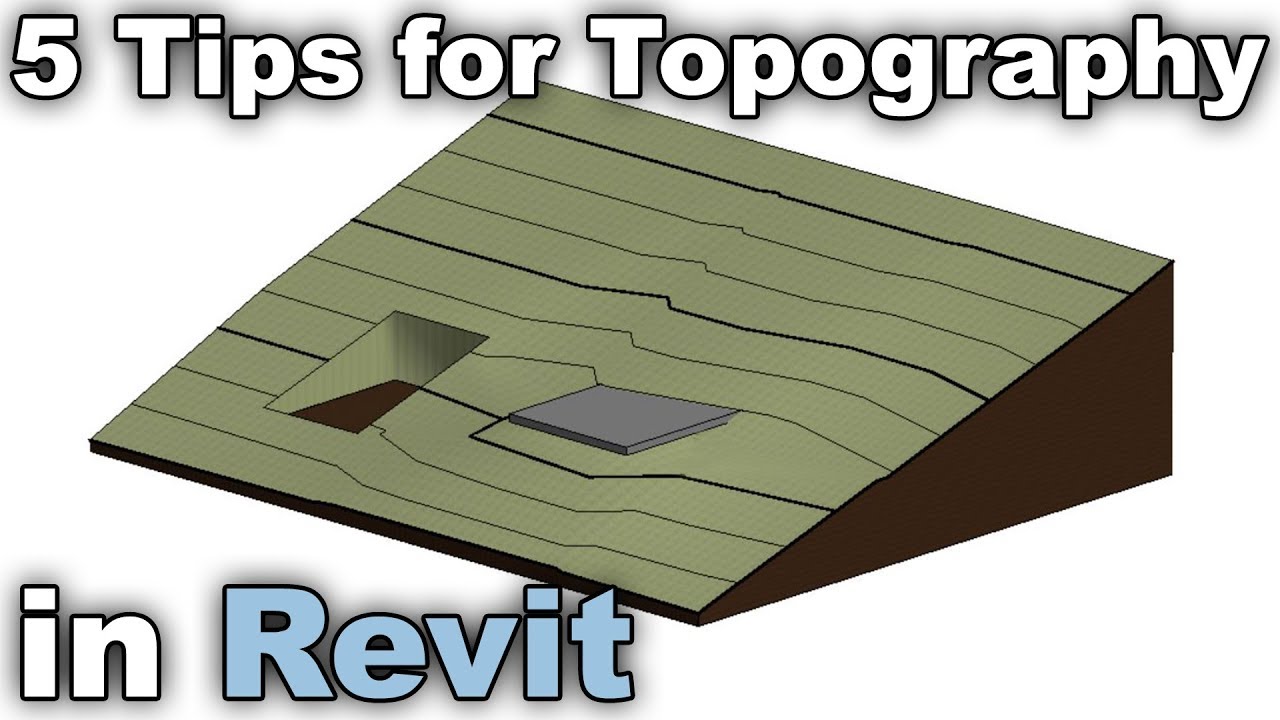
Показать описание
Subscribe for more!
Please Like this Tutorial!
Follow me on social media:
Additional Tags: site, topo, topography, building pad, contour lines, tips, tip, architecture, family, Structural, Beam, Column, Beam System, Light, family, family editor, street light, Revit, Architecture, House, Reference Plane, Detail Line, Floor,, BIM, Building Information Modeling. Building, Roof, Roof by element, Roof by extrusion, How to model a roof in revit, Revit City, Revit 2018, Revit Turorials, Revit 2017, Revit Autodesk, Revit Architecture 2017, Revit Array, Render, AutoCAD, How to model in Revit, learn Revit, Revit Biginner tutorial, Revit tutorial for Beginner, Revit MEP, Revit Structure
Timestamps:
00:00 - Intro
01:10 - Visibility/Graphics for Topography
03:30 - Topography in Revit
05:15 - Modifying Contour Line Display
07:45 - Making Topography ground layer visible in View
08:40 - Building Pad in Revit
10:23 - Modifying and adjusting Topography in Revit
Комментарии
 0:13:08
0:13:08
 0:15:03
0:15:03
 0:00:16
0:00:16
 0:00:27
0:00:27
 0:00:40
0:00:40
 0:00:49
0:00:49
 0:14:08
0:14:08
 0:00:14
0:00:14
 0:06:56
0:06:56
 0:00:56
0:00:56
 0:00:27
0:00:27
 0:15:35
0:15:35
 0:00:49
0:00:49
 0:01:00
0:01:00
 0:00:34
0:00:34
 0:00:30
0:00:30
 0:00:52
0:00:52
 0:00:36
0:00:36
 0:00:21
0:00:21
 0:00:22
0:00:22
 0:00:17
0:00:17
 0:00:26
0:00:26
 0:00:14
0:00:14
 0:00:30
0:00:30