filmov
tv
Multiple filters in a view | AppSheet Community Answers
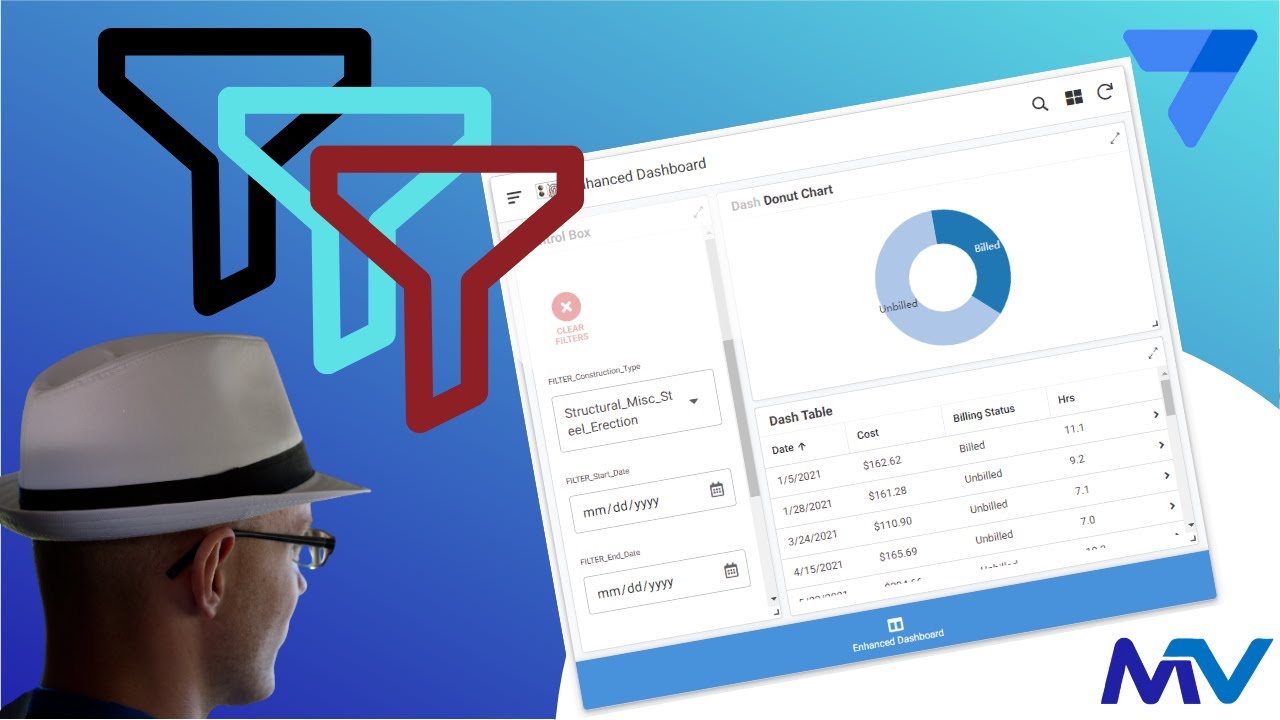
Показать описание
Answer to the following AppSheet Community Question:
Learn how to setup an ENHANCED DASHBOARD here
- You can use dashboards to help make filtering views easier, or try the new "search filter" feature - still in the preview program as of 7/7/2021.
-----------------------------------------------------------------------------------------------------------------------
/////////////////////////////////////////////////////////////////////////////
/// SUPPORT THE CHANNEL
/////////////////////////////////////////////////////////////////////////////
//
// Schedule a 1-on-1
//
// Patreon
//
// Merch
//
/////////////////////////////////////////////////////////////////////////
For more information about MultiTech Visions, visit
#CitizenDeveloper #AppSheet
Learn how to setup an ENHANCED DASHBOARD here
- You can use dashboards to help make filtering views easier, or try the new "search filter" feature - still in the preview program as of 7/7/2021.
-----------------------------------------------------------------------------------------------------------------------
/////////////////////////////////////////////////////////////////////////////
/// SUPPORT THE CHANNEL
/////////////////////////////////////////////////////////////////////////////
//
// Schedule a 1-on-1
//
// Patreon
//
// Merch
//
/////////////////////////////////////////////////////////////////////////
For more information about MultiTech Visions, visit
#CitizenDeveloper #AppSheet
Multiple filters in a view | AppSheet Community Answers
Filter Views - How to Filter Google Sheets Without Affecting Other Users
How to Use the FILTER Function in Google Sheets | Multiple Columns
Combine Multiple Filters into a Single Swappable Filter in Tableau
Multiple Row Filters in Pivot Tables
How to create a FILTER PAGE to manage multiple filters across different pages // Power BI Guide 2022
Custom view to store multiple filters in excel #exceltips #exceltricks #exceltech #excel
Tableau - How to filter view on multiple Top N filters || Exclude LOD, Rank , Rank_dense
ADS127L21 - Programming the digital filters
Power Apps Gallery Filter Pane | Multiple Filters
Lesson160 - Multiple Filter Two Filters - Power Apps 1000 Videos
How to Create Filter in Excel
Laravel Advance Filter | Multiple Filters | whereHas filter using Relatioship | Eloquent Query
3.0 Multiple Filters and Views in SharePoint is a GAME CHANGER
Multiple Filters in a Pivot Table Field
Tips & Tricks - Multiple column sets and filters
Power Apps Tutorial - Select More than One Item/Multiple Filters
Power BI Tutorial for Beginners: How to Apply Filters to Multiple Pages
Excel Filters Training - Multiple Column Filters - Part 3 of 3
Power BI - Directly Compare Two Categories (Slicer Filters Other Slicer)
Creating a slicer that filters multiple columns in Power BI
How to Create Two or More List View Filters | Salesforce Bytes - Salesforce Makes Sense
Sharepoint: Multiple filters on view not working
Multiple Filter Demo: Combining Authentication and Logging Filters in Servlets | Servlets
Комментарии
 0:04:40
0:04:40
 0:09:46
0:09:46
 0:08:20
0:08:20
 0:15:00
0:15:00
 0:02:00
0:02:00
 0:12:26
0:12:26
 0:00:59
0:00:59
 0:08:38
0:08:38
 0:16:57
0:16:57
 0:16:18
0:16:18
 0:07:52
0:07:52
 0:02:51
0:02:51
 0:14:55
0:14:55
 0:12:14
0:12:14
 0:00:21
0:00:21
 0:03:11
0:03:11
 0:06:54
0:06:54
 0:05:45
0:05:45
 0:16:55
0:16:55
 0:06:55
0:06:55
 0:20:49
0:20:49
 0:02:45
0:02:45
 0:02:43
0:02:43
 0:10:33
0:10:33