filmov
tv
Filter Views - How to Filter Google Sheets Without Affecting Other Users

Показать описание
With the Filter feature in Google Sheets you can analyze data by showing only the information you want. But applying these filters changes what others see in the file, too. And because Google Sheets is a collaborative cloud-based spreadsheet, you may want to filter data without changing the original data and impacting others who might be working on the data.
What is a Filter view in Google Sheets?
That's where the super helpful Filter Views come in! With Filter Views in Google Sheets you can apply the filter conditions of your choice without changing the original spreadsheet view. With Filter Views you can also sort the data without changing the original sort order of the data. In addition, you can save and name this filter view for easy access in the future. Filter views can also be used by your collaborators. You don't even need to activate Filter to use a filter views. Once saved, they can be accessed anytime.
*** Additional Bonuses are ONLY available on XelPlus. Check the course landing page for more info.
00:00 How To Filter Data in Google Sheets
04:28 How To Create Filter Views in Google Sheets
04:50 Sort data in Filter View
07:56 How To Filter by Color in Google Sheets
09:11 Google Sheets Comprehensive Masterclass
🚩Let’s connect on social:
Note: This description contains affiliate links, which means at no additional cost to you, we will receive a small commission if you make a purchase using the links. This helps support the channel and allows us to continue to make videos like this. Thank you for your support!
#googlesheets
Комментарии
 0:09:46
0:09:46
 0:03:06
0:03:06
 0:02:44
0:02:44
 0:08:28
0:08:28
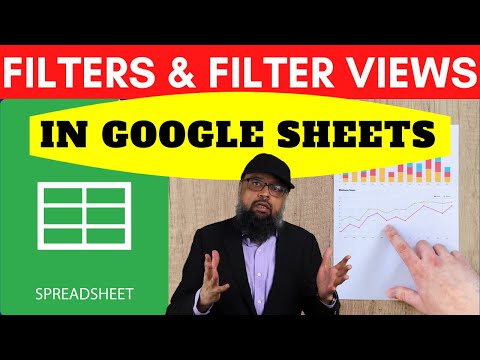 0:11:01
0:11:01
 0:08:55
0:08:55
 0:00:28
0:00:28
 0:01:05
0:01:05
 0:07:39
0:07:39
 0:03:12
0:03:12
 0:12:52
0:12:52
 0:06:05
0:06:05
 0:09:09
0:09:09
 0:13:24
0:13:24
 0:02:27
0:02:27
 0:07:13
0:07:13
 0:03:08
0:03:08
 0:00:21
0:00:21
 0:03:09
0:03:09
 0:00:49
0:00:49
 0:05:22
0:05:22
 0:06:41
0:06:41
 0:00:32
0:00:32
 0:07:07
0:07:07