filmov
tv
How to check Power Supply (PSU) Wattage without opening PC

Показать описание
Check Power Supply (PSU) Wattage without opening PC! It's very important to know your PSU wattage if you're planning to upgrade your computer by buying a new Graphics card, CPU or adding more RAMs. As increasing performance would require higher PSU Wattage Unit. You might be lucky & already have got a high PSU wattage. Otherwise, don't buy the new expensive graphics card before first upgrading your Power Supply Unit! So, watch this 20 seconds video to learn how to know your PSU wattage!
📢 Please like & subscribe to help others find this video 🙏 If you have any questions, please let me know in the comments below? 😊
🔥 More Windows tutorials below 👇
👉 Set time automatically Windows 11 not working Fix -
#BhupinderTube #windows #tutorial
📢 Please like & subscribe to help others find this video 🙏 If you have any questions, please let me know in the comments below? 😊
🔥 More Windows tutorials below 👇
👉 Set time automatically Windows 11 not working Fix -
#BhupinderTube #windows #tutorial
How to check Power Supply (PSU) Wattage without opening PC
How to Test a PC Power Supply | Jumper Wire, PSU Tester, and Multimeter
How To Test Your Power Supply With A Paperclip
Corsair Video FAQ: How to test a Corsair power supply
Power Supply Paperclip Test in 1 Minute! (Tutorial - How to determine if your PSU is DOA)
Top 10 Signs of Power Supply Failure
How to test ATX PC power supply. How to turn on ATX Power supply without a motherboard.
how to test a power adapter with digital multimeter
FSP VITA GM 850W Power Supply - LABS Test Report
How to check power supply wattage windows 10
How to Test your Computer Power Supply By Itself - (Test if PSU is DOA)
How to check 6 pin HP Power Supply, ATX 6-pin
24 Volt 480W SMPS Power Supply Repair - Step By Step
Checking power supply is not that much difficult anymore use this to check your PC smps power supply
Engineer It - How to test power supplies - Measuring Noise
Beginners Guide to Power Supplies... How to understand the ratings
Power Supply Troubleshooting and Repair Tips
How [NOT] to MAX test a power supply!
How to test power supply of desktop PC computer
Manually Test a (PSU) Power Supply With a Multimeter by Britec
Power Supply Repair : Basic Electronic Tutorial
How To Jump Start A Power Supply (PSU)
How to Start The Computer Power Supply
Easy way How to test Capacitors, Diodes, Rectifiers on Powersupply using Multimeter
Комментарии
 0:00:21
0:00:21
 0:08:37
0:08:37
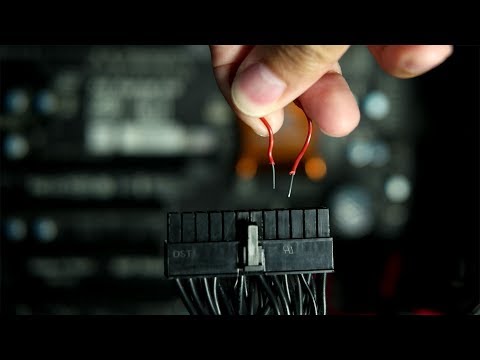 0:04:02
0:04:02
 0:02:30
0:02:30
 0:01:31
0:01:31
 0:01:56
0:01:56
 0:01:32
0:01:32
 0:07:05
0:07:05
 0:03:52
0:03:52
 0:04:42
0:04:42
 0:03:35
0:03:35
 0:02:11
0:02:11
 0:10:46
0:10:46
 0:00:59
0:00:59
 0:06:53
0:06:53
 0:17:35
0:17:35
 0:31:26
0:31:26
![How [NOT] to](https://i.ytimg.com/vi/hYLUN5zZcA8/hqdefault.jpg) 0:11:29
0:11:29
 0:04:11
0:04:11
 0:10:37
0:10:37
 0:15:45
0:15:45
 0:02:59
0:02:59
 0:03:21
0:03:21
 0:09:07
0:09:07