filmov
tv
World's Top Digital Audio Workstations - Review for Music Producers - 39 DAWs

Показать описание
OHLR-Music-0024
#ohlr #ohlrmusic
In this video we review all 39 DAWs including:
Acoustica Mixcraft Pro Studio
Ableton Live
Apple GarageBand
Apple Logic Pro X
Adobe Audition CC
Adour
Audacity
BandLab Cakewalk (formerly SONAR)
Bitwig Studio
Black Magic Design DaVinci Resolve
Bremmers Audio Design MultitrackStudio
Cockos REAPER
Harrison Consoles MIXBUS
Image-Line Software FL Studio
LMMS
MAGIX Software ACID Pro
MAGIX Software ACID Music Studio
MAGIX Software Samplitude Music Studio
MAGIX Software SOUND FORGE
MOTU Digital Performer (DP)
MusE
MuTools MuLab
n-Track Studio
Native Instruments Maschine
PreSonus Audio Electronics Studio One
Qtractor
Reason Studios Reason (formerly Propellerhead Record)
Renoise
Rosegarden Music Rosegarden
RML Labs SAWStudio
Steinberg Media Technologies Cubase
Steinberg Media Technologies SpectraLayers
Steinberg Media Technologies WaveLab
Tracktion Waveform Pro
Traverso-DAW
Willow Software Anvil Studio
Z-Systems Z-Maestro
We are a group of D.J.'s and music producers // Please Subscribe and Follow us!
Комментарии
 0:30:21
0:30:21
 0:05:40
0:05:40
 0:00:29
0:00:29
 0:05:00
0:05:00
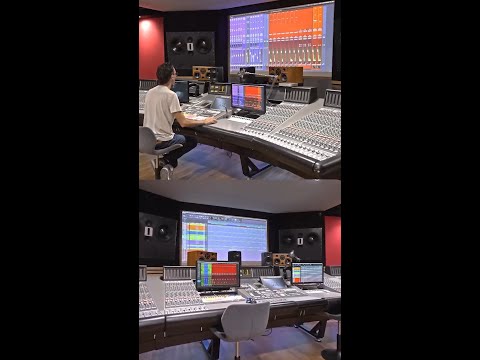 0:00:12
0:00:12
 0:00:20
0:00:20
 0:10:35
0:10:35
 0:00:28
0:00:28
 0:00:59
0:00:59
 0:13:54
0:13:54
 0:00:30
0:00:30
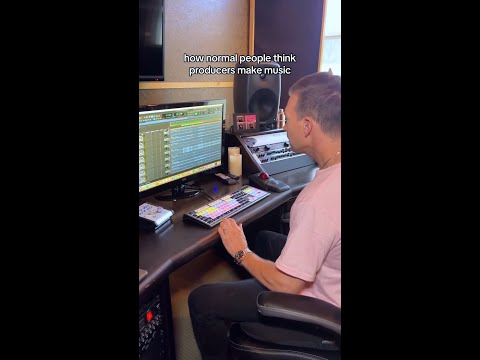 0:00:09
0:00:09
 0:00:22
0:00:22
 0:21:10
0:21:10
 0:04:01
0:04:01
 0:00:47
0:00:47
 0:00:22
0:00:22
 0:14:47
0:14:47
 0:00:53
0:00:53
 0:09:32
0:09:32
 0:00:46
0:00:46
 0:00:16
0:00:16
 0:00:11
0:00:11
 0:13:38
0:13:38