filmov
tv
Conditional Formatting with a Calculated Value

Показать описание
This short video shows how to apply conditional formatting based on a calculated value.
Specifically:
- create the calculated values
- use helper columns as needed
- formula returns a TRUE/FALSE value
- apply conditional formatting
- use a formula to determine which cells to format
- remove helper column
- embed same logic directly into the CF rule
Chapters in this video:
00:00 - Introduction
00:16 - Exercise 1
01:42 - Exercise 2
02:46 - Exercise 3
Also, check out these videos with time saving Excel Hacks:
Specifically:
- create the calculated values
- use helper columns as needed
- formula returns a TRUE/FALSE value
- apply conditional formatting
- use a formula to determine which cells to format
- remove helper column
- embed same logic directly into the CF rule
Chapters in this video:
00:00 - Introduction
00:16 - Exercise 1
01:42 - Exercise 2
02:46 - Exercise 3
Also, check out these videos with time saving Excel Hacks:
Conditional Formatting with a Calculated Value
Excel Conditional Formatting with Formula | Highlight Rows based on a cell value
Conditional Formatting Formulas - Mystery Solved with 3 Simple Rules
Conditional Formatting in Excel | Highlight Marks Pass/Fail #shorts #excel
Highlight a row using conditional formatting in Excel
Conditional Formatting Using Calculated Measure
Apply Color Scales Conditional Formatting to Stock Returns in Excel
Excel Conditional Formatting with Formula
Create an Automatic Data Entry Form in Google Sheets
Conditional Formatting with a Formula in #excel
Excel Conditional Formatting using Formulas
Excel How To: Format Cells Based on Another Cell Value with Conditional Formatting
Excel Magic Trick 989: Conditional Formatting For Values above 90% Percentile Mark
Conditional Formatting with a formula in #excel
Excel Essentials -- Level UP! -- Conditional Formatting for Due Dates and Expiration Dates
Options to create conditional formatting using calculated fields in Tabeau
Excel Conditional Formatting in 30 Seconds (FAST & EASY TUTORIAL!)
Conditional Formatting on Mobile Google Sheets #shorts
Advanced Conditional Formatting Excel Interview Question #excel #exceltips #exceltutorial #msexcel
Conditional Formatting in Excel
How to Conditional Format CALCULATION GROUP Columns in Power BI
Highlight Duplicates in Google Sheets SHORTS || Use Conditional Formatting to Find Duplicates
Excel: pivot table | calculated field | conditional formatting | slicer
Conditional Formatting in Excel Tutorial
Комментарии
 0:03:51
0:03:51
 0:09:40
0:09:40
 0:04:25
0:04:25
 0:00:29
0:00:29
 0:00:59
0:00:59
 0:03:29
0:03:29
 0:06:51
0:06:51
 0:00:31
0:00:31
 0:25:06
0:25:06
 0:01:00
0:01:00
 0:09:23
0:09:23
 0:09:29
0:09:29
 0:03:51
0:03:51
 0:00:50
0:00:50
 0:06:54
0:06:54
 0:09:01
0:09:01
 0:00:34
0:00:34
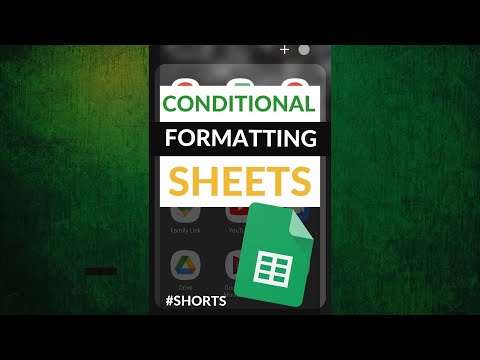 0:00:26
0:00:26
 0:00:49
0:00:49
 0:00:10
0:00:10
 0:11:19
0:11:19
 0:00:30
0:00:30
 0:06:42
0:06:42
 0:06:43
0:06:43