filmov
tv
🔥 Great Expo template - Expo Router v3 & Nativewind v4

Показать описание
🔥 In this video I'd like to quickly showcase how to bootstrap the new Expo template that include expo-router v3 and nativewind v4.
expo-router v3 comes with great features and it's the only file-based routing system on React Native.
◆ Expo Router v3 beta
◆ Nativewind v4
◆ src directory, typescript, aliases.
Installation command:
npx create-expo-app -e with-router-tailwind
bunx create-expo-app -e with-router-tailwind
---
----
----
You can find me on:
---
Timeline:
00:00 Introduction
00:22 install template using bun
00:46 open the template in VSCode
01:21 add userInterfaceStyle automatic
02:55 fix dark/light theme switch
03:57 nativewind automatically transition colors using system ui
06:30 create a second route using expo-router
07:06 navigate to the second page + awesome TypedRoutes
07:43 convert the navigator to Native Stack
08:01 cross-platform template - showcase web
08:35 closing
#react-native-template #expo-router-v3 #nativewind #expo-router
expo-router v3 comes with great features and it's the only file-based routing system on React Native.
◆ Expo Router v3 beta
◆ Nativewind v4
◆ src directory, typescript, aliases.
Installation command:
npx create-expo-app -e with-router-tailwind
bunx create-expo-app -e with-router-tailwind
---
----
----
You can find me on:
---
Timeline:
00:00 Introduction
00:22 install template using bun
00:46 open the template in VSCode
01:21 add userInterfaceStyle automatic
02:55 fix dark/light theme switch
03:57 nativewind automatically transition colors using system ui
06:30 create a second route using expo-router
07:06 navigate to the second page + awesome TypedRoutes
07:43 convert the navigator to Native Stack
08:01 cross-platform template - showcase web
08:35 closing
#react-native-template #expo-router-v3 #nativewind #expo-router
Комментарии
 0:08:57
0:08:57
 0:02:39
0:02:39
 0:16:07
0:16:07
 0:14:25
0:14:25
 0:00:22
0:00:22
 0:00:24
0:00:24
 0:09:27
0:09:27
 0:23:23
0:23:23
 0:11:29
0:11:29
 1:07:01
1:07:01
 0:16:42
0:16:42
 0:02:18
0:02:18
 0:02:17
0:02:17
 0:01:00
0:01:00
 0:16:18
0:16:18
 1:09:31
1:09:31
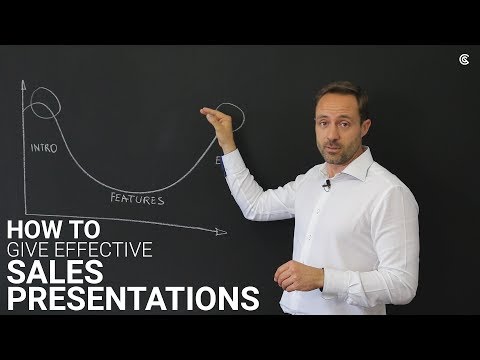 0:03:08
0:03:08
 0:00:10
0:00:10
 6:29:30
6:29:30
 0:00:20
0:00:20
 0:29:56
0:29:56
 0:00:20
0:00:20
 0:03:21
0:03:21
 0:00:28
0:00:28