filmov
tv
[Tech Tips #1] Epson Eco-Tank Power Cleaning Procedure

Показать описание
If your Epson Eco-Tank printer doesn't print all the colors as it should, and the nozzle cleaning doesn't correct the problem then the manual tells you to try and power clean the head. The instructions aren't so clear, so I made a video showing you how to do it. I hope this helps!
🔔 CLICK THE BELL AND TURN ON ALL NOTIFICATIONS!
SOCIAL MEDIA:
🔔 CLICK THE BELL AND TURN ON ALL NOTIFICATIONS!
SOCIAL MEDIA:
[Tech Tips #1] Epson Eco-Tank Power Cleaning Procedure
New Ecotank Series From Epson - are printers still a SCAM?
Epson Eco Tank Printer OWNERS! - You Need To Know This - Avoid CLOGS - Maintenance Box Replacement
Epson Epson EcoTank ET-3850: How to Set Up Your Printer
Best Settings to Print Photos With Epson EcoTank Printer
EPSON ECOTANK L3210 PRINTER | Full Set-up (Unbox Ink-Filling Print & Installation) Good for Busi...
Refillable Printer | Home Printer | Epson EcoTank Printer
Introduction to Epson EcoTank printers
Why are printers so terrible? $4 vs $400 printer
Epson EcoTank ET-3850 / Expression Home XP-4150: How to Print From Your PC or Laptop
Epson EcoTank 4800
Printing nozzle check sheet from an Epson EcoTank printer to see if you have a clog! #sublimation
The 5 Best Epson EcoTank Printers in 2024– Reviews and Comparison
Epson L4260 both side printing || top review || #epson #epsoneL4260 #printing #epsonecotank
Epson EcoTank Printer: DEMO, Pros, Cons, and My Secret Tips. review 2024
Epson L3110 printer print not properly head cleaning #shortsfeed #shorts #l3110
Epson Ecotank ET-4850 Reset To Defaults !!
DTF - EASY WAY TO REMOVE EPSON ECO TANK ET-8550 PRINTER ROLLERS/ PIN WHEELS | DIRECT TO FILM
The BEST Printer still sucks
Epson L8050 Printer Setup | Full Printer Starting Guide
How to Fix Epson L3210 L3110 Printer Red Light Blinking | Reset#Shorts#shortsvideo2023
Epson ET 2800, 2803, 2700, 4800 Printhead Cleaning - NOT PRINTING Color, Black, Blank Pages [FIXED!]
Quick Setup Epson Eco-Tank L3250 (Epson Smart Panel)
Epson EcoTank Clogging Troubleshoot Part 1 - Not all clogs are Printhead Problems!
Комментарии
![[Tech Tips #1]](https://i.ytimg.com/vi/RoRRum95zpo/hqdefault.jpg) 0:04:07
0:04:07
 0:09:52
0:09:52
 0:06:25
0:06:25
 0:05:45
0:05:45
 0:04:17
0:04:17
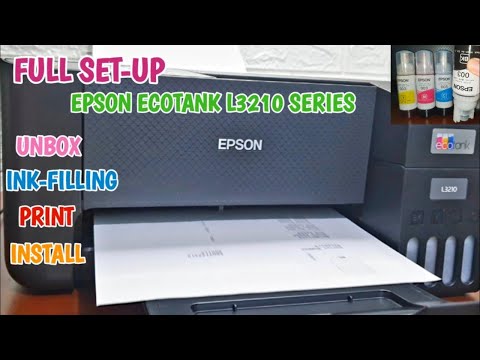 0:08:37
0:08:37
 0:00:18
0:00:18
 0:01:39
0:01:39
 0:13:04
0:13:04
 0:01:58
0:01:58
 0:00:05
0:00:05
 0:00:24
0:00:24
 0:05:57
0:05:57
 0:00:21
0:00:21
 0:05:47
0:05:47
 0:00:55
0:00:55
 0:00:51
0:00:51
 0:01:00
0:01:00
 0:00:40
0:00:40
 0:03:27
0:03:27
 0:00:11
0:00:11
 0:14:14
0:14:14
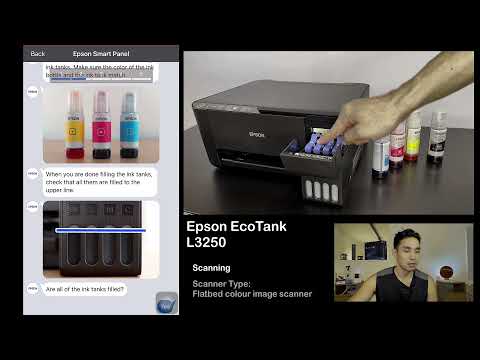 0:08:26
0:08:26
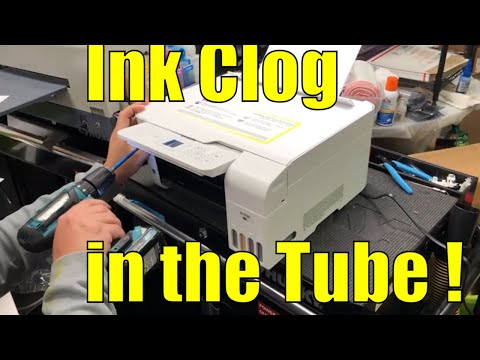 0:08:30
0:08:30