filmov
tv
Test encryption and decryption - Java Web Services Tutorial

Показать описание
Test encryption and decryption is a free tutorial by Bharath Thippireddy from Java Web Services course
Link to this course(Special Discount):
This is the best Java Web Services Course
Course summary:
Develop a simple SOAP service and client
Learn what WS Security is
Master the four security concepts - Authentication Confidentiality Integrity and Non Repudiation
Implement SOAP Web Services security using Apache CXF and WSS4J
Implement Username Token Profile authentication on client and the provider
Understand Encryption and Decryption
Learn how to use the java keytool
Generate and use keys/certificates
Implement Encryption and Decryption
Sign the SOAP messages and ensure message integrity
Enable Timestamps to prevent replay attacks
And much more in the future on this agile style and incremental course
English
In this lecture you will see encryption
in action will first build the server-side application run it on the
server and then we will build and run the client test right click run as maven
clean that will clean up the target directory run as maven install and once
that successfully completes we can do a run as run on server so right click on the
project run as run on server that should deploy our application along with a
decryption support on the server side once it's up it should launch the
default page in the web browser let's copy that link go back to chrome paste
the link in the browser click on the available services click on the wsdl
link and we are good on the server side go back to the client side right click
on the sum ws client do a run as maven clean right click maven install once
that successfully completes we'll go to the test class that we have written
earlier the J unit test which is under SRC test Java and open up the some WS
tests now when we run this test the client should include the username token
profile information as well as the encryption data or it should encrypt the
body of the soap message let's see if it does that right click run as J unit test
we should see that our test should be green which it is so we have
successfully sent a request which is encrypted and got an expected response
which is 30 otherwise our test would have failed so the encryption and
decryption should have happened to make sure go to the console scroll it up go
to the tomcat console if you are on the client console you can switch it here go
to tomcat console check out the inbound message right here copy this message and in Eclipse you have created a result dot
XML earlier on the client project so go to that result dot xml do a ctrl a
ctrl V and ctrl shift F to format and you will see that the entire soap body
is now encrypted you dont see 10 and 20 here but it's all encrypted you will
also see the algorithm that is used the key information etc so our request got
encrypted on the server side it decrypted the request calculated the
result or invoked the endpoint and then send back the unencrypted result back if
you go back to the console we have only used encryption and decryption one way
if you see the response copy it go back to the result paste the response do a
ctrl shift F this here is not encrypted yet we are going to do that next.
Test encryption and decryption Master advanced web services concepts and implement them in easy steps
Link to this course(Special Discount):
This is the best Java Web Services Course
Course summary:
Develop a simple SOAP service and client
Learn what WS Security is
Master the four security concepts - Authentication Confidentiality Integrity and Non Repudiation
Implement SOAP Web Services security using Apache CXF and WSS4J
Implement Username Token Profile authentication on client and the provider
Understand Encryption and Decryption
Learn how to use the java keytool
Generate and use keys/certificates
Implement Encryption and Decryption
Sign the SOAP messages and ensure message integrity
Enable Timestamps to prevent replay attacks
And much more in the future on this agile style and incremental course
English
In this lecture you will see encryption
in action will first build the server-side application run it on the
server and then we will build and run the client test right click run as maven
clean that will clean up the target directory run as maven install and once
that successfully completes we can do a run as run on server so right click on the
project run as run on server that should deploy our application along with a
decryption support on the server side once it's up it should launch the
default page in the web browser let's copy that link go back to chrome paste
the link in the browser click on the available services click on the wsdl
link and we are good on the server side go back to the client side right click
on the sum ws client do a run as maven clean right click maven install once
that successfully completes we'll go to the test class that we have written
earlier the J unit test which is under SRC test Java and open up the some WS
tests now when we run this test the client should include the username token
profile information as well as the encryption data or it should encrypt the
body of the soap message let's see if it does that right click run as J unit test
we should see that our test should be green which it is so we have
successfully sent a request which is encrypted and got an expected response
which is 30 otherwise our test would have failed so the encryption and
decryption should have happened to make sure go to the console scroll it up go
to the tomcat console if you are on the client console you can switch it here go
to tomcat console check out the inbound message right here copy this message and in Eclipse you have created a result dot
XML earlier on the client project so go to that result dot xml do a ctrl a
ctrl V and ctrl shift F to format and you will see that the entire soap body
is now encrypted you dont see 10 and 20 here but it's all encrypted you will
also see the algorithm that is used the key information etc so our request got
encrypted on the server side it decrypted the request calculated the
result or invoked the endpoint and then send back the unencrypted result back if
you go back to the console we have only used encryption and decryption one way
if you see the response copy it go back to the result paste the response do a
ctrl shift F this here is not encrypted yet we are going to do that next.
Test encryption and decryption Master advanced web services concepts and implement them in easy steps
 0:03:17
0:03:17
 0:12:33
0:12:33
 0:13:30
0:13:30
 0:00:43
0:00:43
 0:07:30
0:07:30
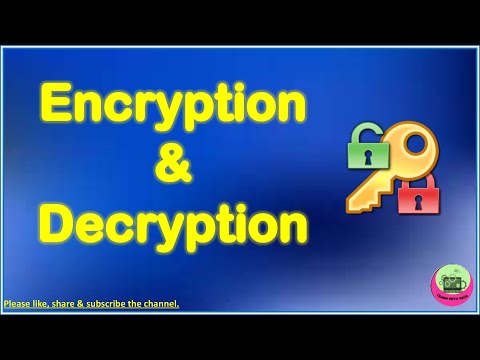 0:02:39
0:02:39
 0:00:21
0:00:21
 0:05:20
0:05:20
 0:01:00
0:01:00
 0:00:36
0:00:36
 0:08:42
0:08:42
 0:02:15
0:02:15
 0:02:29
0:02:29
 0:18:48
0:18:48
 0:10:41
0:10:41
 0:09:05
0:09:05
 0:03:04
0:03:04
 0:08:13
0:08:13
 0:07:29
0:07:29
 0:00:50
0:00:50
 0:06:23
0:06:23
 0:49:45
0:49:45
 0:00:15
0:00:15
 0:00:23
0:00:23