filmov
tv
Launch Chrome & Firefox Browsers using Selenium WebDriver | Web Automation | Selenium |

Показать описание
In this video, I have explained how we can launch chrome and firefox browsers using selenium WebDriver and after watching this you can launch any other browser also in the way I have shown in the video.
Selenium WebDriver is an open-source tool for automated testing of web apps across many browsers. It provides capabilities for navigating to web pages, user input, JavaScript execution, and more.
⭐ChromeDriver: ⭐
ChromeDriver is a standalone server that implements the W3C WebDriver standard. ChromeDriver is available for Chrome on Android and Chrome on Desktop (Mac, Linux, Windows, and ChromeOS)
ChromeDriver is a separate executable that Selenium WebDriver uses to control Chrome. It is maintained by the Chromium team with help from WebDriver contributors.
Follow these steps to set up your tests for running with ChromeDriver: 👇
✔ Ensure Chromium/Google Chrome is installed in a recognized location
✔ ChromeDriver expects you to have Chrome installed in the default location for your platform. You can also force ChromeDriver to use a custom location by setting a special capability.
Sample Code:
~~~~~~~~~~
WebDriver driver = new ChromeDriver();
⭐ GeckoDriver: ⭐
~~~~~~~~~~
geckodriver is an implementation of WebDriver, and WebDriver can be used for widely different purposes. How you invoke geckodriver largely depends on your use case.
If you are using geckodriver through Selenium, you must ensure that you have version 3.11 or greater. Because geckodriver implements the W3C WebDriver standard and not the same Selenium wire protocol older drivers are using, you may experience incompatibilities and migration problems when making the switch from FirefoxDriver to geckodriver.
Generally speaking, Selenium 3 enabled geckodriver as the default WebDriver implementation for Firefox. With the release of Firefox 47, FirefoxDriver had to be discontinued for its lack of support for the new multi-processing architecture in Gecko.
Sample Code:
~~~~~~~~~
WebDriver driver = new FirefoxDriver();
==============================================
************** Checkout my other playlists **************
==============================================
Java Programming videos playlist:👇
Selenium WebDriver with Java videos playlist:👇
Selenium interview questions videos playlist:👇
Windows automation with FlaUI videos playlist:👇
CSS Selectors videos playlist:👇
XPath videos playlist:👇
Javascript Executor videos playlist:👇
Apache POI videos playlist:👇
Maven videos playlist:👇
How to fix Eclipse errors:👇
==============================================
==============================================
Connect us @
==============================================
==============================================
🙏 Please Subscribe🔔 to start learning for FREE now, Also help your friends in learning the best by suggesting this channel.
#hyrtutorials #chromedriver #geckodriver #webAutomation #selenium
The following points can be covered in this video:
✔ how to launch firefox browser using selenium webdriver
✔ how to launch chrome browser in selenium webdriver
✔ geckodriver selenium
✔ what is geckodriver
✔ gecko driver firefox
✔ chromedriver selenium
✔ selenium webdriver tutorial
✔ selenium testing tutorial
✔ automation testing tutorial for beginners
✔ selenium online training
✔ selenium chrome webdriver tutorial
✔ selenium java tutorial
✔ selenium webdriver
Selenium WebDriver is an open-source tool for automated testing of web apps across many browsers. It provides capabilities for navigating to web pages, user input, JavaScript execution, and more.
⭐ChromeDriver: ⭐
ChromeDriver is a standalone server that implements the W3C WebDriver standard. ChromeDriver is available for Chrome on Android and Chrome on Desktop (Mac, Linux, Windows, and ChromeOS)
ChromeDriver is a separate executable that Selenium WebDriver uses to control Chrome. It is maintained by the Chromium team with help from WebDriver contributors.
Follow these steps to set up your tests for running with ChromeDriver: 👇
✔ Ensure Chromium/Google Chrome is installed in a recognized location
✔ ChromeDriver expects you to have Chrome installed in the default location for your platform. You can also force ChromeDriver to use a custom location by setting a special capability.
Sample Code:
~~~~~~~~~~
WebDriver driver = new ChromeDriver();
⭐ GeckoDriver: ⭐
~~~~~~~~~~
geckodriver is an implementation of WebDriver, and WebDriver can be used for widely different purposes. How you invoke geckodriver largely depends on your use case.
If you are using geckodriver through Selenium, you must ensure that you have version 3.11 or greater. Because geckodriver implements the W3C WebDriver standard and not the same Selenium wire protocol older drivers are using, you may experience incompatibilities and migration problems when making the switch from FirefoxDriver to geckodriver.
Generally speaking, Selenium 3 enabled geckodriver as the default WebDriver implementation for Firefox. With the release of Firefox 47, FirefoxDriver had to be discontinued for its lack of support for the new multi-processing architecture in Gecko.
Sample Code:
~~~~~~~~~
WebDriver driver = new FirefoxDriver();
==============================================
************** Checkout my other playlists **************
==============================================
Java Programming videos playlist:👇
Selenium WebDriver with Java videos playlist:👇
Selenium interview questions videos playlist:👇
Windows automation with FlaUI videos playlist:👇
CSS Selectors videos playlist:👇
XPath videos playlist:👇
Javascript Executor videos playlist:👇
Apache POI videos playlist:👇
Maven videos playlist:👇
How to fix Eclipse errors:👇
==============================================
==============================================
Connect us @
==============================================
==============================================
🙏 Please Subscribe🔔 to start learning for FREE now, Also help your friends in learning the best by suggesting this channel.
#hyrtutorials #chromedriver #geckodriver #webAutomation #selenium
The following points can be covered in this video:
✔ how to launch firefox browser using selenium webdriver
✔ how to launch chrome browser in selenium webdriver
✔ geckodriver selenium
✔ what is geckodriver
✔ gecko driver firefox
✔ chromedriver selenium
✔ selenium webdriver tutorial
✔ selenium testing tutorial
✔ automation testing tutorial for beginners
✔ selenium online training
✔ selenium chrome webdriver tutorial
✔ selenium java tutorial
✔ selenium webdriver
Комментарии
 0:14:55
0:14:55
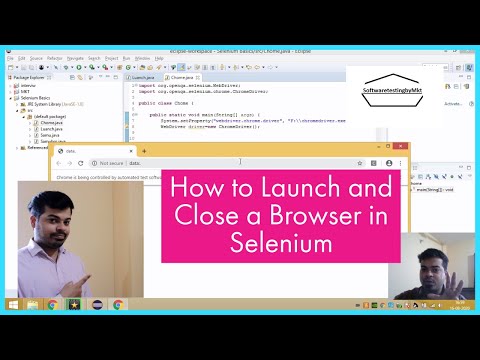 0:06:05
0:06:05
 0:16:32
0:16:32
 0:18:59
0:18:59
 0:08:28
0:08:28
 0:00:19
0:00:19
 0:39:04
0:39:04
 0:06:42
0:06:42
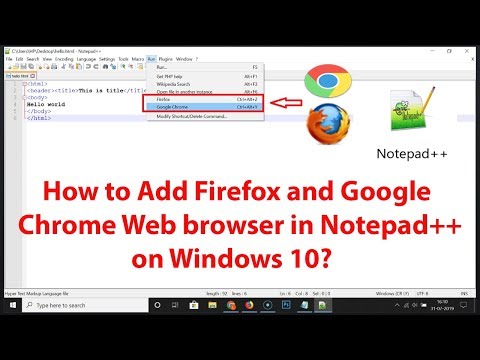 0:07:17
0:07:17
 0:05:39
0:05:39
 0:04:30
0:04:30
 0:02:01
0:02:01
 0:09:46
0:09:46
 0:04:48
0:04:48
 0:10:26
0:10:26
 0:01:42
0:01:42
 0:07:10
0:07:10
 0:11:55
0:11:55
 0:02:34
0:02:34
 0:02:34
0:02:34
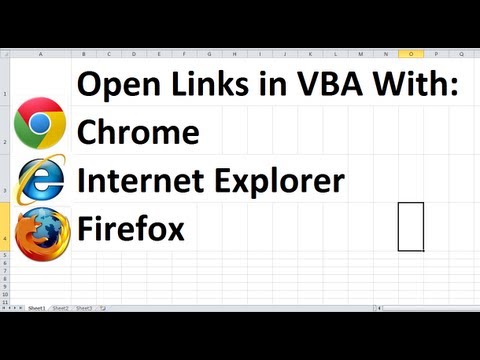 0:12:31
0:12:31
 0:01:54
0:01:54
 0:04:24
0:04:24
 0:00:47
0:00:47