filmov
tv
MTEXT & TEXT STYLE in autocad | AutoCAD Tutorial

Показать описание
This video Tutorial will be very helpful to our Engineering students.
In this tutorial we learn autoCAD " TEXT STYLE" & "MTEXT" command.
Here we create three text style:-
1) NT ( font- Romans, height- 2 mm)
2) SH ( font- Technic, height- 3 mm)
3) MH ( font- Arial, height- 5 mm)
MTEXT means multi line text.
Step by step operations shown in a very easy way.
If any query or suggestion then comment below.
And don't forget to support me by like, subscribe and share.
-----------------------
This Tutorial Video developed by Mr Soumen Chakrabarti, Faculty of Mechanical Engineering at Govt. Polytechnic, W.B., more than 25 years experience in teaching and CAD field.
#AutoCAD_Mtext_Command
#How_to_create_text_styles_in_AutoCAD
#MTEXT
#TEXT
#Text_in_AutoCAD
In this tutorial we learn autoCAD " TEXT STYLE" & "MTEXT" command.
Here we create three text style:-
1) NT ( font- Romans, height- 2 mm)
2) SH ( font- Technic, height- 3 mm)
3) MH ( font- Arial, height- 5 mm)
MTEXT means multi line text.
Step by step operations shown in a very easy way.
If any query or suggestion then comment below.
And don't forget to support me by like, subscribe and share.
-----------------------
This Tutorial Video developed by Mr Soumen Chakrabarti, Faculty of Mechanical Engineering at Govt. Polytechnic, W.B., more than 25 years experience in teaching and CAD field.
#AutoCAD_Mtext_Command
#How_to_create_text_styles_in_AutoCAD
#MTEXT
#TEXT
#Text_in_AutoCAD
MText (Multi Text Style) AutoCAD Tutorials
MTEXT & TEXT STYLE in autocad | AutoCAD Tutorial
How to Use Text, Style, Mtext, Scaletext, Spell Commands in AutoCAD
Lec.(12) Dtext,mtext and text style
Multiple Mtext Format Changing with Single Click in AutoCAD
How to convert Text To MText in AutoCAD 2022
AutoCAD Tutorial - Using MTEXT to create Multiline Text
AutoCAD Text Settings | AutoCAD Text Style | AutoCAD Mtext Editor | Single Line Text | Font Size
AUTOCAD 2020: TEXT MTEXT AND STYLES
Text, Text Style, MText in AutoCAD||AutoCAD Class 30
AutoCAD 2016 MText Command - A How To Guide
AutoCAD Tips 16 Change Text Into Mtext #Shorts
AutoCAD Tricks || Convert Text to MText || SingleLine Text to MultiLine Text [AutoCAD Hacks]
04 - Draw Elevations and Sections - CO 3 - Text & Annotation - MText, Text style, & Mleader
AutoCAD Creating Text Styles and Deploying Dtext and Mtext Commands
AutoCAD How To Edit Text Tutorial
How to explode Text and MTEXT in AutoCAD 2022
AutoCAD Convert Text to MTEXT & How to Curve Text! Quick Tips | 2 Minute Tuesday
MText (Multi Text Style) AutoCAD Tutorials #shorts
AutoCAD Khmer Tutorial Part 19 : Command Mtext, Dtext, Text Style
How to change text size in AutoCAD drawings
Mtext window fills my entire screen AUTOCAD | AUTOCAD MTEXT PROBLEM
How to Match Text Properties in AutoCAD
Mtext Editor Dialog Box Missing In AutoCAD 2014, 2016, 2017, 2018, 2019
Комментарии
 0:00:47
0:00:47
 0:13:34
0:13:34
 0:07:18
0:07:18
 0:09:36
0:09:36
 0:02:35
0:02:35
 0:01:49
0:01:49
 0:11:04
0:11:04
 0:29:33
0:29:33
 0:03:54
0:03:54
 0:15:54
0:15:54
 0:06:04
0:06:04
 0:00:34
0:00:34
 0:03:35
0:03:35
 0:08:24
0:08:24
 0:12:28
0:12:28
 0:02:18
0:02:18
 0:01:59
0:01:59
 0:06:30
0:06:30
 0:01:00
0:01:00
 0:19:09
0:19:09
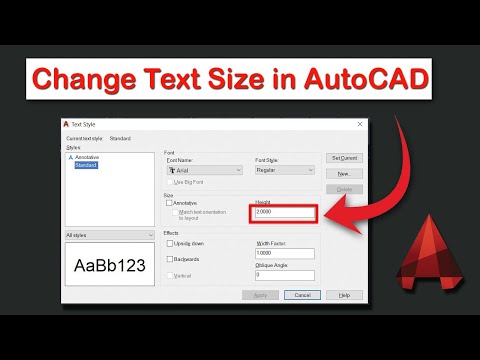 0:02:43
0:02:43
 0:02:45
0:02:45
 0:02:33
0:02:33
 0:02:31
0:02:31