filmov
tv
AutoCAD Tutorial - Using MTEXT to create Multiline Text

Показать описание
This video show the use of the MTEXT editor in AutoCAD. The MTEXT editor can be used for creating, formatting and editing text in either model space or in a layout. This demonstration includes starting the MTEXT editior, entering MTEXT, editing MTEXT, adding symbols, using the AutoStack function for fractions, creating lists, inserting fields that will auto-fill and accessing the shortcut menu for text by right clicking the mouse.
Understanding AutoCAD Mtext Command
AutoCAD Tutorial - Using MTEXT to create Multiline Text
Autocad Tutorial; Basics Pt8 Add Text Using MText
AutoCAD Mtext Command Tutorial Complete | Multiline Text Editor, Formatting, Auto Numbering, Bullets
1.25 Autocad Mtext. How to use command mtext in autocad?
AutoCAD How To Add Text
AutoCAD Tutorial Auto Numbering Text and Mtext
Text in AutoCAD Tutorial
AutoCAD Tutorial - Convert Text to Mtext
[PART 15] AutoCAD 2021 Create Text And Mtext Essential Training For Beginner
AutoCAD Tips 16 Change Text Into Mtext #Shorts
MText (Multi Text Style) AutoCAD Tutorials
AutoCAD 2016 MText Command - A How To Guide
AutoCAD 2018 Tutorial for Beginners 87 HOW TO EXPLODE THE TEXT IN AUTOCAD 2018#
AutoCAD tutorial | How to convert Text, Mtext to Line, Polyline in CAD?
AutoCAD Tutorial - How to do background masking on Mtext
How to Use Multiline Text in Autocad- Mtext- Multiline Text Autocad Tutorial
AutoCAD Tutorial: How to Import Text using MTEXT Command for Efficient Drafting
Sheet Sets - Using Fields in MText
AutoCAD How To Automate Text using FIELDS - 4 Easy Time Saving Tricks! | 2 Minute Tuesday
AutoCAD Tutorial Auto Numbering Text and Mtext | AutoCad Tips and Trick tutorial | autocad tutorial
How to draw a Stairs and use Mtext command in AutoCad 2021in hindi.|useof mtext command in Autocad.
AutoCAD Text Settings | AutoCAD Text Style | AutoCAD Mtext Editor | Single Line Text | Font Size
How to explode Text and MTEXT in AutoCAD 2022
Комментарии
 0:01:04
0:01:04
 0:11:04
0:11:04
 0:05:37
0:05:37
 0:06:48
0:06:48
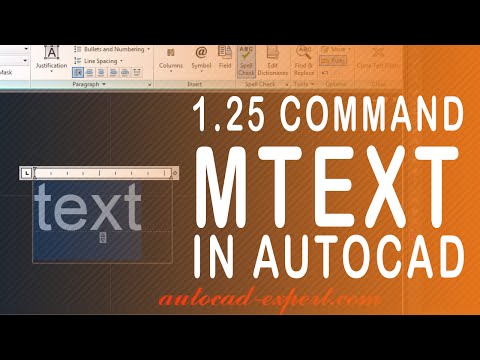 0:06:32
0:06:32
 0:01:54
0:01:54
 0:01:08
0:01:08
 0:04:37
0:04:37
 0:01:56
0:01:56
![[PART 15] AutoCAD](https://i.ytimg.com/vi/pM3AoAn6sgg/hqdefault.jpg) 0:05:18
0:05:18
 0:00:34
0:00:34
 0:00:47
0:00:47
 0:06:04
0:06:04
 0:01:51
0:01:51
 0:05:35
0:05:35
 0:01:02
0:01:02
 0:01:54
0:01:54
 0:00:27
0:00:27
 0:03:31
0:03:31
 0:14:00
0:14:00
 0:01:12
0:01:12
 0:19:24
0:19:24
 0:29:33
0:29:33
 0:01:59
0:01:59