filmov
tv
2 Node Hyperconverge Clustering With Storage Spaces Direct on Windows Server 2019

Показать описание
Today we are going to install Storage Spaces Direct on our Clustered nodes to create a hyper-converged setup for our webserver. This setup will give us some resiliency in case one our of nodes break down one day!
In this video, we install storage spaces direct, create a storage pool, create a virtual disk and create a volume on that disk.
In this video, we install storage spaces direct, create a storage pool, create a virtual disk and create a volume on that disk.
2 Node Hyperconverge Clustering With Storage Spaces Direct on Windows Server 2019
Nested Resiliency in 2-Node Windows Server 2019 Hyperconverged
Setting up a 2-Node Cluster with a QDevice for High Availability (tutorial)
Hyperconverged Infrastructure Explained
How to Setup a Cluster in Proxmox with Multiple Nodes
EASY! 2 Node Windows Failover Cluster Tutorial with File Share Witness
Мinimalistic 2-node Hyper-V cluster with StarWind Virtual SAN
Understanding vSAN 2 Node Clusters
Live Demo: StarWind 2-Node Hyper-Converged for VMware
Deploying Windows Server 2016 Hyper Converged Cluster Platform with NVMe SSD
WINDOWS SERVER : Monitoring 2 Node Storage Spaces Direct
WINDOWS SERVER : 2 Node Storage Spaces Direct
Hyperflex 2 node RoBo Cluster Installation
Live Demo: Fault-Tolerant 2-node Hyper-V cluster with StarWind Virtual SAN
2-Node Cluster Configuration and Data Storage Solution | vSAN
3 Node Hyperconverged Proxmox cluster: Failure testing, Ceph performance, 10Gb mesh network
2-Node Converged Cluster (Storage Spaces & Hyper-V)
StarWind Virtual SAN Minimalistic 2-node HyperСonverged Setup for VMware
vSAN Quick Questions - How do I configure a 2-Node cluster for direct-connect?
StarWind Virtual SAN: Minimalistic 2-node VMware Hyper-Converged Setup
How to create a 2 node cluster using StarWind Native SAN for Hyper-V
How Nutanix Hyperconvergence Works
Use VxRail 2-node Clusters to Service Critical Applications Anywhere
Windows Server 2019 2 node Failover Cluster, using File Service Role to have clustered file shares.
Комментарии
 0:44:15
0:44:15
 0:01:42
0:01:42
 0:20:18
0:20:18
 0:10:00
0:10:00
 0:08:37
0:08:37
 0:14:18
0:14:18
 0:17:19
0:17:19
 0:04:36
0:04:36
 0:53:55
0:53:55
 0:57:43
0:57:43
 0:06:05
0:06:05
 0:06:20
0:06:20
 0:10:03
0:10:03
 0:35:03
0:35:03
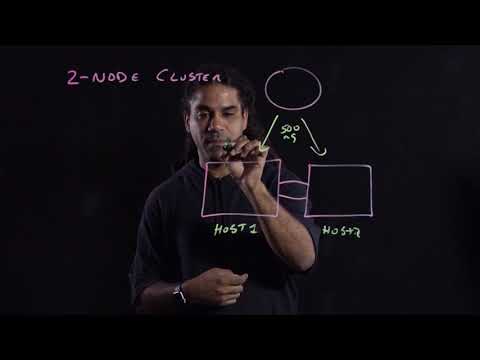 0:03:51
0:03:51
 0:11:45
0:11:45
 0:00:06
0:00:06
 0:46:24
0:46:24
 0:02:25
0:02:25
 0:49:22
0:49:22
 0:28:14
0:28:14
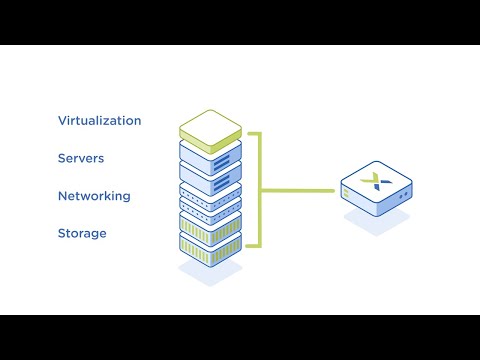 0:02:37
0:02:37
 0:06:39
0:06:39
 0:38:45
0:38:45