filmov
tv
ROOM EQ WIZARD BASICS | Installing and configuring REW AND ASIO4ALL

Показать описание
In this video, I'll walk you through how to install Room EQ Wizard and ASIO4ALL on a Windows 10 PC or laptop, also going over how to configure them to both in order to test and measure the speakers and subwoofers in your home theater. And I'll also show you how to find and download your UMIK calibration files if that's what you're using.
If you enjoyed this video, considering hitting that subscribe button. Thanks for watching!
Items mentioned and/or used in the video:
Calibration tools worth considering:
SVS Subwoofers
(Above are affiliate links. As an SVS affiliate, I earn from qualifying purchases)
My Home Theater
PS5: (basically won the lottery)
Apple 4K TV
SVS PB10-ISD Subwoofer (linked to PB-1000 Pro):
My Gaming/Editing PC
TIMESTAMPS
Intro - 00:00
Subscribe and stuffs - 00:21
What you'll need... - 00:36
Hooking everything up - 01:15
Placing the measurement mic (and a weird tip) - 01:30
Downloading the software - 03:53
Download REW - 04:01
Downloading ASIO4ALL - 04:13
Finding and downloading UMIK calibration files - 04:30
Where to find UMIK serial number - 04:54
Placing UMIK calibration files - 05:25
Installing REW - 05:47
Installing ASIO4ALL - 06:18
REW Setup - 06:34
Adding UMIK calibration file to REW - 06:36
REW settings and preferences - 07:14
REW soundcard tab - 07:25
Mic/meter tab - 08:07
ASIO4ALL setup within REW - 08:19
ASIO control panel and config - 09:25
If REW isn't detecting ASIO4ALL settings - 10:26
Final step before taking your first measurement - 10:56
Setting overall level for measurement - 11:02
Taking your first measurement - 12:06
Measurement settings - 12:10
Adjusting graph and measurement readout - 12:58
If you enjoyed this video, considering hitting that subscribe button. Thanks for watching!
Items mentioned and/or used in the video:
Calibration tools worth considering:
SVS Subwoofers
(Above are affiliate links. As an SVS affiliate, I earn from qualifying purchases)
My Home Theater
PS5: (basically won the lottery)
Apple 4K TV
SVS PB10-ISD Subwoofer (linked to PB-1000 Pro):
My Gaming/Editing PC
TIMESTAMPS
Intro - 00:00
Subscribe and stuffs - 00:21
What you'll need... - 00:36
Hooking everything up - 01:15
Placing the measurement mic (and a weird tip) - 01:30
Downloading the software - 03:53
Download REW - 04:01
Downloading ASIO4ALL - 04:13
Finding and downloading UMIK calibration files - 04:30
Where to find UMIK serial number - 04:54
Placing UMIK calibration files - 05:25
Installing REW - 05:47
Installing ASIO4ALL - 06:18
REW Setup - 06:34
Adding UMIK calibration file to REW - 06:36
REW settings and preferences - 07:14
REW soundcard tab - 07:25
Mic/meter tab - 08:07
ASIO4ALL setup within REW - 08:19
ASIO control panel and config - 09:25
If REW isn't detecting ASIO4ALL settings - 10:26
Final step before taking your first measurement - 10:56
Setting overall level for measurement - 11:02
Taking your first measurement - 12:06
Measurement settings - 12:10
Adjusting graph and measurement readout - 12:58
Комментарии
 0:14:50
0:14:50
 0:06:52
0:06:52
 0:13:40
0:13:40
 0:14:21
0:14:21
 0:15:45
0:15:45
 0:41:58
0:41:58
 0:12:13
0:12:13
 0:16:02
0:16:02
 0:09:34
0:09:34
 0:17:21
0:17:21
 0:38:08
0:38:08
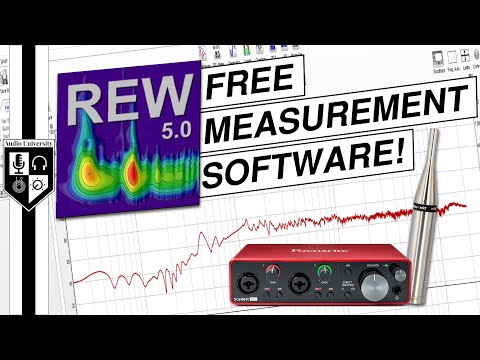 0:07:05
0:07:05
 0:34:28
0:34:28
 0:34:00
0:34:00
 0:23:06
0:23:06
 0:16:17
0:16:17
 0:12:10
0:12:10
 0:12:56
0:12:56
 0:12:50
0:12:50
 0:28:18
0:28:18
 0:28:00
0:28:00
 0:28:56
0:28:56
 0:27:55
0:27:55
 0:23:01
0:23:01