filmov
tv
Highlight using Red Circle - Adobe Premiere Pro Tutorial

Показать описание
Learn how to highlight a person or an object using a red color circle using adobe premiere pro. In this adobe premiere pro tutorial, we will be learning to make a red color circle which highlights a person or an object in the video. We will be creating an ellipse shape and converting it into a red highlight marker. We will be using position and scale properties and keyframing them to get the desired results.
You can download the project file for reference:
➔ Check Out These Popular Videos
► How to enable motion blur - After Effects Tutorial
► Record Voice Over - Adobe Premiere Pro Tutorial
► Glitch Text Effect - Adobe After Effects Tutorial
► Clock Animation - Adobe After Effects Tutorial
➔ Stay Connected With iraFX Studio
➔ Don't Forget To SUBSCRIBE!
#PremierePro #AdobePremierePro #tutorial
You can download the project file for reference:
➔ Check Out These Popular Videos
► How to enable motion blur - After Effects Tutorial
► Record Voice Over - Adobe Premiere Pro Tutorial
► Glitch Text Effect - Adobe After Effects Tutorial
► Clock Animation - Adobe After Effects Tutorial
➔ Stay Connected With iraFX Studio
➔ Don't Forget To SUBSCRIBE!
#PremierePro #AdobePremierePro #tutorial
Highlight using Red Circle - Adobe Premiere Pro Tutorial
How To Add Red Circle For Highlight Important Scene in Your Video | Generate Red Circle | KineMaster
Highlight Object or Area of a Video | CapCut PC Tutorial
Add a Circle to Your Highlight Video on iMovie for iPhone (Quick and Easy!)
(BEST METHOD!) How to Add a Circle to Your Highlight Video on iMovie!
Green Screen Hand Drawn 4 animations effects of Red Circle/Highlighter/Marker | 4K | Global kreators
How to Generate a Red Circle in Premiere Pro CC ⎸Adobe Premiere Tutorials
Circle Outline Animation Tutorial | Premiere Pro CC 2020
Two Red Robins Family Favourites Launch!
green screen circle animation Red round green screen circle animation video
How to Highlight any thing in your video using Circle, Arrow etc ?
Example of Red Circle Highlight Video
Green Screen Hand Drawn Animation of Red Circle/Highlighter/Marker | 4K | Global Kreators
How To ANIMATE A CIRCLE In Premiere Pro
How to add a red circle in imovie (ipad or iphone) .
How to Draw a Circle to highlight Text in Filmora
Gökay Aydın Highlight with Red Circle
Green Screen Circle with Arrow #shorts #short #greenscreen
How To Make Circle Outline Animation In Premiere Pro
Green Screen Hand Drawn Animations Effects of Red Circle/Highlighter | 4K | Global Kreators
RED circle #shorts #drawing #art
Highlight Mouse Pointer with Click Ripple Effect | Red Circle Ripple Effect
The Best Way to Circle Crop Video in Premiere Pro
mark or mark circle on WhatsApp image
Комментарии
 0:02:41
0:02:41
 0:04:08
0:04:08
 0:01:58
0:01:58
 0:02:43
0:02:43
 0:06:14
0:06:14
 0:00:43
0:00:43
 0:03:57
0:03:57
 0:01:57
0:01:57
 0:58:18
0:58:18
 0:00:06
0:00:06
 0:04:37
0:04:37
 0:00:08
0:00:08
 0:01:07
0:01:07
 0:00:29
0:00:29
 0:01:22
0:01:22
 0:01:51
0:01:51
 0:06:22
0:06:22
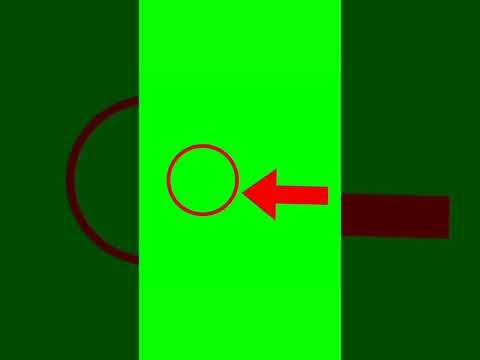 0:00:09
0:00:09
 0:01:18
0:01:18
 0:01:21
0:01:21
 0:00:05
0:00:05
 0:02:44
0:02:44
 0:01:31
0:01:31
 0:01:04
0:01:04