filmov
tv
Calculate Gratuity in excel -Employee eligible under Gratuity act 1972-Gratuity calculation in excel

Показать описание
U Excel in Excel
My Channel
GRATUITY CALCULATION
"What is Gratuity
Gratuity is a benefit which is payable under the Payment of Gratuity Act 1972. Gratuity is a sum of money paid by an employer to an employee for services rendered in the company
Gratuity Eligibility Criteria
1. An employee retires
2. An employee resigns after working for 5 years with a single employer
3. An employee passes away or suffers disability due to illness or accident
Gratuity Calculation Formula =
Average Salary * # of service year * (15/26)"
Datedif function for calculating number of service year by comparing date of joining and last working day(resignation date)
=DATEDIF(C5,D5,"Y")
Sum function to add Basic Salary and Dearness Allowance
Average monthly salary = Basic Salary + Dearness Allowance
Datedif function to calculate number of months
=DATEDIF(C5,D5,"YM")
Employee eligible for gratuity
Gratuity amount formula
Use of if Function in gratuity calculation
Use if sum function in gratuity calculation
Gratuity calculation in excel
how to calculate Gratuity in excel
Excel VBA Online Training courses
Excel VBA Beginner Tutorial
#ExcelTips
#ExcelTutorial
#Excel
MS Excel 2020/2016/2013/2010/2007
Excel step-by-step tutorial
ms excel
excel tutorial
excel formulas
microsoft excel (software)
learn excel
microsoft excel
learn ms excel
Basic Excel Formulas and Functions For Beginners
Excel world
Excel data entry work
Excel formula number
excel test for Job interview
Excel interview questions
excel shortcut keys in mobile
excel movies
excel vba
excel macro
ms excel full course in Hindi
MS excel everything
MS excel new features
Excel in Kannada, Exel in Tamil, Excel in Telugu, Excel in Malayalam
My Channel
GRATUITY CALCULATION
"What is Gratuity
Gratuity is a benefit which is payable under the Payment of Gratuity Act 1972. Gratuity is a sum of money paid by an employer to an employee for services rendered in the company
Gratuity Eligibility Criteria
1. An employee retires
2. An employee resigns after working for 5 years with a single employer
3. An employee passes away or suffers disability due to illness or accident
Gratuity Calculation Formula =
Average Salary * # of service year * (15/26)"
Datedif function for calculating number of service year by comparing date of joining and last working day(resignation date)
=DATEDIF(C5,D5,"Y")
Sum function to add Basic Salary and Dearness Allowance
Average monthly salary = Basic Salary + Dearness Allowance
Datedif function to calculate number of months
=DATEDIF(C5,D5,"YM")
Employee eligible for gratuity
Gratuity amount formula
Use of if Function in gratuity calculation
Use if sum function in gratuity calculation
Gratuity calculation in excel
how to calculate Gratuity in excel
Excel VBA Online Training courses
Excel VBA Beginner Tutorial
#ExcelTips
#ExcelTutorial
#Excel
MS Excel 2020/2016/2013/2010/2007
Excel step-by-step tutorial
ms excel
excel tutorial
excel formulas
microsoft excel (software)
learn excel
microsoft excel
learn ms excel
Basic Excel Formulas and Functions For Beginners
Excel world
Excel data entry work
Excel formula number
excel test for Job interview
Excel interview questions
excel shortcut keys in mobile
excel movies
excel vba
excel macro
ms excel full course in Hindi
MS excel everything
MS excel new features
Excel in Kannada, Exel in Tamil, Excel in Telugu, Excel in Malayalam
Комментарии
 0:09:32
0:09:32
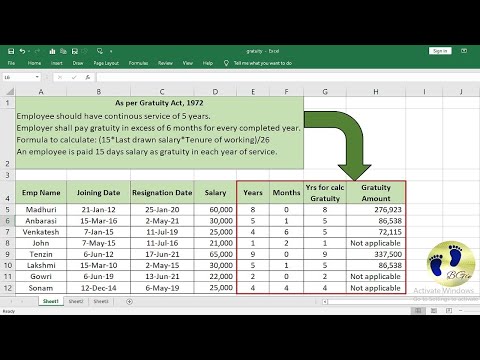 0:07:41
0:07:41
 0:05:36
0:05:36
 0:03:55
0:03:55
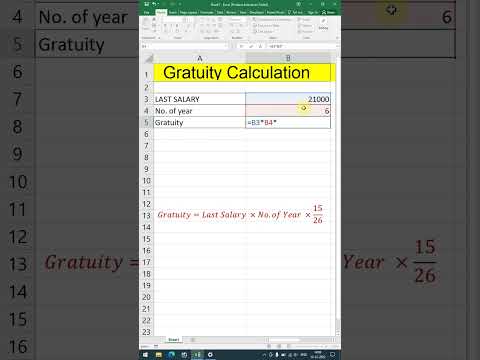 0:00:20
0:00:20
 0:05:07
0:05:07
 0:06:53
0:06:53
 0:04:27
0:04:27
 0:03:12
0:03:12
 0:10:28
0:10:28
 0:16:59
0:16:59
 0:04:23
0:04:23
 0:09:03
0:09:03
 0:07:25
0:07:25
 0:02:16
0:02:16
 0:08:11
0:08:11
 0:00:40
0:00:40
 0:14:56
0:14:56
 0:03:40
0:03:40
 0:23:26
0:23:26
 0:00:53
0:00:53
 0:00:59
0:00:59
 0:16:50
0:16:50
 0:10:03
0:10:03