filmov
tv
Casio G-shock How to set TIME in 1 minute 4k (Module 5081) GA-100 Series

Показать описание
This video explains how to set the time on the Casio G-shock module 5081 GA-100 Series
(Analog and digital) in one minute.
How to set time on G-shock 5081:
1 - hold on the ADJUST Button for 3 seconds (until the city code blinks)
2 - Press 3 times the MODE button to select the SECONDS
3 - adjust the SECONDS by pressing FORWARD or REVERSE buttons
4 - Press Mode once to select the HOURS
5 - adjust the HOURS by pressing FORWARD or REVERSE buttons
6 - Press MODE once more to select the MINUTES
7 - adjust the MINUTES by pressing FORWARD or REVERSE button
8 - Press the ADJUST button to validate.
DONE! the needles will slowly move in the correct position to indicate the time
(Analog and digital) in one minute.
How to set time on G-shock 5081:
1 - hold on the ADJUST Button for 3 seconds (until the city code blinks)
2 - Press 3 times the MODE button to select the SECONDS
3 - adjust the SECONDS by pressing FORWARD or REVERSE buttons
4 - Press Mode once to select the HOURS
5 - adjust the HOURS by pressing FORWARD or REVERSE buttons
6 - Press MODE once more to select the MINUTES
7 - adjust the MINUTES by pressing FORWARD or REVERSE button
8 - Press the ADJUST button to validate.
DONE! the needles will slowly move in the correct position to indicate the time
How To Set A G-Shock Watch
How to Change the Time on a G-Shock
Casio G-shock How to set TIME in 1 minute 4k (Module 5081) GA-100 Series
How To Change Time On G-Shock
How to set the Date & Time on Casio Gshock 5522 (Analog and Digital) | GA-700
How To Change Time On A G-Shock Watch
How To Reset Casio G Shock Watch?
How To Change Time On A Casio G-Shock Watch?
Basic Setting Tutorial Casio G-Shock G-5600UE : how to set time, date, date format, mute, etc
How To Reset CASIO G-SHOCK GA-100 Watch | Hands Alignment Adjusting | SolimBD
GA-2100 G-Shock - 5611 module - DETAILED tutorial on how to set up and use ALL the functions GA2100
Gshock DW-5600 - Setting time and date tutorial
G-Shock GA-700 Time Adjust | Set Date & Time (Analog/Digital) G-Shock 5522
How to set the Date & Time on Casio Gshock 5146 5425 (Analog and Digital) | GA-110
HOW TO SET TIME AND DATE CASIO G-SHOCK DW-5600BB-1ER
How to set the Date & Digital Time on Casio Gshock 3263 | GD-100 Series
Gshock GBD-800 - Setting Time and Date tutorial
RESET Casio G Shock GA-2100 | Fix: Analog and Digital Don't Match (Sync Module 5611)
How to Change the Time On a G-Shock(Analog-Digital)[4k]
HOW TO SET TIME & DATE | G-SHOCK GA-2100 - Updated 2024
G Shock GA 100 (module 5081) User manual and a VERY detailed functions overview
【GA-2100 Series】How to set time|CASIO G-SHOCK
How to Set A G Shock GA2100 Casioak
How To Reset Casio G Shock GA-110 Watch | G Shock Analog and Digital Display Not Matching
Комментарии
 0:02:19
0:02:19
 0:00:56
0:00:56
 0:01:16
0:01:16
 0:00:52
0:00:52
 0:01:57
0:01:57
 0:01:35
0:01:35
 0:01:44
0:01:44
 0:00:59
0:00:59
 0:04:48
0:04:48
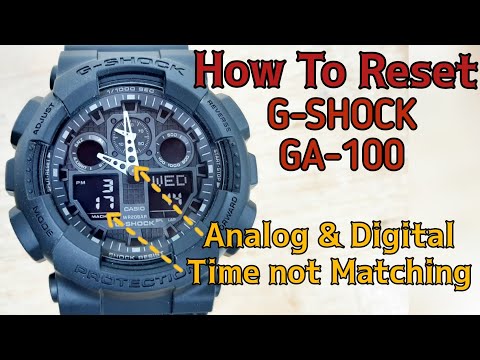 0:02:17
0:02:17
 0:15:57
0:15:57
 0:03:10
0:03:10
 0:02:14
0:02:14
 0:02:23
0:02:23
 0:02:19
0:02:19
 0:01:44
0:01:44
 0:04:27
0:04:27
 0:02:00
0:02:00
 0:01:27
0:01:27
 0:03:01
0:03:01
 0:24:19
0:24:19
 0:03:45
0:03:45
 0:07:18
0:07:18
 0:01:47
0:01:47