filmov
tv
How to Transfer Phone data from a Broken Phone
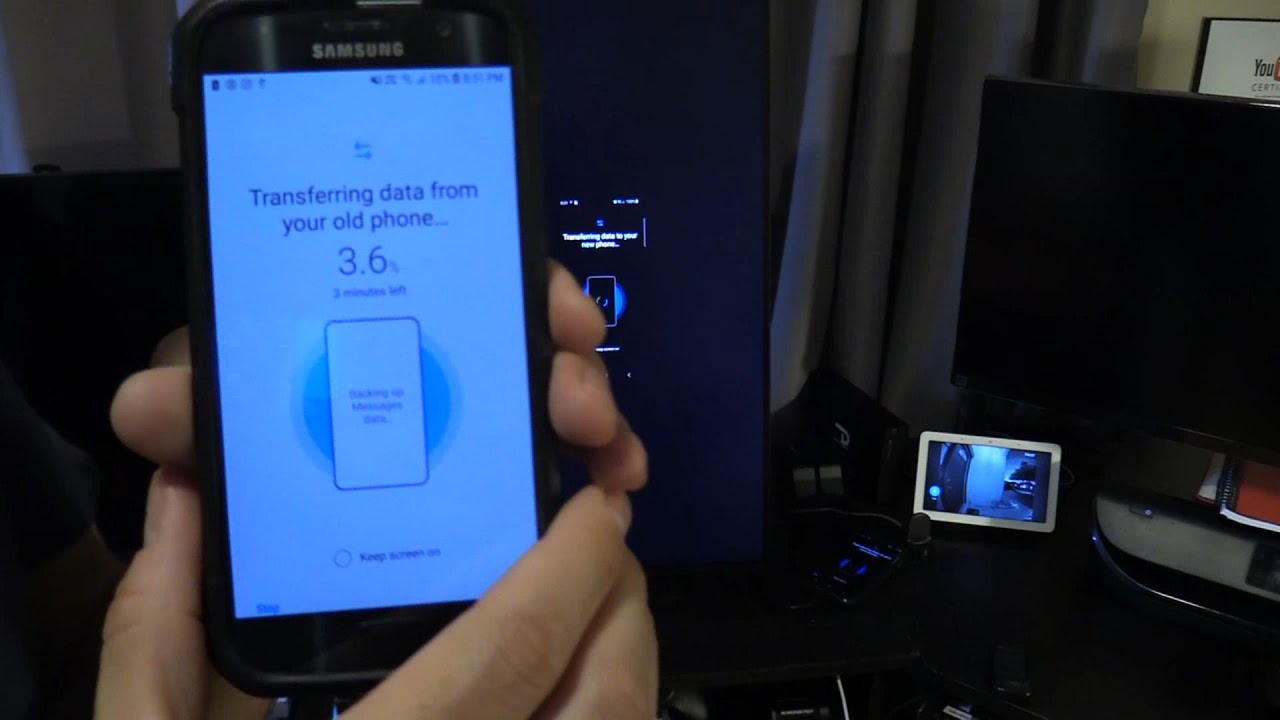
Показать описание
Tutorial how to transfer phone contacts Apps messages and more using Type C monitor and Wireless keyboard / mouse pad.
-affiliate links above -This item was sent to us in exchange for a tutorial guide review.
Learn more about Tech and how to fix electronics, Subscribe to Tampatec
We are a participant in the Amazon Services Associates Program, an affilate program designed to provide a means to earn revenue.
-Tampatec is not responsible for misunderstanding info from this video, please refer to product manuals or contact manufacturer customer support. My tech repair videos are for adults with basic tech knowledge and skills.
- free tech support for my subs and followers.
-Some of these products I order myself and some I receive for free to produce a How-to guides or/and reviews but I'm not paid for positive tech reviews. #Howto #transferData
#installs #repairs #tech #tampatec
-affiliate links above -This item was sent to us in exchange for a tutorial guide review.
Learn more about Tech and how to fix electronics, Subscribe to Tampatec
We are a participant in the Amazon Services Associates Program, an affilate program designed to provide a means to earn revenue.
-Tampatec is not responsible for misunderstanding info from this video, please refer to product manuals or contact manufacturer customer support. My tech repair videos are for adults with basic tech knowledge and skills.
- free tech support for my subs and followers.
-Some of these products I order myself and some I receive for free to produce a How-to guides or/and reviews but I'm not paid for positive tech reviews. #Howto #transferData
#installs #repairs #tech #tampatec
How to Transfer All Data from an Old iPhone to a New iPhone
How to Transfer Data from Android to Android FREE 2023
📱how to transfer data from old phone to new phone | transfer data old to new phone | data transfer...
Transfer Everything From Old Phone To New Phone
Transfer Data Android to Android 2023
How to Transfer ALL DATA from old iPhone to new iPhone (No Backup!)
How to Transfer Data from Android to Android 2022 (Old phone to new phone)
📲 Purane Phone Se New Phone Me Data Transfer Kaise Kare | Old Phone Se New Phone Me Data Transfer |...
How To Transfer Data from iPhone to Google Pixel 9 Pro (XL)
How to Transfer Everything from an Old iPhone to a New iPhone (Best Way)
How to Transfer Phone data from a Broken Phone
iphone data transfer to new iphone hindi | how to transfer data from iphone to iphone
How to Transfer All Data From iPhone to Nothing Phone (1)
How to Transfer Data from Android to iPhone (2 Free Ways)
2024 How to Transfer Data from iPhone to Android (2 Free Ways)
How to Transfer All Data from old Phone to New Phone Malayalam Guide
How to transfer data (contacts, photos, music, apps), from Android phone to Xiaomi.
How To Transfer All Data Old To New Phone 2022 | Contact Pictures Documents Transfer Old To New Phon
How To Transfer Data From Android To Android | Tech Insider
Transfer data from old phone to new phone Android
How to Transfer Data From Old Phone to New Samsung Phone. Smart Switch.
How to Transfer All Data From Old Android To Nothing Phone (1) [Everything]
[ Without App ] How to Transfer All Data From Old to New Phone ? In Telugu | Telugu tech pro
How to Transfer Data from old iPhone to new iPhone without using iCloud Wirelessly
Комментарии
 0:05:02
0:05:02
 0:09:42
0:09:42
 0:04:01
0:04:01
 0:09:55
0:09:55
 0:01:05
0:01:05
 0:11:10
0:11:10
 0:09:47
0:09:47
 0:05:36
0:05:36
 0:04:38
0:04:38
 0:12:56
0:12:56
 0:06:22
0:06:22
 0:03:34
0:03:34
 0:03:13
0:03:13
 0:04:50
0:04:50
 0:05:23
0:05:23
 0:07:23
0:07:23
 0:01:00
0:01:00
 0:04:28
0:04:28
 0:02:05
0:02:05
 0:03:33
0:03:33
 0:00:57
0:00:57
 0:04:38
0:04:38
 0:03:09
0:03:09
 0:04:04
0:04:04