filmov
tv
Revit Tutorials: Color Conceptual Masses - Part 1
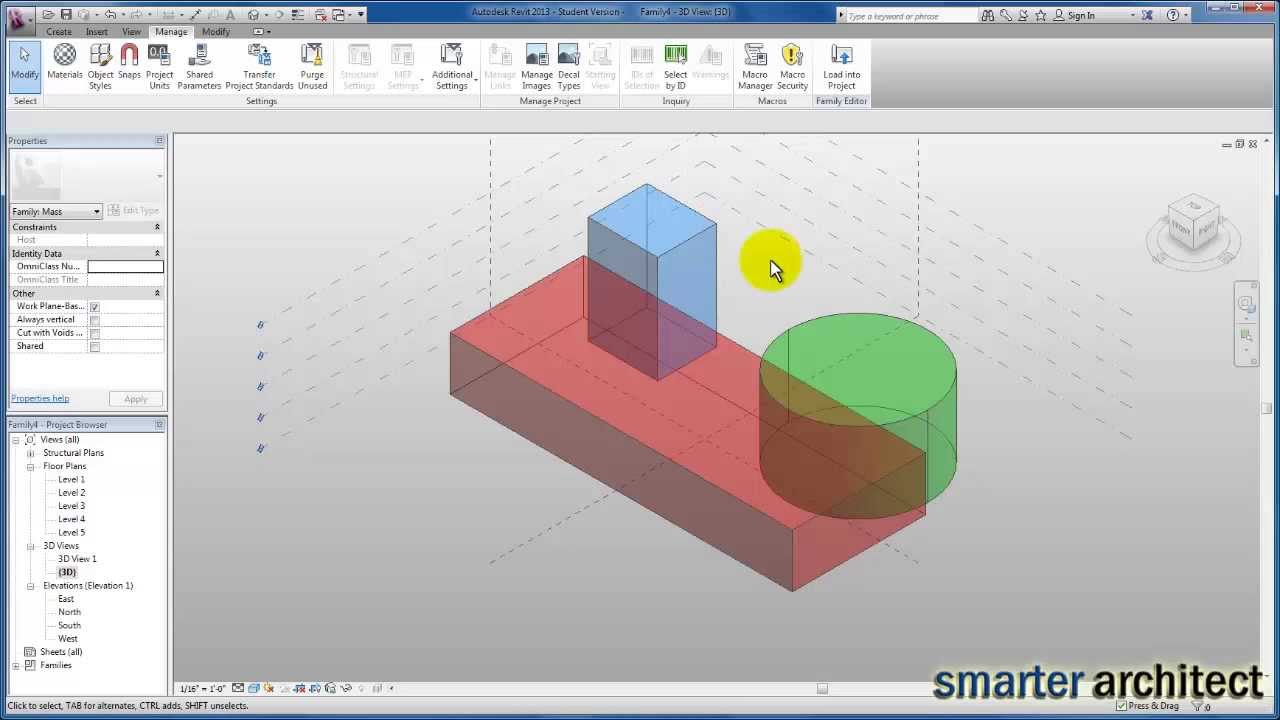
Показать описание
In this Revit tutorial, we will take a look at how to create any paint material color that we would like to use in our conceptual massing or diagram here in Revit 2013. Next, we will take the steps necessary to create our massing forms and apply our new paint colors to those forms in the conceptual massing environment of Revit.
Revit Tutorials: Color Conceptual Masses - Part 1
Revit Tutorials: Color Conceptual Masses - Part 2
Coloring Mass Objects in Revit
Revit Tutorials: Color Scheme
Massing in Revit - Beginner Tutorial
ADATIVE PANEL,MASSING, REVIT, CHANGE COLOR
Massing with Revit Tutorial | Applying Materials To A Mass Element
Concept to Proposal: Creating a Revit Model from Conceptual Masses
Revit Topography Hack: Smooth and Flexible Site Using Massing Techniques 🏆
Revit Basic Tutorial -conceptual mass - revolve
Conceptual Mass design in Revit 2021
Color Elements
Revit Exercise (Day 776) - Pattern Based Family in Conceptual Mass
Intro to Conceptual Massing in Revit Pt 3 : Conceptual Masses in a Project
Revit Mass
Conceptual Massing in Revit
Autodesk Revit - Massing study in minutes!
Creating and Editing Conceptual Masses in Autodesk Revit
Energy Analysis Using Conceptual Masses and Building Elements
Everyday Revit (Day 366) - Parametric Twisted Mass
Revit Architecture _ Unit 4 _ Lec 1 _ Conceptual Mass
Revit selecting and changing colors of elements
CMC 000572067 Revit Mass Modeling Rendering
Exploded Levels Diagram in Revit Tutorial
Комментарии
 0:07:05
0:07:05
 0:07:27
0:07:27
 0:07:08
0:07:08
 0:05:45
0:05:45
 0:15:58
0:15:58
 0:23:06
0:23:06
 0:04:50
0:04:50
 0:05:41
0:05:41
 0:15:37
0:15:37
 0:03:43
0:03:43
 0:11:27
0:11:27
 0:00:23
0:00:23
 0:14:06
0:14:06
 0:09:43
0:09:43
 0:24:44
0:24:44
 0:31:10
0:31:10
 0:00:19
0:00:19
 0:43:10
0:43:10
 0:03:32
0:03:32
 0:11:55
0:11:55
 0:20:36
0:20:36
 0:04:55
0:04:55
 0:00:16
0:00:16
 0:13:21
0:13:21