filmov
tv
Exploded Levels Diagram in Revit Tutorial

Показать описание
--------------------------------------------
By following this Revit tutorial you will learn how to set up Exploded Level Diagram in Revit. I will also show you how to mark the different uses of the object and how to write text below every level.
--------------------------------------------
Subscribe for more!
Please Like this Tutorial!
--------------------------------------------
Follow me on social media:
--------------------------------------------
--------------------------------------------
Timestamps:
00:00 Introduction
01:00 Setting up the section box for ground level
03:20 Adjusting the ground level
03:50 Adjusting the ceilings at the ground level
05:00 Adjusting the shadows at the ground level
05:46 Setting up the large text inscription
09:40 Setting up a new sheet for Exploded Level Diagram
11:38 Adding and adjusting text at the new sheet
55YT23
Exploded Levels Diagram in Revit Tutorial
Exploded 3D View in Revit in Under 2 Minutes | Exploded Axonometric Revit Tutorial
Exploded Levels Diagram in Revit Tutorial
Displaced Levels Diagram in #revit
Exploded Level diagram in Revit Tutorials
Level Up Any Presentation with Displace Element Tool in Revit
How to Displaced Levels in Revit to create an exploded style view
How to Make Exploded 3D Isometric Diagram in Revit
Master Graphic Presentation in Revit
Exploded 3D View | Revit Trick
Exploded Architectural Diagram Tutorial
Exploded Axo. Plans Tutorial
How To Create Axonometric Views In Autodesk Revit In 5 Minutes
Revit Exploded Diagram
EXPLODED 3D IN REVIT TUTORIAL
Best way to create exploded architectural diagram in Revit (Displace elements)
#69 | Exploded 3D Diagram in Revit with Displace Elements [DEEPAK VERMA]
3D Split House Diagram in Revit Tutorial
Creating Exploded Diagrams in Revit
3D Section Diagram in Revit Tutorial
Autodesk Revit Viewer Explode Feature
Autodesk Revit Viewer Explode Feature
HOW TO MAKE EXPLODED DIAGRAM IN REVIT | SUSAH? SERIOUS LA?
REVIT TUTORIAL - 3D AXONOMETRIC VIEW USING DISPLACE TOOL
Комментарии
 0:13:21
0:13:21
 0:03:22
0:03:22
 0:08:00
0:08:00
 0:00:54
0:00:54
 0:07:42
0:07:42
 0:09:02
0:09:02
 0:00:49
0:00:49
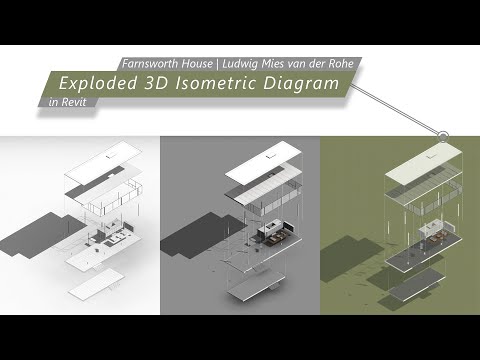 0:09:04
0:09:04
 0:12:18
0:12:18
 0:04:41
0:04:41
 0:22:46
0:22:46
 0:08:42
0:08:42
 0:06:41
0:06:41
 0:01:00
0:01:00
 0:05:09
0:05:09
 0:10:03
0:10:03
 0:14:53
0:14:53
 0:14:46
0:14:46
 0:38:03
0:38:03
 0:19:08
0:19:08
 0:00:32
0:00:32
 0:00:32
0:00:32
 0:07:01
0:07:01
 0:09:57
0:09:57