filmov
tv
Machine Configs #001 - Nfs Client Share Mount Setup On Windows (Windows 10 Pro)
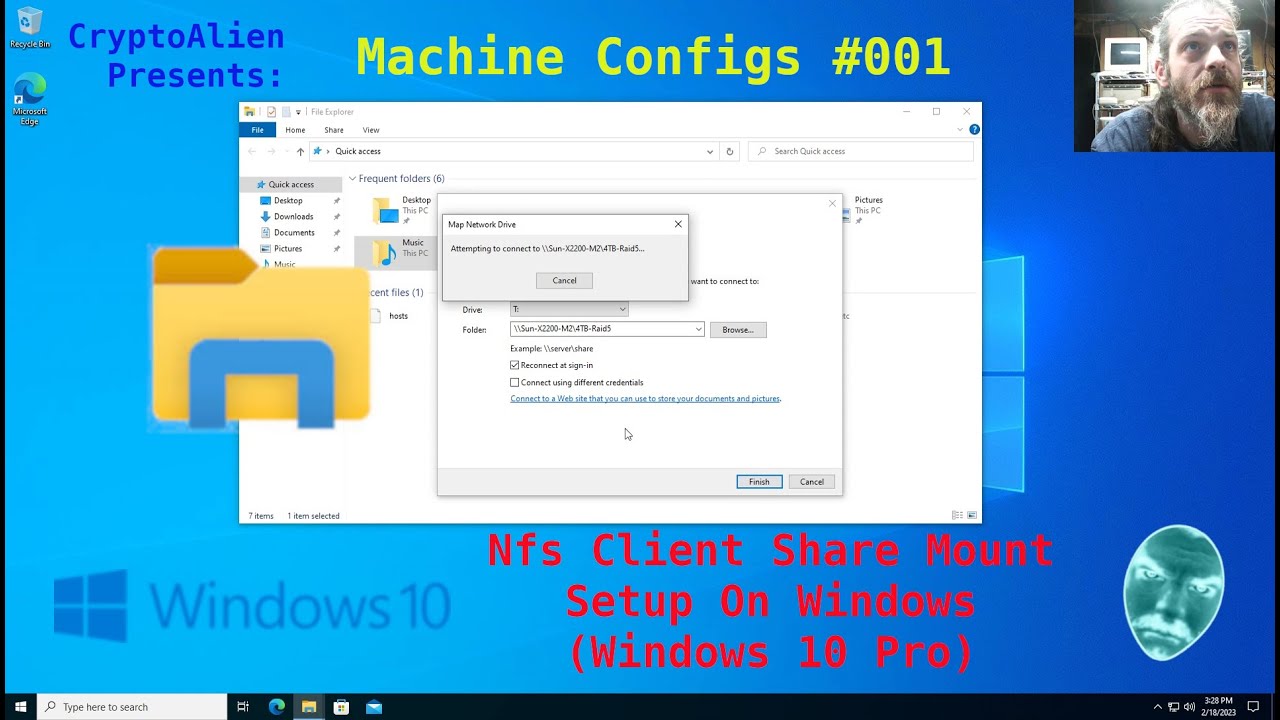
Показать описание
===============================================================================
Machine Configs #001 - Nfs Client Share Mount Setup On Windows (Windows 10 Pro)
===============================================================================
On this Machine Configs #001, I first setup my 'C:\Windows\System32\Drivers\etc\hosts' file with the target Nfs servers ip addresses.
Next I map the network drives to enable access to my Nfs file shares.
The First target is my Sun SunFire X2200 M2 and it's 2 ~4 TeraByte Raid5 Arrays.
The other target is one of my WYSE ThinClients I use with OpenMediaVault and a couple larger hard drives.
Hopefully this is helpful for someone out there...
**************************
* Thanks For Watching! *
**************************
@@@@@@@@@@@@@@@@@@@@@@@
@ ------------------------------------------------------------------ @
@ - Quick Directions - On Windows 10 Pro - @
@ ------------------------------------------------------------------ @
@@@@@@@@@@@@@@@@@@@@@@@
1: Turn Client for NFS Windows feature on
2: Map Network Drives to nfs shares
3: Backup your Backup's Backup!
-------------------------------
---------| Links |----------
-------------------------------
#windows #microsoft #configure #networkdrive #feature
#nfs #nfsshare #filesharing #files #backup #win10
#raid #hdd #openmediavault #sun #sunfire #pro #win10pro
#server #sharing #thinclient #computers #TeraByte
Machine Configs #001 - Nfs Client Share Mount Setup On Windows (Windows 10 Pro)
===============================================================================
On this Machine Configs #001, I first setup my 'C:\Windows\System32\Drivers\etc\hosts' file with the target Nfs servers ip addresses.
Next I map the network drives to enable access to my Nfs file shares.
The First target is my Sun SunFire X2200 M2 and it's 2 ~4 TeraByte Raid5 Arrays.
The other target is one of my WYSE ThinClients I use with OpenMediaVault and a couple larger hard drives.
Hopefully this is helpful for someone out there...
**************************
* Thanks For Watching! *
**************************
@@@@@@@@@@@@@@@@@@@@@@@
@ ------------------------------------------------------------------ @
@ - Quick Directions - On Windows 10 Pro - @
@ ------------------------------------------------------------------ @
@@@@@@@@@@@@@@@@@@@@@@@
1: Turn Client for NFS Windows feature on
2: Map Network Drives to nfs shares
3: Backup your Backup's Backup!
-------------------------------
---------| Links |----------
-------------------------------
#windows #microsoft #configure #networkdrive #feature
#nfs #nfsshare #filesharing #files #backup #win10
#raid #hdd #openmediavault #sun #sunfire #pro #win10pro
#server #sharing #thinclient #computers #TeraByte
Комментарии
 0:12:31
0:12:31
 0:06:59
0:06:59
 0:32:08
0:32:08
 0:26:38
0:26:38
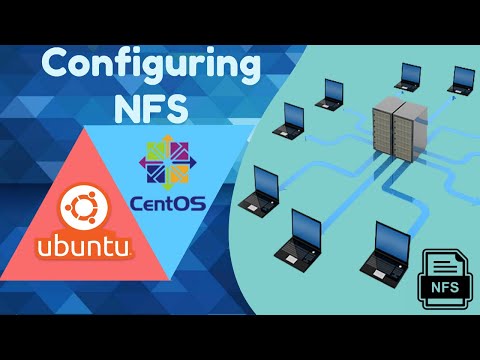 0:15:03
0:15:03
 0:45:52
0:45:52
 0:10:25
0:10:25
 0:09:13
0:09:13
 0:01:52
0:01:52
 0:11:19
0:11:19
 0:14:46
0:14:46
 0:10:53
0:10:53
 0:18:53
0:18:53
 0:04:55
0:04:55
 0:10:16
0:10:16
 0:16:33
0:16:33
 0:33:52
0:33:52
 0:01:26
0:01:26
 0:12:53
0:12:53
 0:09:11
0:09:11
![[Ubuntu 22.04] How](https://i.ytimg.com/vi/px0A_P1V06k/hqdefault.jpg) 0:06:26
0:06:26
 0:03:27
0:03:27
 0:08:18
0:08:18
 0:08:22
0:08:22