filmov
tv
How to MOUNT an NFS share in LINUX MINT 22

Показать описание
Welcome to TECHMIMIC. Monkey see, monkey do! View, imitate, replicate. You have an issue to fix, you found us, we tell you how to fix it. Boom!
In this video, we walk through the steps to connect to an NFS share on Linux Mint. Starting with a brief explanation of NFS and the setup on your NAS, we cover the installation of the necessary nfs-common package, mounting the share manually, and automating the process by adding an entry to /etc/fstab. The tutorial is applicable to various Ubuntu-based distributions, ensuring a smooth setup for automatic NFS mounting on reboot.
TIMESTAMPS
00:00 Intro
00:17 Setting the scene
00:26 NFS (Synology) configuration and NFS authentication
01:11 Create the mount point for mounting the NFS share
01:27 Install the required packages
01:54 What is required to mount an NFS share
02:17 Mount the NFS share
02:58 Unmount the NFS share
03:09 Mount the NFS share automatically on system startup
Other Linux Mint videos
How to RESET the ROOT password in LINUX MINT 22 (when you can't run sudo commands)
How to DISABLE authentication in LINUX MINT 22
How to configure ON-DEMAND GPU OFFLOADING on LINUX with NVIDIA GeForce (Mint / Fedora / Ubuntu)
Or watch the Linux Mint playlist
Support the channel with a cup of coffee
MUSIC
Jazzaddict's Intro by Cosimo Fogg
KEYWORDS
#howto #tutorial #linuxmint #linux #nfs #mount #synology #share
In this video, we walk through the steps to connect to an NFS share on Linux Mint. Starting with a brief explanation of NFS and the setup on your NAS, we cover the installation of the necessary nfs-common package, mounting the share manually, and automating the process by adding an entry to /etc/fstab. The tutorial is applicable to various Ubuntu-based distributions, ensuring a smooth setup for automatic NFS mounting on reboot.
TIMESTAMPS
00:00 Intro
00:17 Setting the scene
00:26 NFS (Synology) configuration and NFS authentication
01:11 Create the mount point for mounting the NFS share
01:27 Install the required packages
01:54 What is required to mount an NFS share
02:17 Mount the NFS share
02:58 Unmount the NFS share
03:09 Mount the NFS share automatically on system startup
Other Linux Mint videos
How to RESET the ROOT password in LINUX MINT 22 (when you can't run sudo commands)
How to DISABLE authentication in LINUX MINT 22
How to configure ON-DEMAND GPU OFFLOADING on LINUX with NVIDIA GeForce (Mint / Fedora / Ubuntu)
Or watch the Linux Mint playlist
Support the channel with a cup of coffee
MUSIC
Jazzaddict's Intro by Cosimo Fogg
KEYWORDS
#howto #tutorial #linuxmint #linux #nfs #mount #synology #share
Комментарии
 0:32:08
0:32:08
 0:36:30
0:36:30
 0:05:48
0:05:48
 0:16:33
0:16:33
 0:06:59
0:06:59
 0:04:09
0:04:09
 0:01:37
0:01:37
 0:09:40
0:09:40
 0:07:34
0:07:34
 0:16:03
0:16:03
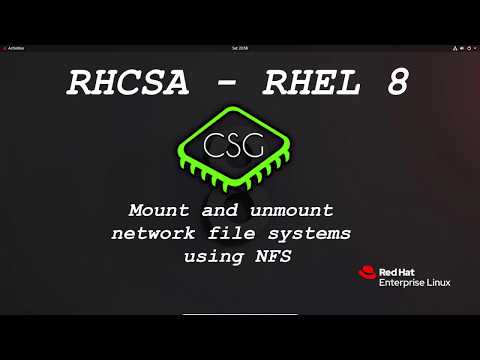 0:08:46
0:08:46
 0:12:08
0:12:08
 0:35:45
0:35:45
 0:01:17
0:01:17
 0:03:14
0:03:14
 0:11:32
0:11:32
 0:01:13
0:01:13
 0:10:46
0:10:46
 0:01:50
0:01:50
 0:05:21
0:05:21
 0:05:49
0:05:49
 0:04:41
0:04:41
 0:10:16
0:10:16
 0:25:43
0:25:43