filmov
tv
After Effects Tutorial: Awesome Light Streaks With No Plugins!
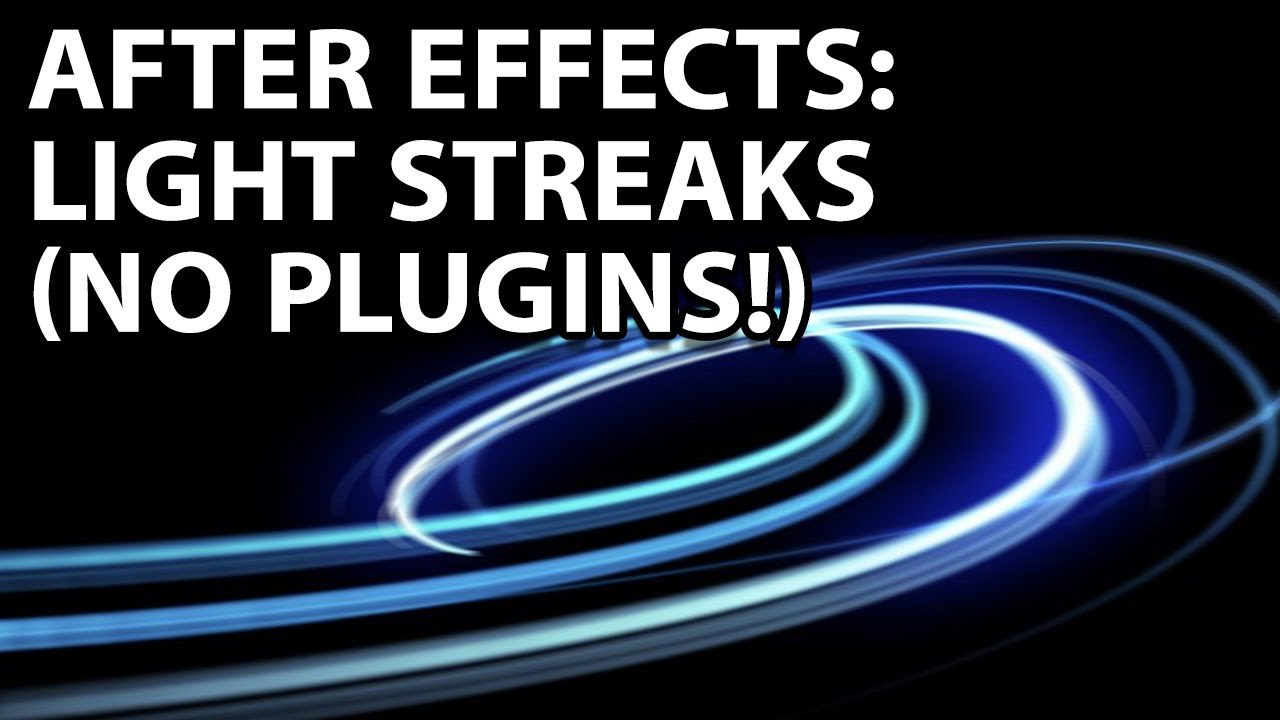
Показать описание
We create the legendary Trapcode Particular effect, without using Trapcode Particular...
1. Create a Composition. Create a Solid.
2. Go to Effect, Simulation and add a CC Particle Systems II to the Solid.
3. Go to Layer, New and create a Null object.
4. Alt Click the stopwatch next to Producer in the CC Particle Systems II.
5. Using the pick-whip tool link it to the position of the Null.
6. Alt Click the stopwatch next to position in the Null object.
7. Write the expression: wiggle(1,300);
8. Go to CC Particle Systems II and set Radius X and Y to 0.1.
9. Set Animation to 'Direction Normalized'.
10. Set Velocity and Direction to 0
11. Set Gravity and Extra to 0.1
12. Set Particle Type to Line.
13. Set Opacity Map to Fade Out.
14. Set Transfer Mode to Add.
15. Set Birth Colour to blue and the Death Colour to a darker blue.
16. Set Max Opacity to 10.
17. Copy and paste the Solid containing the particle system.
18. Do this a few times, offsetting the anchor slightly for each copy.
19. Set all the solids to an add operation mode.
20. Enjoy your handy work.
1. Create a Composition. Create a Solid.
2. Go to Effect, Simulation and add a CC Particle Systems II to the Solid.
3. Go to Layer, New and create a Null object.
4. Alt Click the stopwatch next to Producer in the CC Particle Systems II.
5. Using the pick-whip tool link it to the position of the Null.
6. Alt Click the stopwatch next to position in the Null object.
7. Write the expression: wiggle(1,300);
8. Go to CC Particle Systems II and set Radius X and Y to 0.1.
9. Set Animation to 'Direction Normalized'.
10. Set Velocity and Direction to 0
11. Set Gravity and Extra to 0.1
12. Set Particle Type to Line.
13. Set Opacity Map to Fade Out.
14. Set Transfer Mode to Add.
15. Set Birth Colour to blue and the Death Colour to a darker blue.
16. Set Max Opacity to 10.
17. Copy and paste the Solid containing the particle system.
18. Do this a few times, offsetting the anchor slightly for each copy.
19. Set all the solids to an add operation mode.
20. Enjoy your handy work.
Комментарии
 0:05:14
0:05:14
 0:13:35
0:13:35
 0:03:10
0:03:10
 0:07:51
0:07:51
 0:06:30
0:06:30
 0:10:01
0:10:01
 0:09:53
0:09:53
 0:05:35
0:05:35
 0:25:48
0:25:48
 0:03:17
0:03:17
 0:05:03
0:05:03
 0:08:29
0:08:29
 0:01:00
0:01:00
 0:12:00
0:12:00
 0:30:26
0:30:26
 0:10:45
0:10:45
 0:18:31
0:18:31
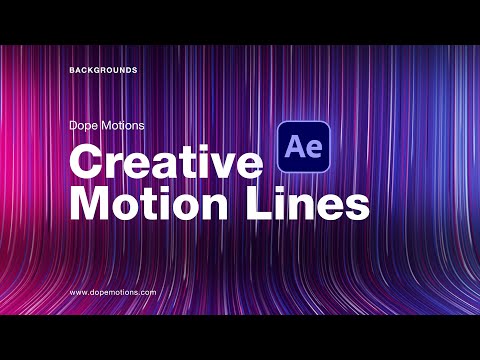 0:14:55
0:14:55
 0:27:38
0:27:38
 0:00:59
0:00:59
 0:01:00
0:01:00
![[TUTORIAL] 3 Easy](https://i.ytimg.com/vi/KUwuLhSzGLc/hqdefault.jpg) 0:05:59
0:05:59
 0:10:55
0:10:55
 0:09:42
0:09:42